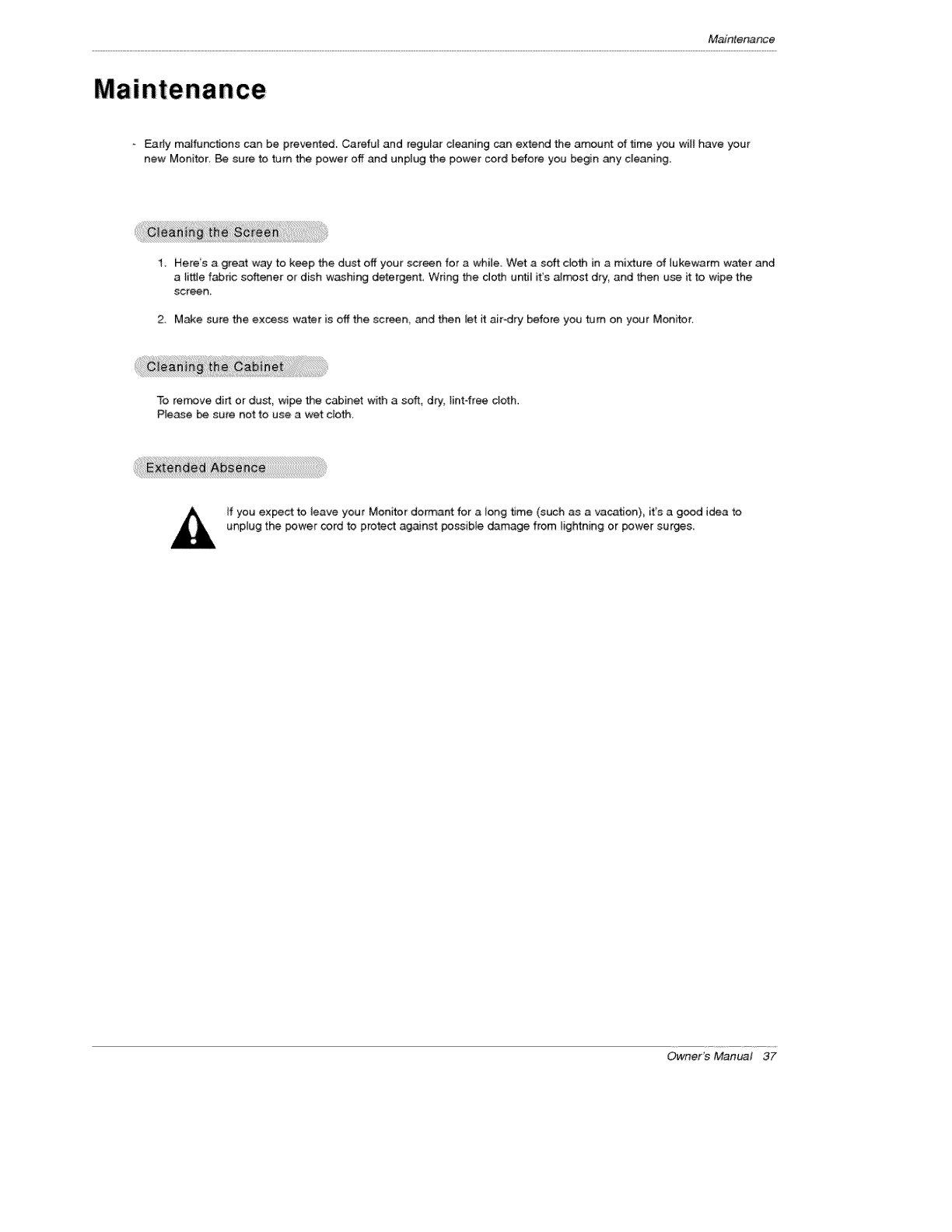
Maintenance
Maintenance
F.Sartyma#unctions can be prevented. Careful and regular cleaning c_anextend the amount of time you will have y_ur
new Monitor. Be sure to turn the power off and unplug the power cord before you begin any cJeaning.
1, Here's a great way to keep the dust off your screen for a white. Wet a soft cloth in a mixture of lukewarm water and
a Iit_e fabdc softener or dish washing detergent Wring the cloth un_l ifs a_m,ast dry_ and then uce it to wipe the
screen,
2. Make sure the excess water is off the screen and then let it air-dry before you turn on your Monitor.
To remove dirt or dust, wipe the cabinet w_h a soft, dry; lint-free c_oth.
Please _ sure not to use a wet c_oth.
If you expect to lea;_e your Monitor dormant for aiong time (such as a vacation), it's a good idea to
unplug the power cord to protect against po_ible damage from lightning or power surges,
Owner's Manual 37


















