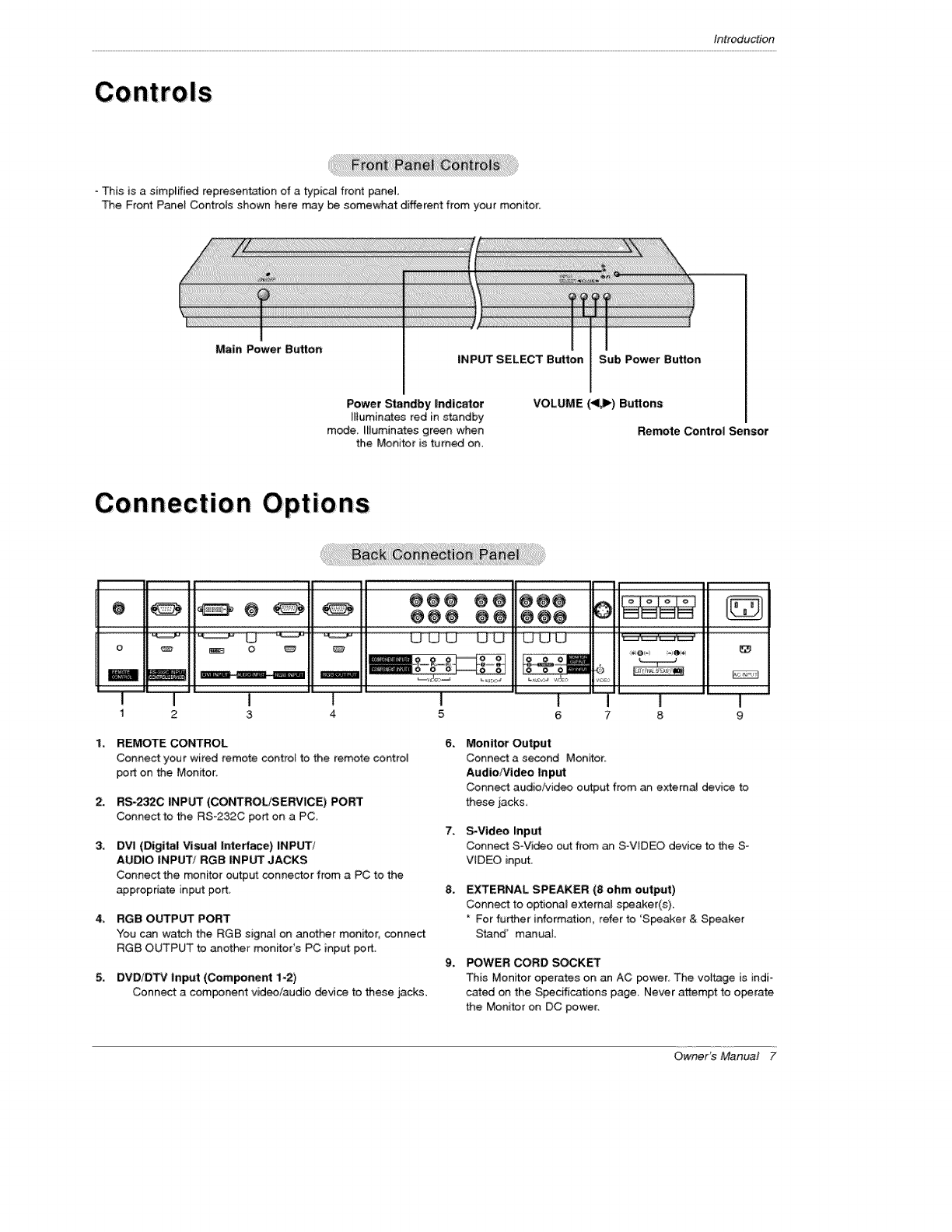
Introduction
- This is a simplified reptesen_tion of a typicaJ front panel
The Front Panet Co.rots shown here may be somewhat different from your monitor:
Main Power Button
INPUT SELECT Button Sub Power Button
Power Standby Indicator
Muminates red in standby
mode. I_luminates green when
the Monitor is turned on.
VOLUME (<_) Buttons
Remote Control Sensor
O O
O
1 2
o _
i
3 4
@@@ @@ @@@
_ _ _'_'
I
5
I l
6 7 8
REMOTE CONTROL
Connect your wired _emote cont:ro_ to the remote control
pert on the Monitor:
RS-2320 _NPUT (COt_ROL/SERVICE) PORT
Connect to the RS_232C port on a PC.
DVI (Digital Visua| Interface) INPUT/
AUDIO INPUT! RGB INPUT JACKS
Connect the monitor output connector from a PC to the
appropriate input port
RGB OUTPUT PORT
You can watch the RGB signal on another monitor, connect
RGB OUTPUT to another monitors PC input port
DVD/D_ input (Component 1-2)
Connect a component video/audio _vice to these jacks.
6_
7_
8.
9_
Monitor Output
Conn_ a s_nd Mon_tor:
Audio/Video Input
Connect audio/video output from an external device to
these jacks,
S-Video Input
Conn_ S-Vi_o out from an S°VIDEO device to the S-
VIDEO input,
EXTERNAL SPEAKER (8 ohm output)
Connect to optional external speaker(s).
For further information, refer to 'S_aker & Speaker
Stand' manual.
POWER CORD SOCK_
This Monitor operates on an AC power_ The voltage is indi-
cared on the S_cifications page, Never attempt to operate
the Monitor on DC power,
OwneFs Manual 7


















