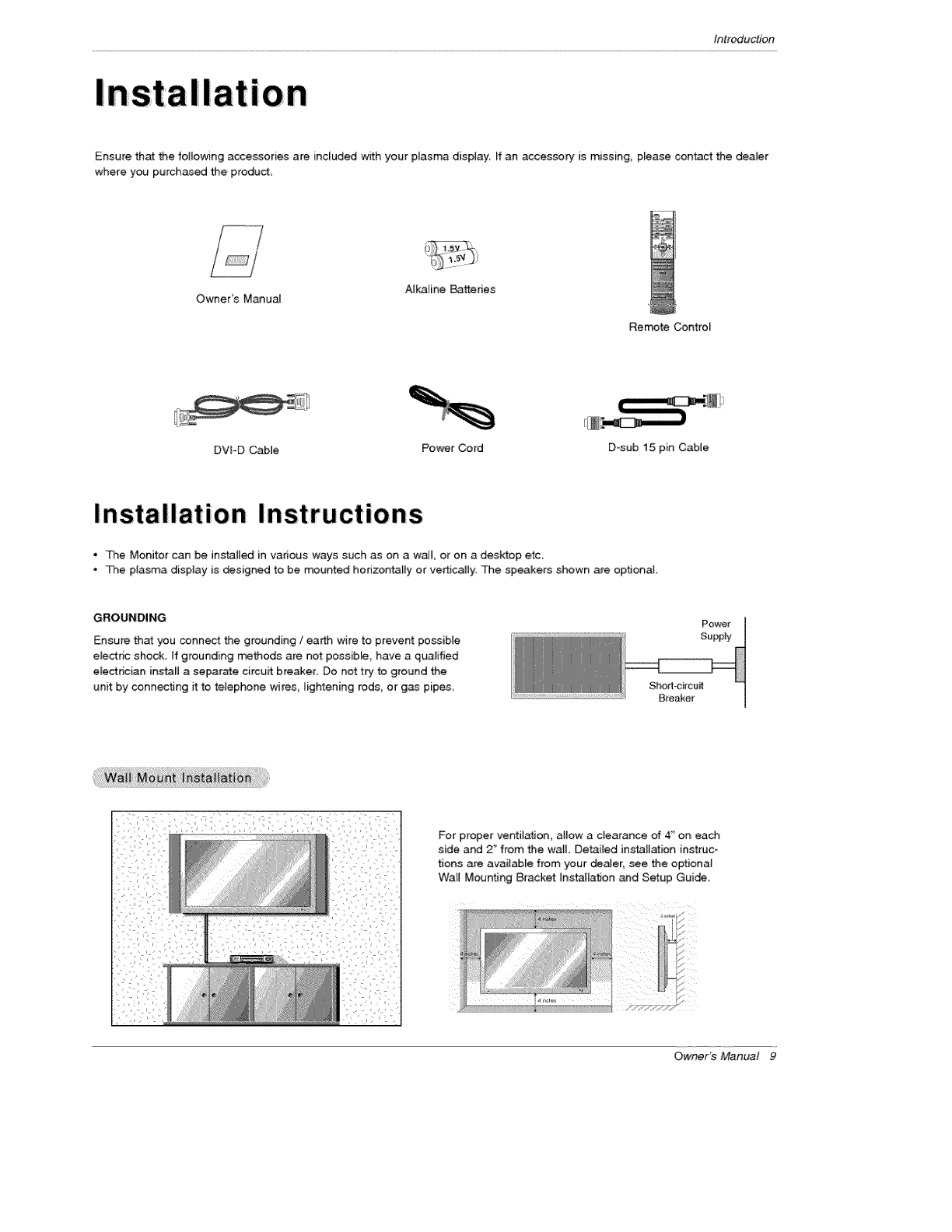
Introduction
i
Ensure that the following accessories ate included with your plasma display, ff an accessory is missing, p_ease contact the dea_er
where you purchased the product.
Owner's Manual
Alkaline Batteries
Remote Control
DVPD CabJe Power Cord D-sub 15 pin Cable
Insta I Ia t io n I nst r uc t ions
, The Monitor can be insta[[_ in various ways such as on a wail or on a desktop etc.
• The plasma display is designed to be m_unted horizontally or vertically. The speakers shown are optional.
GROUNDING
Ensure that you connect the grounding / earth w{re to prevent po_ibie
electdc shock, ff grounding methods are not passible, have a qualified
electrician instaB a separate circuit breaker Do not try to ground the
unit by connecting it to telephone wires_ lightening rods, or gas pipes.
Power
Supply
Shod-circuff
Breaker
For proper vent#ation, atlow a clearance of 4" on each
side and 2" from the wail Detailed in_l[ation instruco
tions are available from your deaJer, see the optiona}
Wall MountJng Bracket [ns_[ation and Setup Guide.
OwneYs Manual 9


















