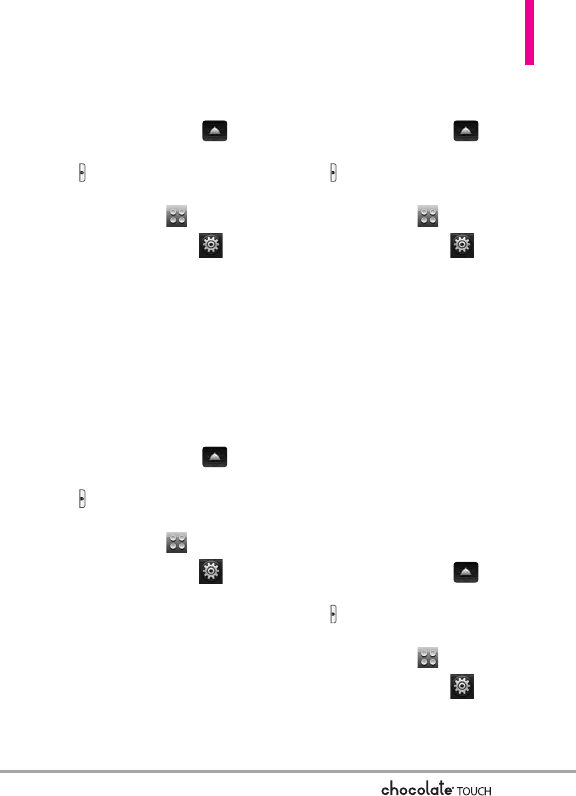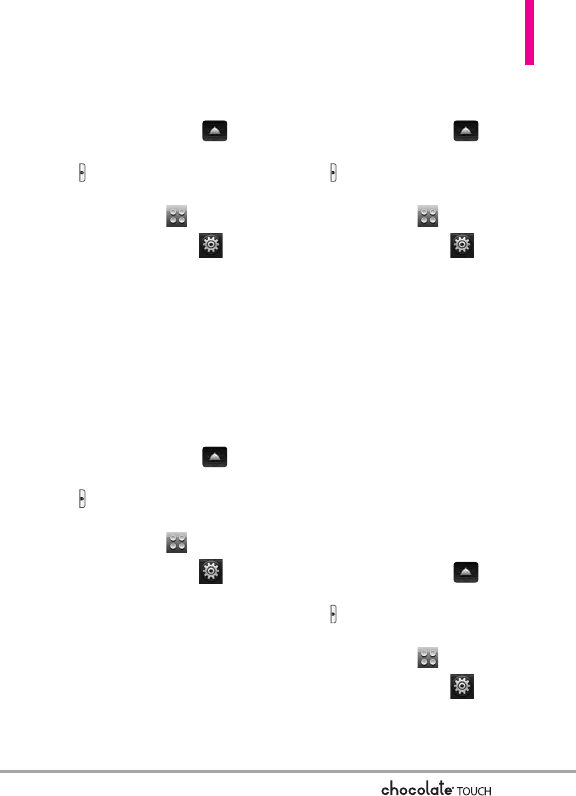
99
3.3.1 Call Ringtone
1. Unlock the Touch Screen by
sliding the Slide icon up to
unlock or press the Unlock Key
( ) on the right side of your
phone and touch the Menu
Touch Soft Key .
2. Touch the Settings icon .
3. Touch
Sounds Settings
.
4. Touch
Call Sounds
.
5.
Touch
Call Ringtone
.
6. Touch a ringtone to set and save.
3.3.2 Call Vibrate
1. Unlock the Touch Screen by
sliding the Slide icon up to
unlock or press the Unlock Key
( ) on the right side of your
phone and touch the Menu
Touch Soft Key .
2. Touch the Settings icon .
3. Touch
Sounds Settings
.
4. Touch
Call Sounds
.
5.
Touch
Call Vibrate
to toggle the
setting.
On/ Off
3.3.3 Call ID Readout
1. Unlock the Touch Screen by
sliding the Slide icon up to
unlock or press the Unlock Key
( ) on the right side of your
phone and touch the Menu
Touch Soft Key .
2. Touch the Settings icon .
3. Touch
Sounds Settings
.
4. Touch
Call Sounds
.
5.
Touch
Call ID Readout
.
6. Touch a setting.
Ring Only/ Caller ID + Ring/
Name Repeat
3.4 Alert Sounds
Allows you to select the alert type
for new messages and other
notifications.
1. Unlock the Touch Scr
een by
sliding the Slide icon up to
unlock or press the Unlock Key
( ) on the right side of your
phone and touch the Menu
Touch Soft Key .
2. Touch the Settings icon .
3. Touch
Sounds Settings
.