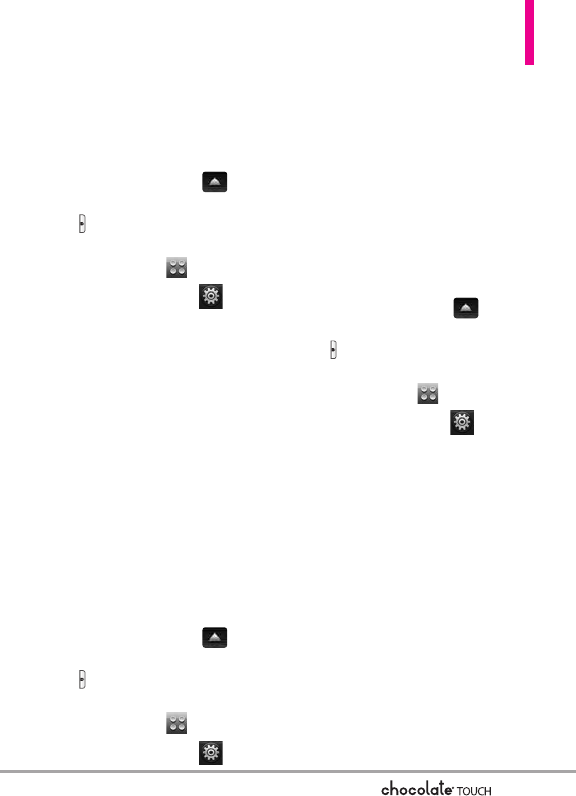
119
10.1 My Number
Allows you to view your phone
number.
1. Unlock the Touch Screen by
sliding the Slide icon up to
unlock or press the Unlock Key
( ) on the right side of your
phone and touch the Menu
Touch Soft Key .
2. Touch the Settings icon .
3. Place your finger on the Touch
Screen and apply gentle upward
pressure to scroll the list up,
then touch
Phone Info
.
4. Touch
My Number
.
10.2 SW/HW Version
Allows you to view the versions of
various applications such as SW,
PRL, ERI, Browser, Media Center,
AVR, MMS, Bluetooth, MSUI, HW,
MEID Ver
sion, OTADM Version,
and Warranty Date Code.
1. Unlock the Touch Screen by
sliding the Slide icon up to
unlock or press the Unlock Key
( ) on the right side of your
phone and touch the Menu
Touch Soft Key .
2. Touch the Settings icon .
3. Place your finger on the Touch
Screen and apply gentle upward
pressure to scroll the list up,
then touch
Phone Info
.
4. Touch
SW/HW Version
.
10.3 Icon Glossary
Allows you to view all the icons and
their meanings.
1. Unlock the Touch Screen by
sliding the Slide icon up to
unlock or press the Unlock Key
( ) on the right side of your
phone and touch the Menu
Touch Soft Key .
2. Touch the Settings icon .
3. Place your finger on the Touch
Screen and apply gentle upward
pressure to scroll the list up,
then touch
Phone Info
.
4. Touch
Icon Glossary
.
10.4 Software Update
This feature gives your device the
ability to upgrade to the latest
software and keeps it operating
with the latest features, all without
having to visit a Verizon Wireless
Communications Store for the
upgrade.


















