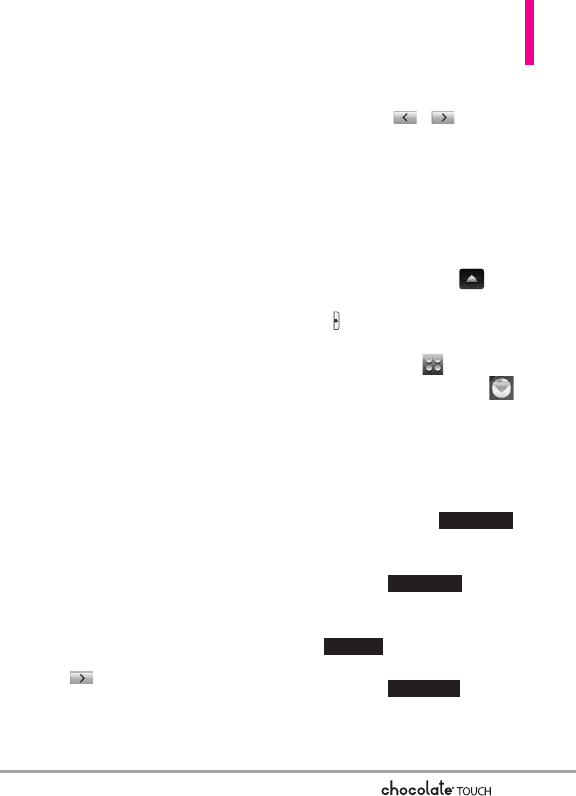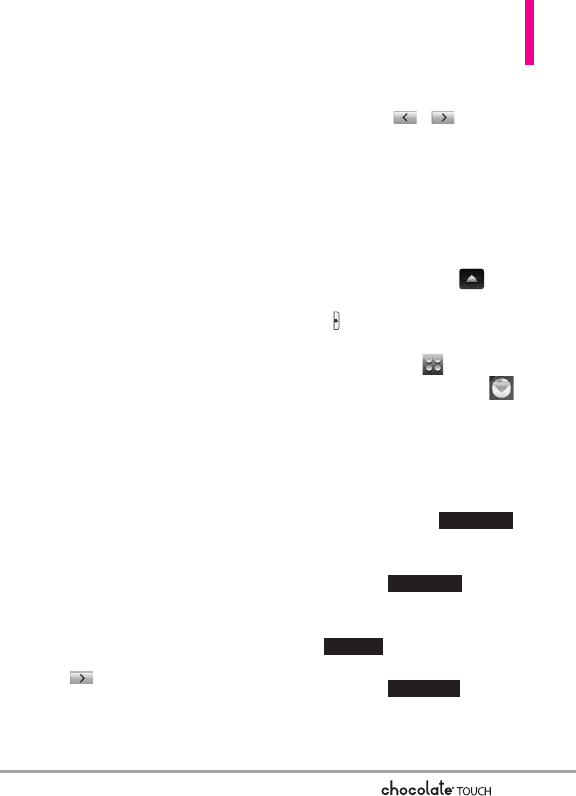
45
message into the Drafts folder.
Copy Text Allows you to copy
text you highlight to paste it
into a text field.
Paste Will paste the copied text.
Insert Quick Text Allows you to
insert quick text customized on
the phone.
Add Slide Insert multiple
pictures and sound into a
picture message.
Priority Level Gives priority to
the message.
High/ Normal
Cancel Message
Adding Slides to Your Picture
Message
When you want to send multiple
pictures and sound, use the
Add
Slide
op
tion. This allows you to
create one picture message with
multiple pictures and sound
attached to it.
1. Create a new picture message.
2. Add a picture or sound to your
message.
3. Touch the Next Slide touch key
.
4. Add another picture or sound
file to the new Slide.
5. Repeat adding slides, text and
pictures as necessary. Touch the
Previous Slide / Next Slide
touch keys / to scroll
through the slides attached to
your picture message.
6. Complete the message then
send the message.
1.3 Video Message
1.
Unlock the Touch Screen by
sliding the Slide icon up to
unlock or press the Unlock Key
( ) on the right side of your
phone and touch the Menu
Touch Soft Key .
2. Touch the Messaging icon .
3. Touch
New Message
.
4. Touch
Video Message
.
5. Enter the destination
address(es) by touching the
Favorite touch key
to copy the address from a
Favorites entry, the Contact
touch key to copy
the address from your Contact
List, the New # touch key
to manually enter the
address, or the Social Network
touch key to select
between VZW Online Album,
Facebook, and MySpace.
Soc.Net
New #
Contact
Favorite