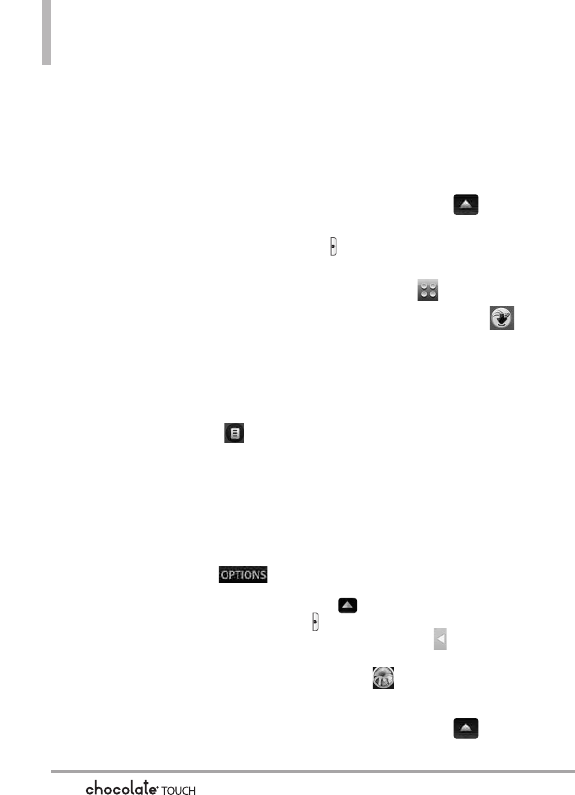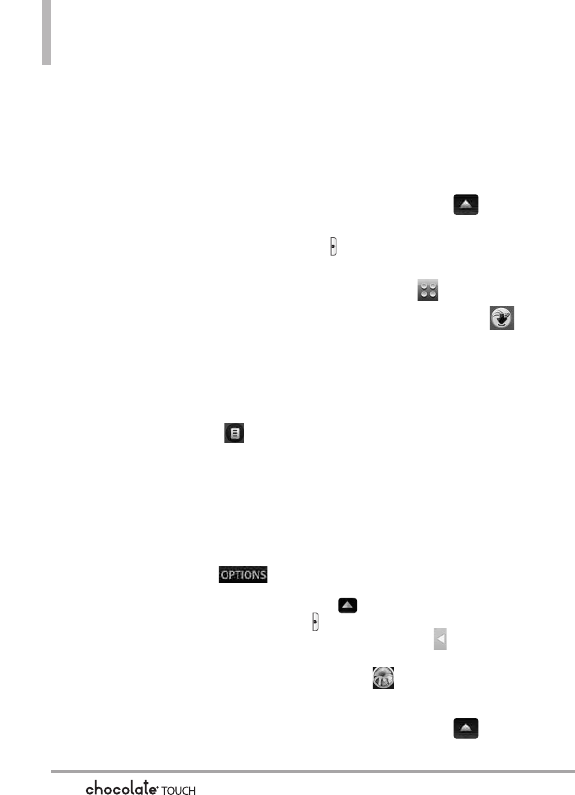
message will appear on your
phone. Touch
Ye s
, the video will
play automatically.
Saved video clips are
automatically saved in My
Videos.
NOTE
Not all videos are downloadable.
Only videos that have the option
to save can be downloaded.
Additional charges for each video
clip viewed may apply.
Deleting Video Clips
1. Access
V CAST Videos
.
2. Touch
My Videos.
3. Touch Video to delete.
4. Touch the Options icon and
touch
Erase
.
5. Touch
Ye s
to erase Video.
Configure Alerts for New Video
1. Access
V CAST Videos
.
2. Touch the Options key
on the bottom right of the screen.
3. Touch
Alerts.
4. Touch Configure Alerts.
5. Touch the Content Provider you
want to receive Alerts from.
6. Select
Save to confirm your
selection.
2.2 Get New Pictures
Allows you to connect to Media
Center and download a variety of
images for My Pictures.
1. Unlock the Touch Screen by
sliding the Slide icon up to
unlock or press the Unlock Key
( ) on the right side of your
phone and touch the Menu
Touch Soft Key .
2. Touch the Media Center icon .
3. Touch
Picture & Video
.
4. Touch
Get New Pictures
.
5. Touch
Get New Applications
for
the available Picture downloading
applications.
2.3 My Pictures
Allows you to view photos stored in
the phone.
SHORTCUT
Unlock the Touch Screen by sliding the
image up or press the Unlock Key
( ) on the right side of your phone
,
touch the Shortcut icon to access the
Shortcut menu, then touch the My
Pictures icon .
1. Unlock the Touch Screen by
sliding the Slide icon up to
unlock or press the Unlock Key
Media Center
72