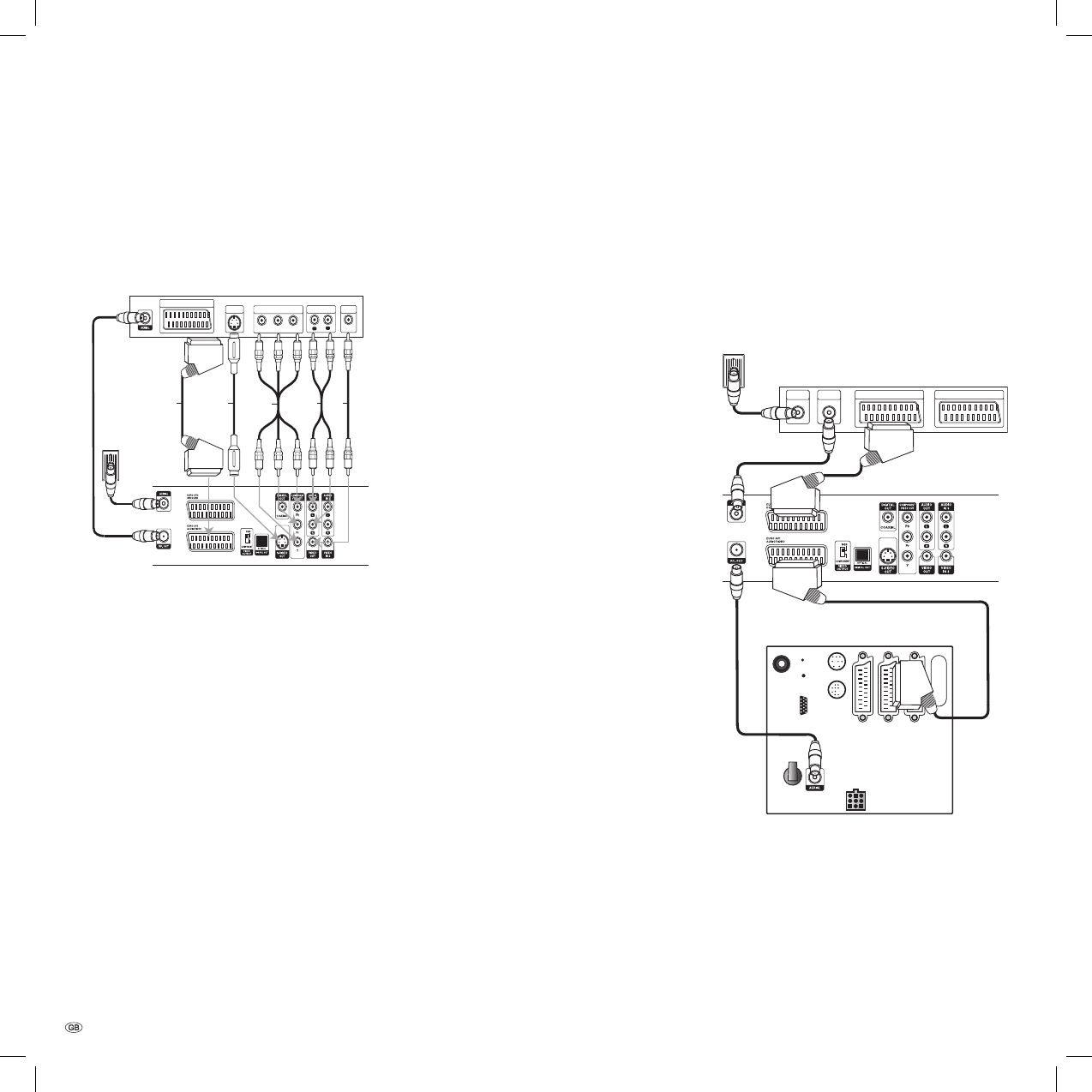
- 14
Connecting to the
Television
Make one of the following connections depending
on the functionality of your existing equipment.
L
R
AUDIO INPUT
VIDEO
INPUT
S-VIDEO
INPUT
SCART INPUT
Pr
Pb
Y
COMPONENT VIDEO INPUT
S A VT
C
Antenna/ cable
television
wall socket
Back of the television
Back of the DVD recorder
SCART Connection (e.g. Loewe TV)
Connect the EURO AV1 AUDIO/VIDEO Scart socket
on the DVD recorder to the corresponding input
socket on the television using Scart cable (T).
Video Connection
Connect the VIDEO OUT socket on the DVD player
to the Video input socket on the television using
Video cable (V).
S-Video Connection
Connect the S-VIDEO OUT socket on the DVD
player to the S-Video input socket on the television
using S-Video cable (S).
Component Video Connection
Connect the COMPONENT VIDEO OUT socket on the
DVD recorder to the corresponding input socket on
the television using a Y Pb Pr cable (C).
Audio Connection (Left/Right)
Connect the left and right AUDIO OUT sockets on
the DVD recorder to the left and right IN sockets on
the television using the audio cable (A).
What is “Digital Out“?
If your Loewe TV set has an AC3 module or a
DIS module you should connect to with the DVD
recorder using Digital Audio. Connect the DIGITAL
OUT socket on the DVD recorder to the DIGITAL
IN socket on the TV set. Then assign the AV socket
on the TV set to the DIGITAL IN socket using the
TV menu SETTINGS ➜ AV-SETTINGS ➜ AUDIO
DIGITAL.
Note: If you use the COMPONENT VUDEO OUT
connections, switch the VIDEO OUTPUT switch to
COMPONENT. If you use the SCART socket, switch
the VIDEO OUTPUT switch to RGB.
Connecting to a Set Top Box
/ Satellite Receiver
If you use a cable or satellite receiver with
integrated decoder, connect it to your recorder
and television set as described below. If you use a
separate decoder box for your cable/satellite televi-
sion, follow the instructions in the next section
“Connecting to an External Decoder Box“.
Connect the aerial cable as shown. This enables
you to watch and record TV channels.
Connect the EURO AV1 AUDIO/VIDEO socket to
a EURO AV socket on your television using the
SCART cable. This enables you to watch discs.
Connect the EURO AV2 DECODER socket to the
EURO AV socket on your Set Top Box / satellite
receiver using a SCART cable. This enables you
to watch the TV channels.
1.
2.
3.
Notes: This recorder is equipped with a „Loop-
Through“ function. This function enables you to
record a television broadcast from this recorder‘s
integrated TV tuner whilst watching a satellite or
Set Top Box channel (see page 43).
Do not connect the recorder „via“ your video
recorder, satellite receiver or Set Top Box.
SCART AV1 SCART AV2
AERIAL
INPUT
AERIAL
OUTPUT
Set-Top Box or
satellite receiver
Antenna/ cable television
wall socket
?? ????
??
??
?? ????
??????
?????
?? ?????
?? ????
?? ???
??
?
?
?? ??????
? ??
??
?? ?
Back of the DVD recorder
Back of the television
Initial Installation
32122 DVD Rec_Centros_GB.indb 14 32122 DVD Rec_Centros_GB.indb 14 26.04.2005 11:23:1326.04.2005 11:23:13


















