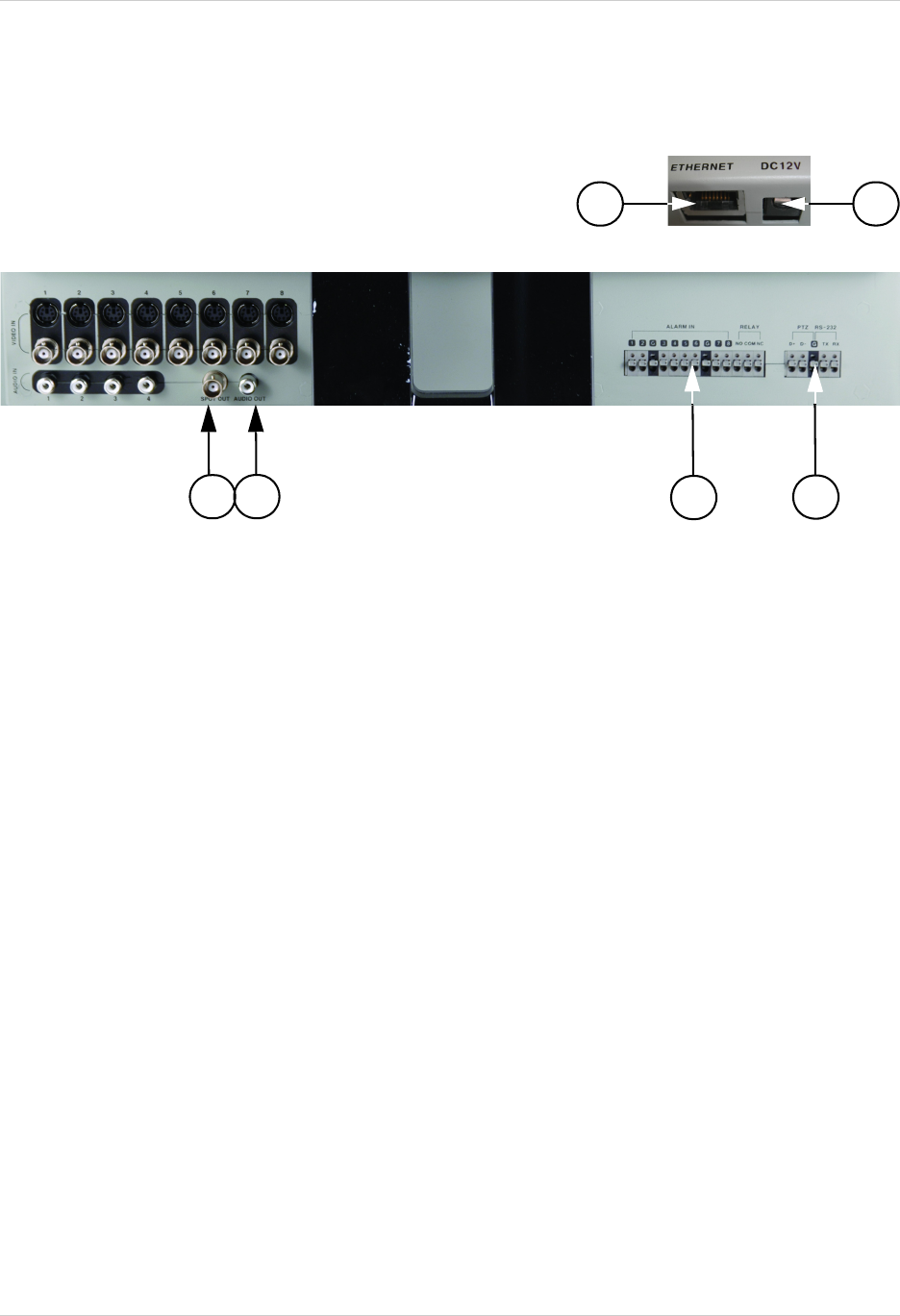
15
SG19LD804-161 - Rear Panel
4. SPOT OUT - Video Output port to connect the unit to a secondary DVR or TV
5. AUDIO OUT - Audio Output port to connect the unit to a secondary DVR or TV
6. ALARM FUNCTION TERMINALS (INPUT/OUTPUT) - These terminals are used to connect
external alarm devices such as a motion sensor, door/alarm sensor, or time lapse VCR for Alarm
Recording. Refer to page 73 for Alarm Block Configuration.
7. PTZ CAMERA TERMINALS - These terminals are used to control PTZ (Pan/Tilt/Zoom) type
cameras. Refer to page 74 for PTZ Configuration
8. ETHERNET PORT - Located on the back of the unit, above the Alarm Block terminals. Connects
the monitor to a router for connection to the internet. Refer to page 59 for Remote Connection
setup.
9. DC INPUT - Located on the back of the unit, above the Alarm Block terminals. Connect the AC
power using the power cord provided with the unit from the monitor to an electrical outlet
8
9
6
7
4
5


















