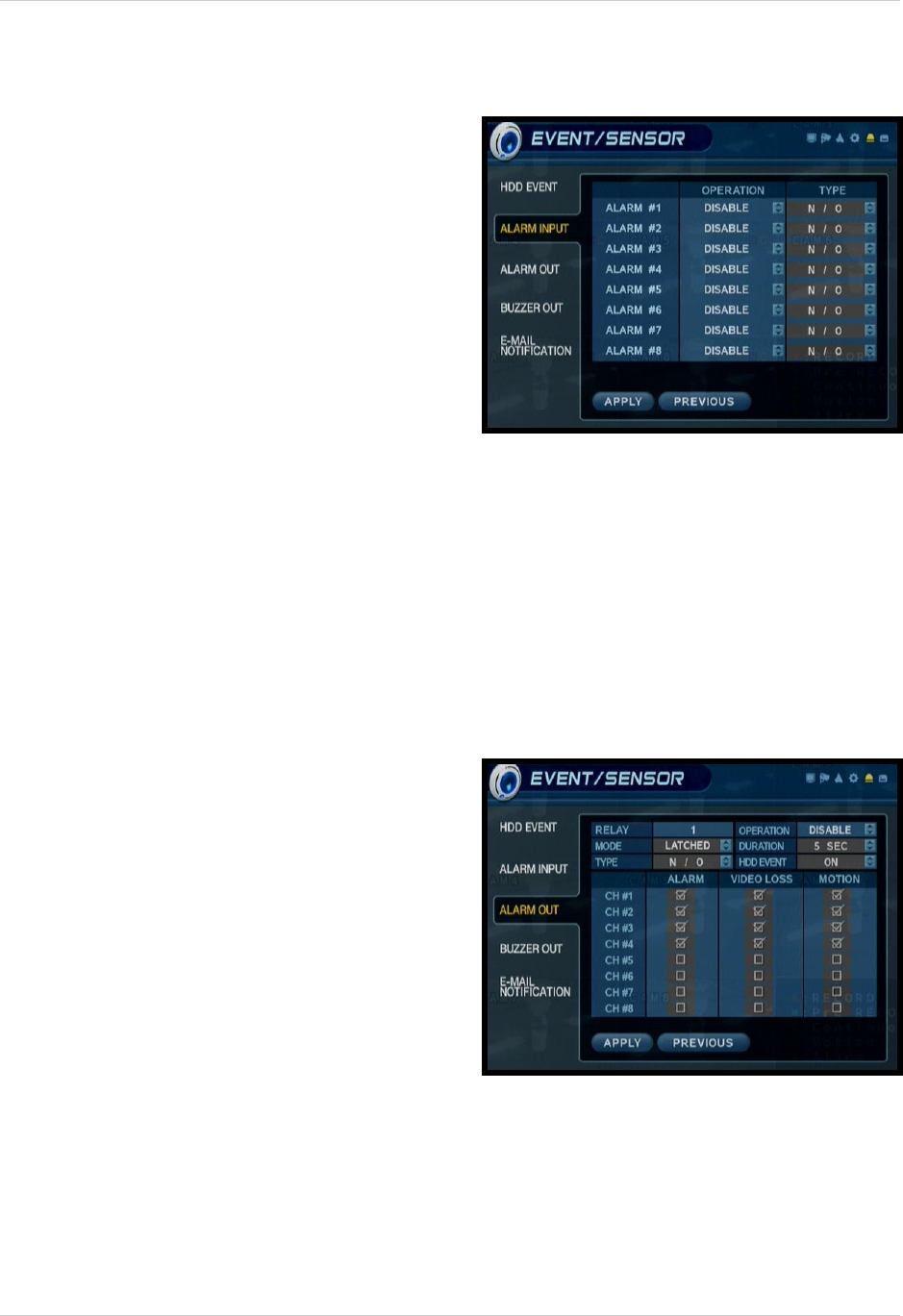
46
Event / Sensor
ALARM INPUT
Configurations for any external alarm device
(i.e. a Door or Window Sensor). Refer to
page 73 for hardware configuration details.
• Operation - Sets the Alarm Sensor
Connection Status (Enable / Disable) for
an external alarm (i.e. Door or Window
Sensors). Refer to page 73 for setup
diagram.
• Type: Sets the Alarm Sensor type to N/
O (Normally Open) or N/C (Normally
Closed).
z N/O (Normally Open) - Select for an
Alarm that has a Normally Open circuit (such
as a door that remains open). An Alarm will
occur when this is changed to a Closed
status.
z N/C (Normally Closed) - Select for an
Alarm that has a Normally Closed circuit
(such as a Window Sensor). An Alarm will
occur when this is changed to a Opened
status.
ALARM OUT
Sends an Alarm Out signal to a device (such
as a Manual Door or independent Light/
Buzzer Alarm) when an Alarm In event is
detected
• Channel - Select a Channel to configure.
• Mode - Setup Reacted Relay as either
Latched or Transparent Mode:
z Latched – When sensor alarm activated,
relay reacted in setup duration.
z Transparent – Relay reacted temporary
during sensor alarm activate.
• Type - Set the Relay Type to either N/O
(Normally Open) or N/C (Normally
Closed).
• Operation - Setup Relay Connect with
Alarm Sensor to either Enable or
Disable.


















