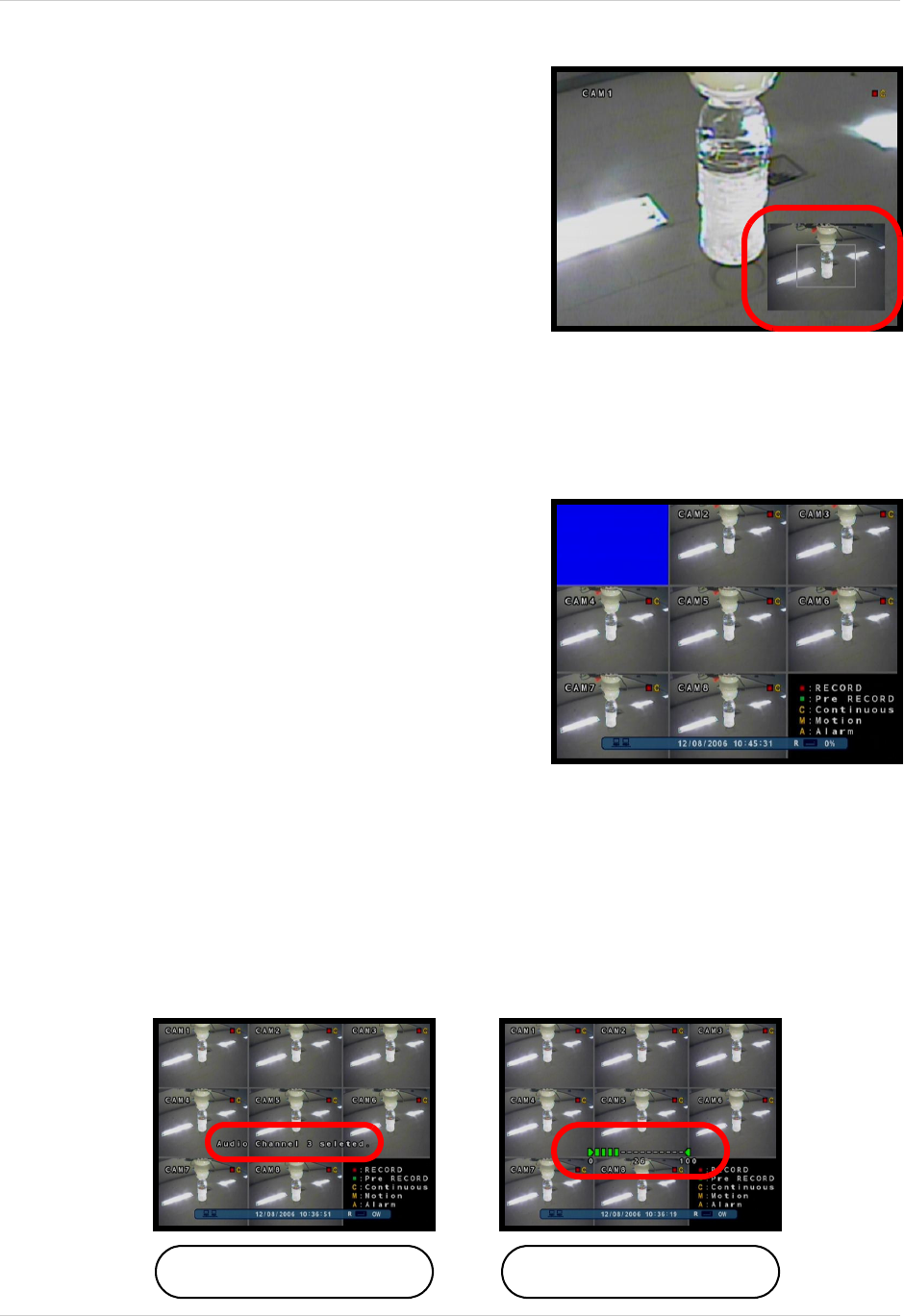
22
Display Modes
Zoom Mode
• Displays the Camera in ZOOM Mode.
• Use the Arrow keys to adjust the Zoom location.
• Press the Return key to exit ZOOM Mode.
Covert Camera Mode
• Displays the Camera in Covert Mode.
• The Camera is not displayed - an empty blue
screen is displayed instead of the Video.
• Covert cameras are configured from the Menu. See
Page 34.
Camera Volume Display Mode
• Displays the Camera currently sending Audio.
• The Camera Volume can be controlled using the up and down arrows.
Camera with Audio Volume Adjust


















