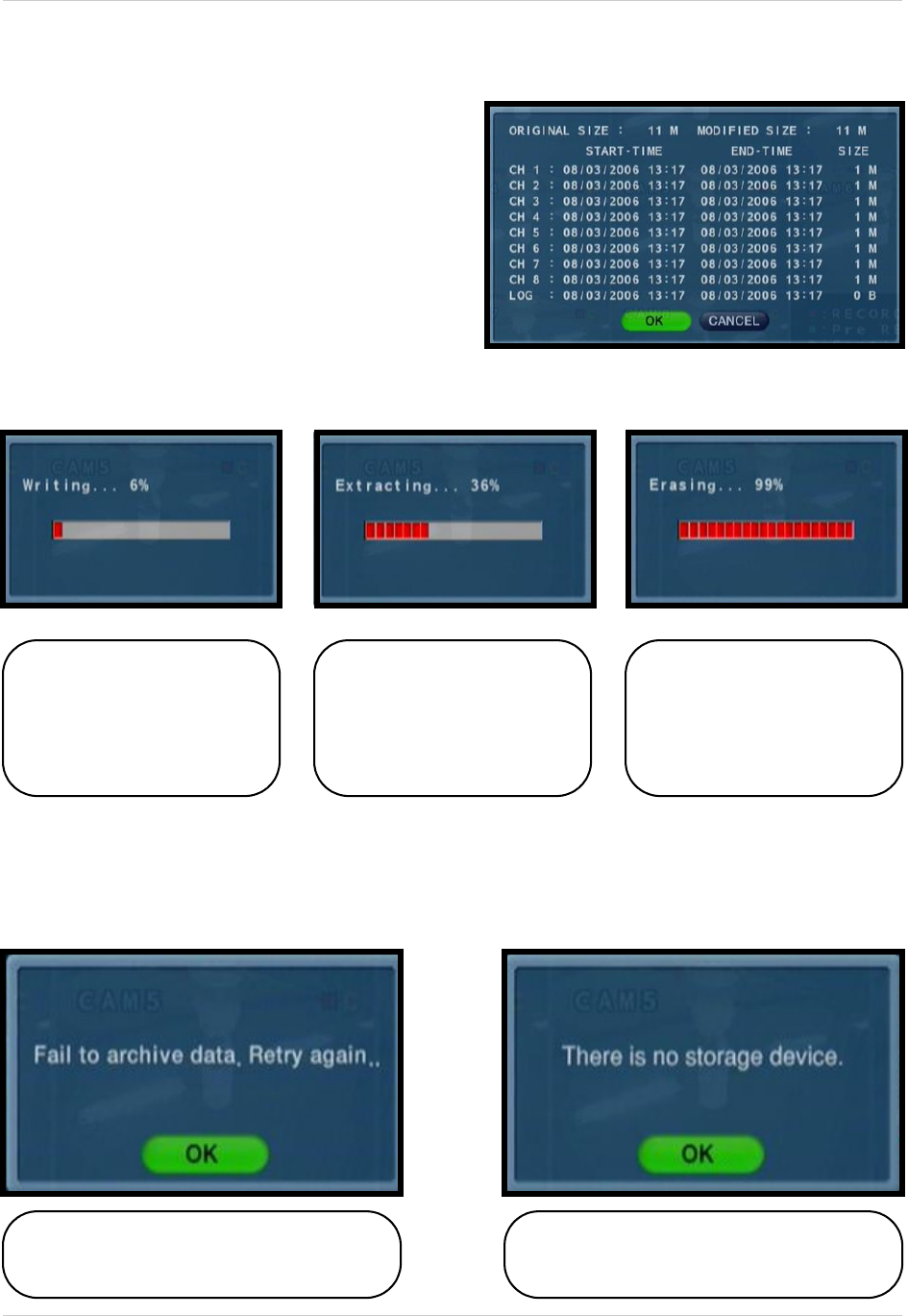
58
Archiving
Archiving Options
Once the Start Time, End Time and Channel
Selections have been completed, select the
START Button
A Drive Usage report will be displayed:
• Amount of space (in MB) needed
• Start and End Times for Each Channel,
with size of recordings (in MB)
• Size of the Log File
Select OK to begin the backup
The Writing status
window displays the
completion state of the
Backup (in%)
The Extracting status
window displays the
completion state of the
Extraction of previously
archived data (in%)
The Erasing status
window displays the
completion state of the
Erasing of previously
archived data (in%)
Error Messages
Error dialogue when the archive
process fails.
Error dialogue displayed when the
backup device (USB) is not detected


















