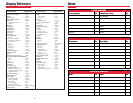21
␣Extension Status (Hotel/Motel)␣
To program:
See Programming Buttons & Settings, p. 27.
Extension Status lets you monitor telephone
status in your system. You can change status
either at your console or at the extension, using
either a programmed line button or a feature
code. You can monitor status only from a
console. Extension Status must be
programmed systemwide and assigned to the
console. Consult your system manager to find
out how your company uses each status feature
and line button on the console.
The programmed buttons in the Hotel/Motel
mode are labeled:
ES Off. The light next to that extension is off.
The room is occupied, and telephone is in
regular call-handling status.
ES1. The light next to that extension is flashing.
The room is unoccupied and ready for cleaning;
outside calls cannot be made from the
telephone.
ES2. The light next to that extension is on.
The room is vacant, and outside calls cannot
be made from the telephone.
To change the status from your console:
1. Press the programmed ES Off, ES1, or ES2
button, OR
Press the Feature button and dial:
760 for ES Off
761 for ES1
762 for ES2
2. Press a DSS or Auto Dial button or dial the
number for the extension you want to change.
␣Direct Voice Mail␣
To program:
See Programming Buttons & Settings, p. 27.
Direct Voice Mail allows an inside caller to call
directly or transfer a call directly to another
user’s voice mail. You can also use the feature
after
you have dialed the extension; just do
Step 1 below.
To call directly to another user’s voice mail or
transfer a call directly to another user’s voice
mail:
1. Press the programmed Direct Voice Mail
button,
OR
Press the Feature button and select
DIrect
VM
[
DrcVM
] or dial 56.
2. Press an Auto Dial or DSS button, select a
Directory listing, or dial the number of the
extension whose voice mail you want to call
or transfer a call to.
Note: If you are transferring a call to an
extension that does not have voice mail, you
hear an error tone and the call returns to you
after the transfer return interval.
Often-Used Features
␣Do Not Disturb␣
Must be programmed on a button. To program:
See Programming Buttons & Settings, p. 27.
This feature prevents calls from ringing at your
extension, although outside calls cause the
green lights at line buttons to flash. If you have
coverage, your calls are covered. Inside callers
with display phones see
Do Not Disturb
when
they attempt to call you. A system operator or
the person providing individual coverage for
you can still call you. Callback calls and
returning transfers ring at your phone.
To use:
Press the programmed button to turn on or off.
When the feature is on, the green light is on.
␣Last Number Dial␣
To program:
See Programming Buttons & Settings, p. 27.
This feature redials the last number you called. You
should program Last Number Dial on a button.
To use:
1. Press the same type of line button used to place
the first call (for example, ICOM or SA).
2. Press the programmed Last Number Dial
button, OR
Press the Feature button and dial 84.