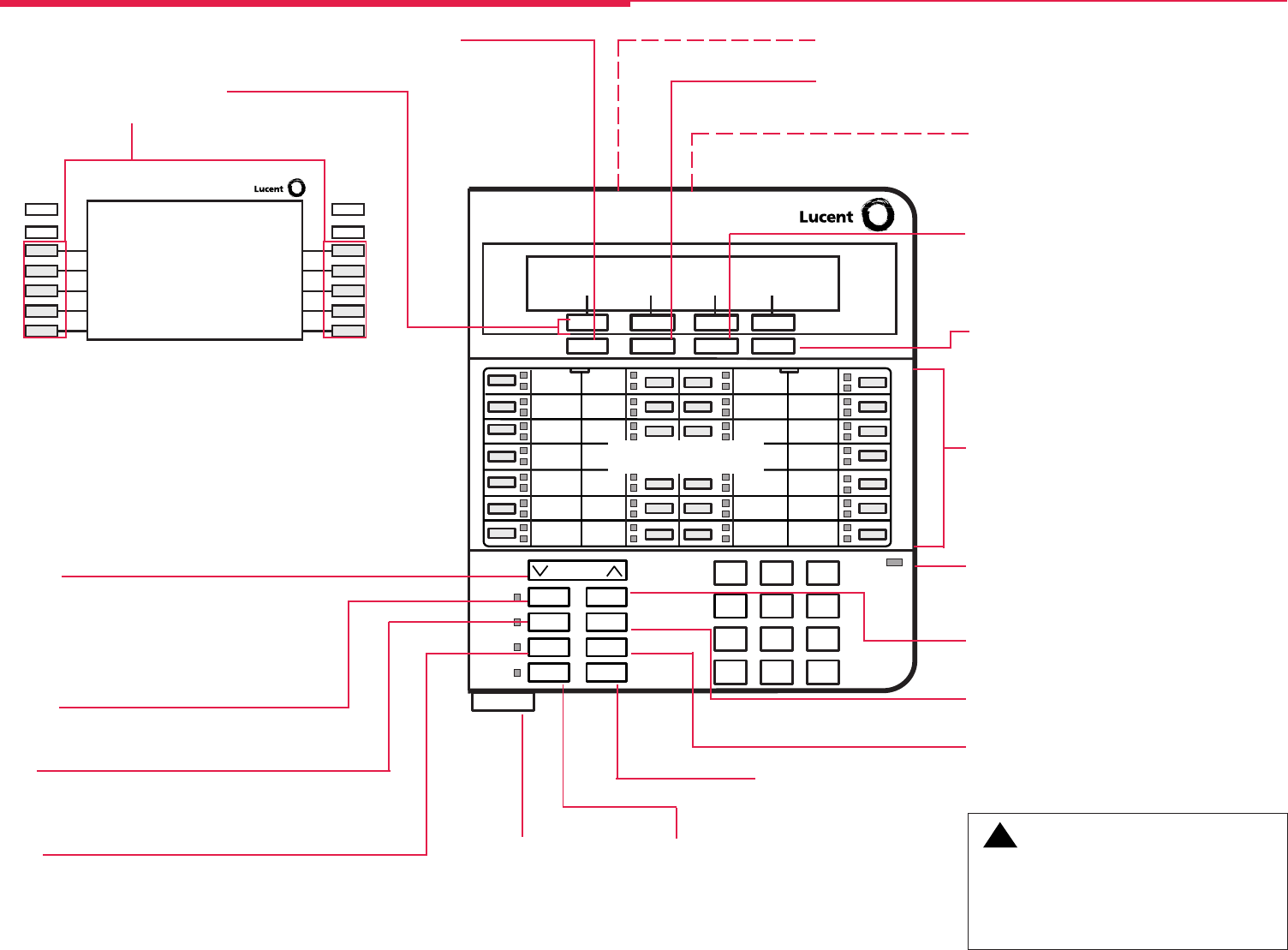
1
7 Lines
24 Characters
Home
Menu
More
Inspct
Message
2 Lines / 24 Characters
Line Buttons
Home Menu Inspct More
123
ABC DEF
456
JKLGHI MNO
789
TUV
*
0#
OPER
PQRS WXYZ
Volume
Feature Transfer
HFAI Conf
Mute Drop
Speaker Hold
Your MERLIN LEGEND MLX Direct-Line Console
Speaker
Press to turn the speakerphone on/off
for hands-free conversation during a
call or when a call rings; or press to
hang up a speakerphone call.
Unlabeled Display Buttons
Press one to select the item next to or above it on the display.
Your Display Screen
Your telephone’s display is an alarm clock and timer (see p. 17), a
telephone directory (see p. 15), and a message center (see pp.
11–14). Read the button descriptions on this page to find out how
you can use your screen to locate and activate features or see who’s
calling you. If you have a 2-line display, abbreviations are used on
the screen. These are explained in Display Reference, pp.
25–26, as are the four display screens.
User Card Tray
Pull out for quick reference.
Mute
Press to turn the speakerphone microphone on or off so
that you can or cannot be heard by the caller.
HFAI
(Hands Free Answer on Intercom) Press before calls come in to
answer voice-announced calls without lifting the handset.
Feature
Press to display the Feature screen and select features.
Volume
Press or to change the ringer loudness while the
phone is ringing, the handset volume while you’re using
the handset, or the speaker volume while you're using the
speakerphone.
!
CAUTION:
To clean your phone, unplug it from the wall jack and
use a
slightly
dampened cloth. To prevent permanent
damage, do not immerse the phone in water or other
liquid, and do not use liquid or aerosol cleaners directly
on the telephone.
Message Light
The red light is lit to indicates a waiting message
(see pp. 11–14).
Hold
Press to put a call
on hold (see p. 10).
Home
Press to return to the Home
screen and exit the current
activity. The Home screen
gives calling and time-
keeping information, and
prompts when you need help.
Line Buttons
Outside, SA, and ICOM buttons (see p. 3); blank line
buttons can be programmed with features (see p. 27).
• MLX-28D telephone (shown) has 28 line buttons
• MLX-20L telephone has 20 line buttons
Inspct
Press Inspct and a line button to display information
about the current call or a ringing call or to see
what feature is programmed on that button.
More
The > appears on the screen when more information
exists. Press More to advance through additional
menus or to display more information about the
current call or a ringing call.
TEL/OTHER Jack (underside) On MLX-10DP™, MLX-16DP™, MLX-20L
®
,
and MLX-28D
®
telephones is a connection for a Multi-function Module.
Menu Press to program the phone, view messages, or select features avail-
able only from the display. (See More below.)
DSS Jack (underside) Used on MLX-20L and
MLX-28D telephones for connecting a DSS or a
PassageWay™ Direct Connect Solution or
PassageWay Solution.
Drop
Press Drop and a line button to disconnect a
person from a conference call (see p. 10).
Transfer
Press to send a call to another phone
(see p. 10).
Conf
Press to add a person to a conference (see p. 10).
V
V


















