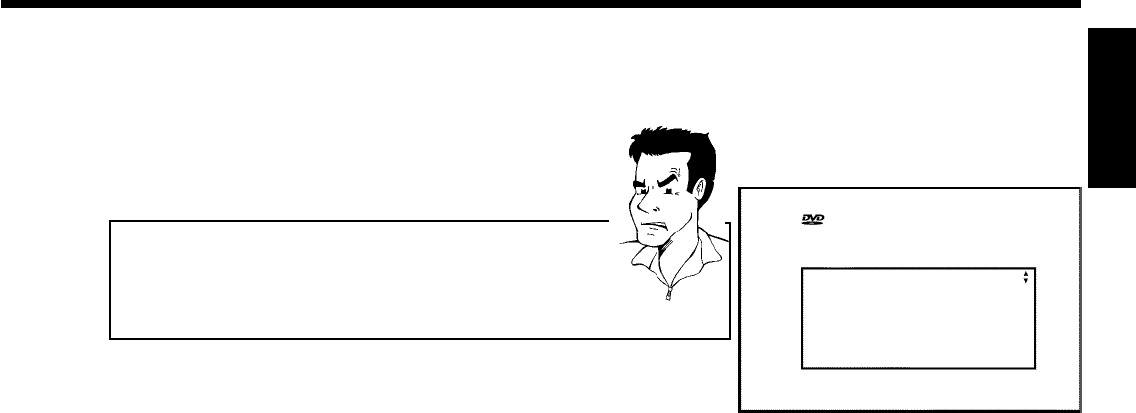
17
7
Switch your TV to the selected channel (channel 3 or 4). Use
therefor your TV remote control.
The DVD Recorder's menu for language selection will appear on
the TV screen.
InitialSetup
Menu Language
English
Español
Français
Press OKtocontinue
aI don't see a menu for language selection
b Check the cable connections.
b Is 'DVDR' (DVD Recorder operation) lit up in the display?
If not, press the TV/DVD button until 'DVDR' is lit.
b Change between channel 3 and 4 on the TV.
Problem
8
Use the same TV channel number (3 or 4) in the future for DVD
recorder playback.
Then, read 'Initial installation' in the chapter 'Installing your DVD recorder'.
ENGLISH
Connecting the DVD Recorder


















