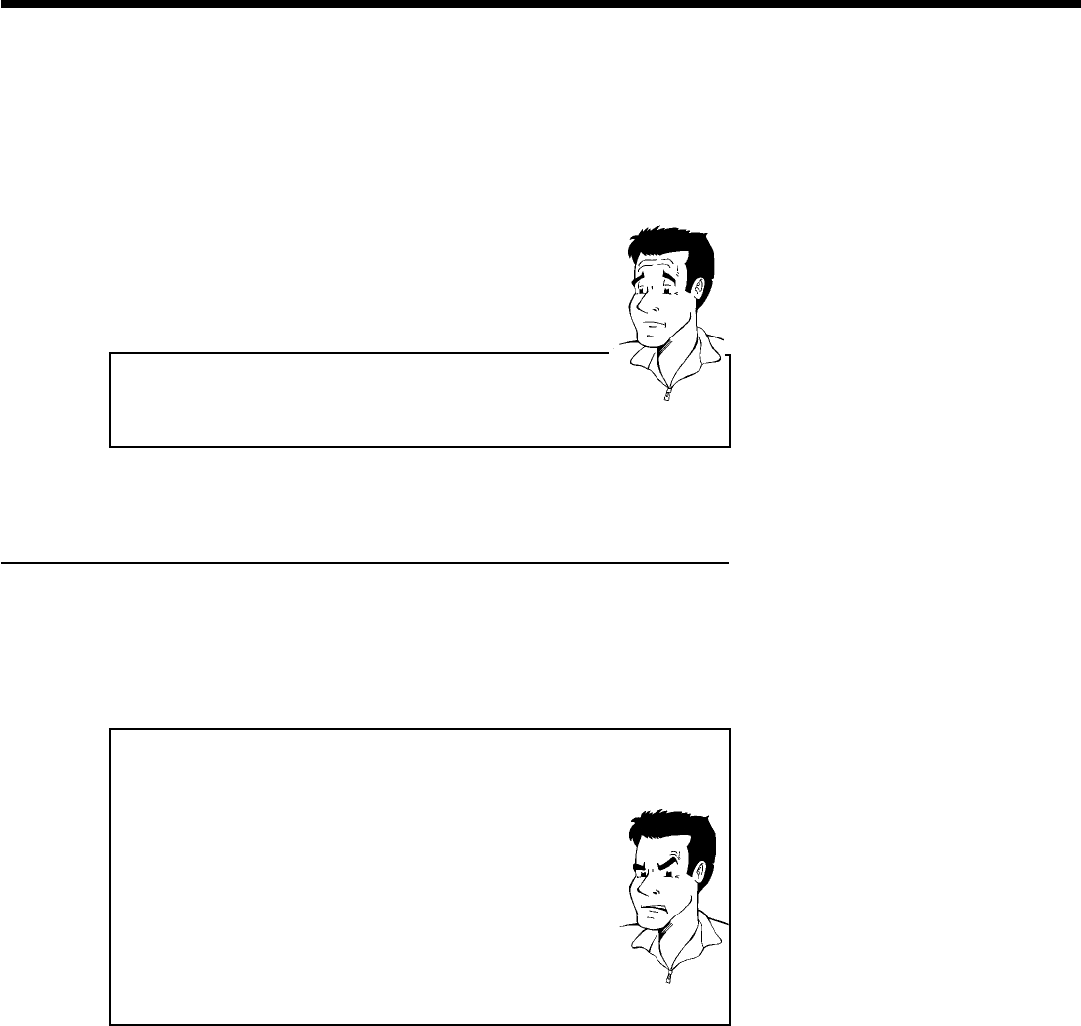
18
CConnecting additional devices
You can connect additional devices such as decoders, satellite receivers, camcorders, etc. to the
S-VIDEO (Y/C) , VIDEO (CVBS) , COMPONENT VIDEO Y PB PR and L AUDIO R ,
AUDIO jacks on the recorder. Switching between S-VIDEO (Y/C) and VIDEO (CVBS) is
done automatically.
The DVD recorder must be connected directly to the TV (connect S-VIDEO (Y/C) OUT ,
VIDEO (CVBS) OUT ,or COMPONENT VIDEO Y PB PR OUT directly to the TV). If
there is a VCR in between, the picture quality may be poor because of the copy protection
system built into the DVD recorder.
Can I also connect other devices with 'Progressive scan'?
The COMPONENT VIDEO Y PB PR In jacks are only used for
'interlaced' signals. Signals using progressive scan cannot be processed by
the DVD recorder.
?
Connecting an additional video recorder,
DVD player
You can connect a VCR or a DVD player to the input jacks of the Recorder. Please use the
S-VIDEO (Y/C) In jack and the L AUDIO R In jacks for SVHS video recorders.
Please be aware
Most pre-recorded video cassettes and DVDs are copy protected. When you attempt to copy
them, the 'COPY PROT' message will appear in the DVD Recorder display.
aWhen copying video cassettes, 'NO SIGNAL' appears in the
DVD Recorder display
b Check whether the cable plugs fit correctly.
b If the recording is made from a VCR, adjust the "tracking" on the
VCR.
b In case of bad, non-standard video input signals, the DVD Recorder
may not be able to detect the signal.
aWhen copying from DVDs or precopied video cassettes, the
picture is grainy and the brightness fluctuates.
b This occurs when you attempt to copy copy-protected DVDs or
video cassettes. Although the picture on the TV is OK, the recording
is distorted on a DVD+R or DVD+RW. Copy-protected DVDs and
video cassettes cannot be copied without these disruptions.
Problem
Connecting additional devices


















