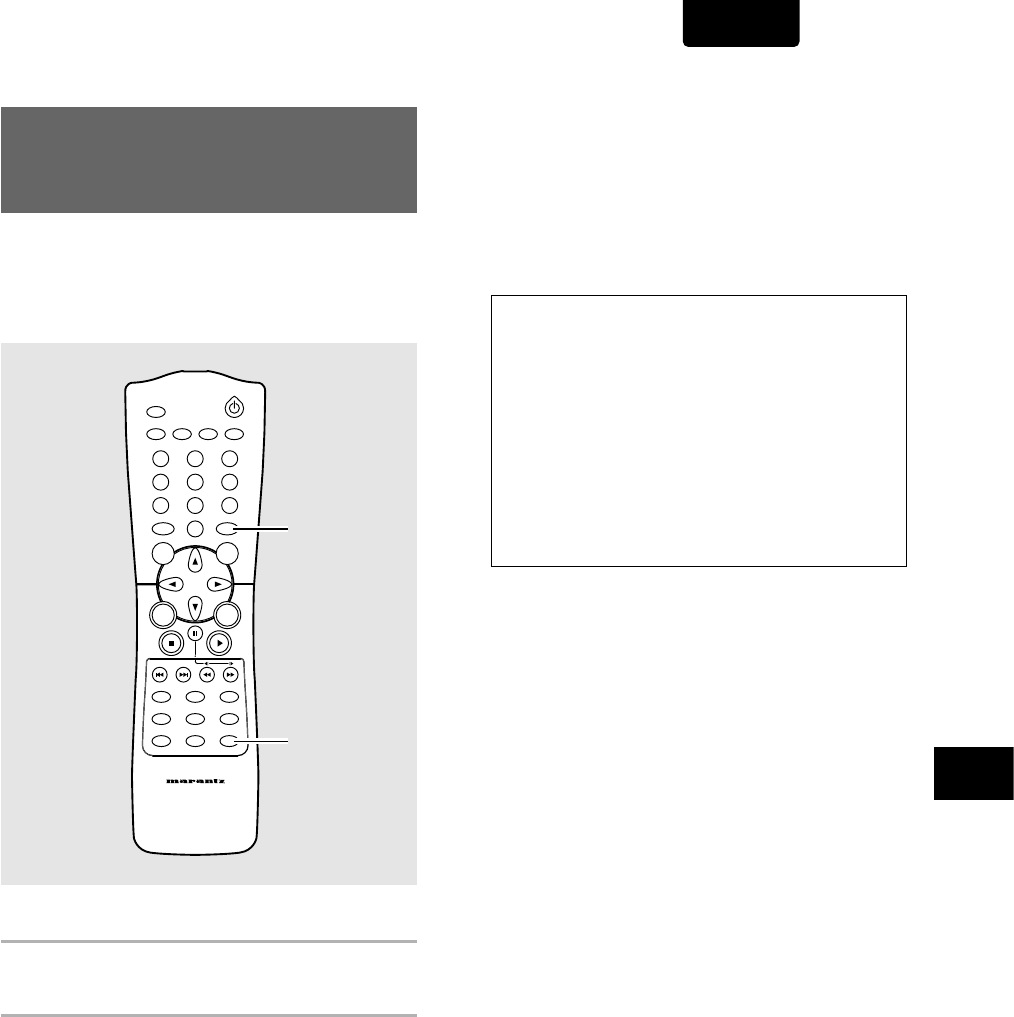
45
ADVANCED FUNCTIONS
ENGLISH
Memorizing Settings for
Often Viewed DVDs
(Condition Memory)
– DVD
You can store in memory settings for DVDs you often watch.
Settings remain in memory even if you remove the disc from
the player, or switch power to the player to standby. If you
load a disc that has its settings memorized, “CONDITION”
appears in the display. When you start playing the disc, the
memorized settings are automatically recalled.
Press CONDITION MEMORY during playback.
Settings are memorized for the disc currently playing.
The following six settings are memorized:
Picture Quality (page 28)
On Screen Display (page 28)
Multi-Angle (page 29)
Multi-language (page 31)
Multi-Language subtitles (page 32)
Parental Lock Level (page 35)
DIMMER
ENTER
RETURN
T-C
RANDOMREPEAT
MENU
TOP
MENU
AUDIO
SUBTITLE
ANGLE
OSDPROGRAM
SETUP
LAST
MEMORY
CONDITION
MEMORY
CLEAR
0
987
654
321
A-B
OPEN/CLOSE
REMOTE CONTROLLER
RC7010DV
VIDEO ON/OFF
CLEAR
CONDITION
MEMORY
+10
When a disc that has memorized settings is loaded
“Condition Memory” will appear on the screen, and the
previously memorized settings will be selected.
Erasing the recorded contents
Load a disc that has memorized settings, and press CLEAR
while “Condition Memory” is being displayed. The disc’s
recorded data will be erased.
Notes
• Settings are stored in memory for use any time.
• You can store settings for up to 15 DVDs in memory. If
you memorize settings for more than 15 DVDs,
previously memorized settings are erased in
chronological order from the least recently memorized.
Subsequently, if you load a disc with erased settings, the
settings of the most recently played disc are used.
• If you make changes to any of the settings memorized in
Condition Memory, press CONDITION MEMORY during
playback to memorize new settings.
• Switching of the multi-language mode etc., is automatic
on some discs.


















