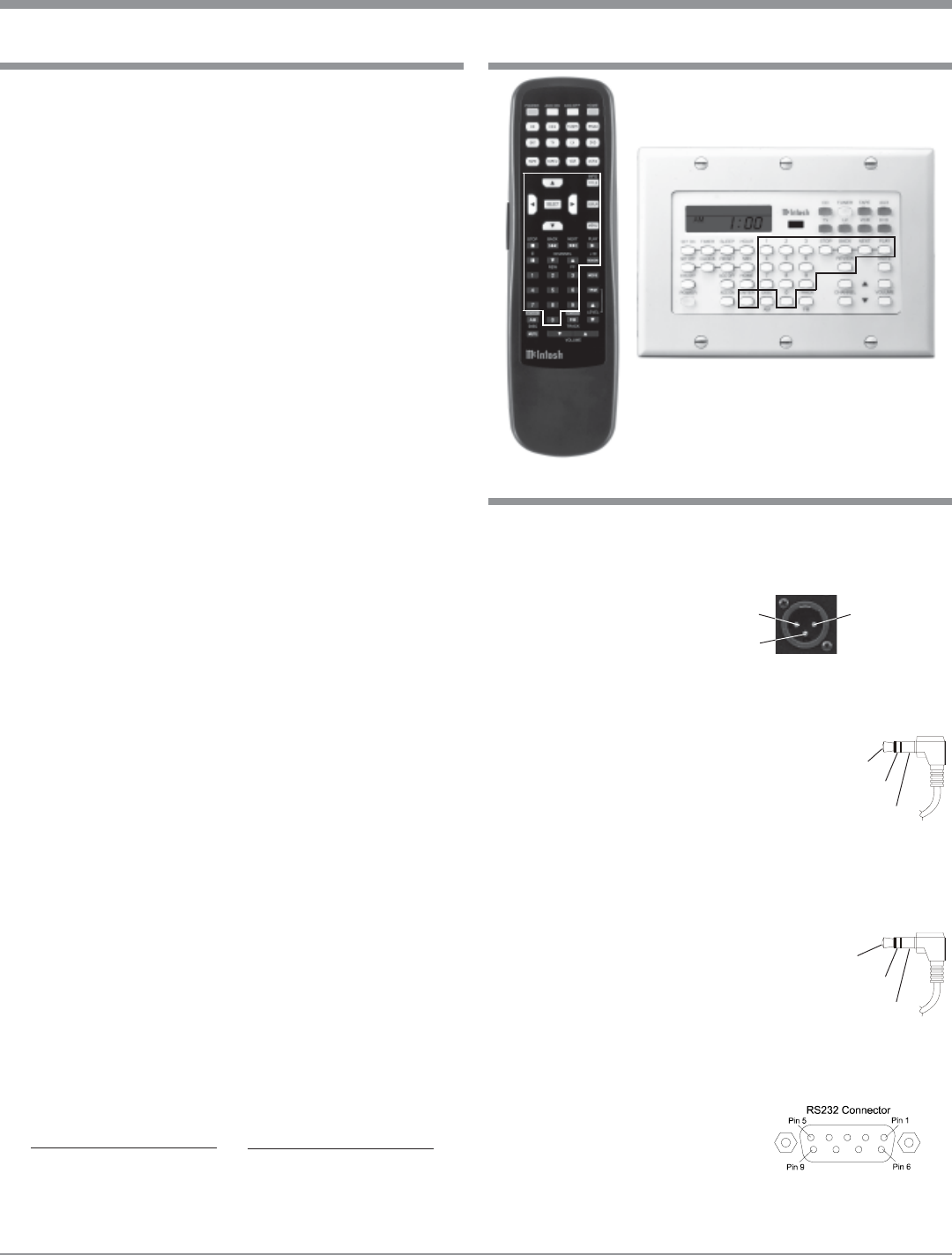
5
8. CD Audio Discs recorded in the MP3 Format will playback
on the MVP861 except discs that contain multi-session
recordings. The MP3 Digital Signal is decoded to analog
audio by the internal circuitry and is available at the Audio
Outputs. A PCM version of the decoded MP3 Signal is
available at the Digital Audio Outputs.
9. The MVP861 will play Video CD Discs, DVD-R Discs, and
DVD-RW discs, however some recorded discs may not be
able to play due to the condition of the recording.
10. Compact Discs that are not round (e.g. Novelty discs with
octagonal or heart shapes) will not play properly in the
MVP861 and should not be tried, as possible damage may
occur.
11. CAUTION: DO NOT ACTIVATE the MVP861 DVD Player’s
Progressive Video Display Mode unless you are certain that
the TV/Monitor connected to the MVP861 is capable of
displaying a Progressive Scan Signal. Failure to do so could
result in possible damage to the TV/Monitor.
12. Some Multichannel DVD, DVD-Video, DVD-Audio and
Super Audio Compact Discs might contain Low Frequency
Audio Signals (below 80Hz) in the Center and/or Surround
Channels. If the Loudspeakers in your sound system that
reproduce the Center and/or Surround Channels are not
capable of reproducing those Low Frequencies, distortion
and/or possible damage to the Loudspeakers may occur.
Refer to page 27 for correct settings. For additional
information, consult with your Dealer or refer to the Owner’s
Manual for your Loudspeakers.
13. The DVD-Audio and Super Audio Compact Discs Audio
Signals are converted internally from Digital to Analog. The
Six Channel Analog Signals are available at the
UNBALANCED AUDIO OUTPUTS 5.1CH.
14. Certain Dolby Digital and DTS Encoded Discs display their
own unique Audio Mode Selection menu, every time the disc
is loaded into the player. If you do not make a choice from
this menu, the disc will revert to its default Audio Mode when
play is started.
15. The MVP861 basic transport functions may also be
controlled by using the Remote Control that comes with a
McIntosh Control Center or Preamplifier. McIntosh Keypads
can also be used to remotely control the basic transport
functions of the MVP861. Remote Controls of certain
McIntosh Control Centers or Preamplifiers also have
additional Push-buttons including Direction Keys, Select,
Title, Display and Menu that perform the same functions as
the supplied MVP861 Remote Control. The labeling of Push-
buttons on some McIntosh Remote Controls and Keypads are
different from the supplied MVP861 Remote Control. Refer to
the listing below:
MVP861 Remote Control McIntosh Remote Control/
Push-button Keypad Push-button
Pause E
+10 Review
Important Information and Connector Information
Connector Information
Important Information, con’t Important Information, con’t
XLR Connectors
Below is the Pin configuration for the XLR Balanced Out-
put Connectors on the MVP861. Refer to the diagram for
connection:
PIN 1: Shield/Ground
PIN 2: + Output
PIN 3: - Output
Power Control Connector
The MVP861 Power Control Input/Output Jacks provide
Power On/Off Signals when connected to
other McIntosh Components. A 1/8 inch
stereo mini phone plug is used for connec-
tion to the Power Control Input/Output on
the MVP861.
Data and IR Input Port Connectors
The MVP861 Data Port Output provides Remote Control
Signals. A 1/8 inch stereo mini phone plug is used for con-
nection to the Data Port Inputs on McIn-
tosh Source Units. The IR Ports also use a
1/8 inch stereo mini phone plug and allow
the connection of other brand IR Receiv-
ers to the MVP861.
RS232 DB9 Connector Pin Layout
1. N/C 6. N/C
2. Data Out (TXD) 7. N/C
3. Data In (RXD) 8. N/C
4. N/C 9. N/C
5. Gnd.
Pin 1
Pin 2
Pin 3
Positive
N/C
Ground
Data
Signal
N/C
Ground


















