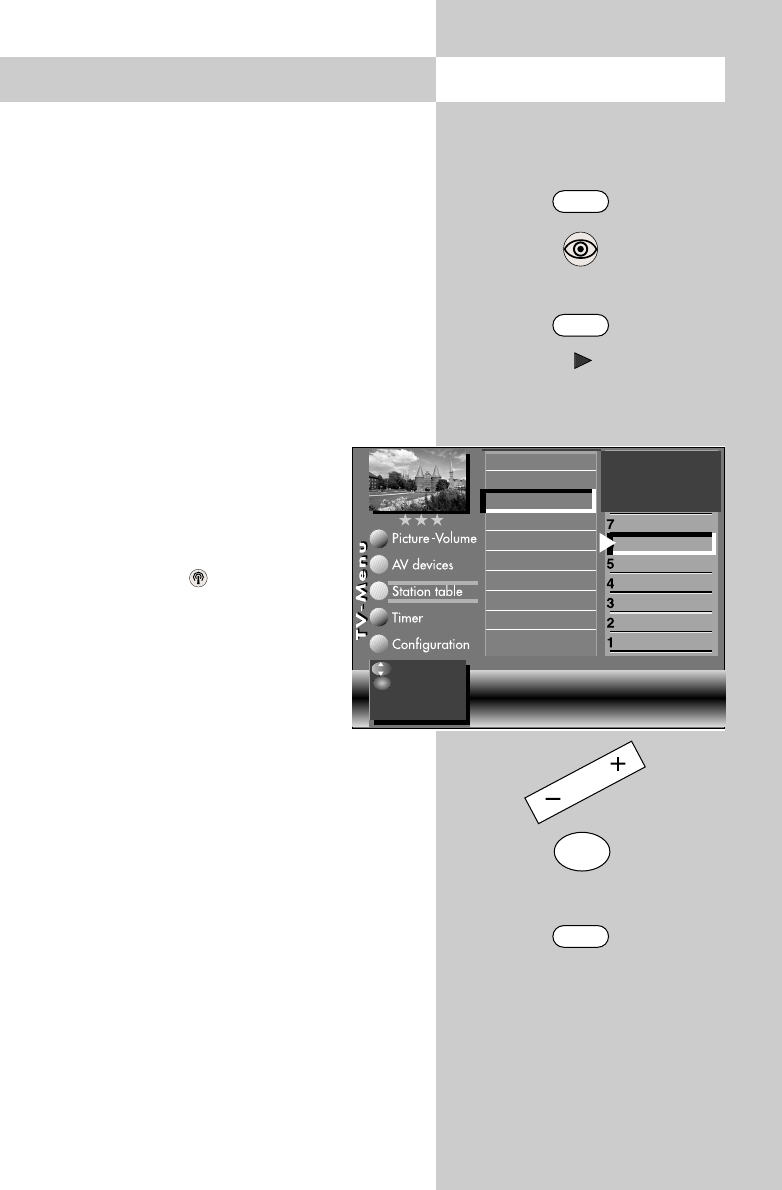
29
Opening the menu13. Colour Standard
Some of the menu items are not available
in a 2 ** menu.
Normally, your TV set will automatically detect the
colour standard (PAL, SECAM, NTSC, NTSC44,
PAL60, PALM or Pal N) transmitted by each sta-
tion. If this does not function correctly for some
programme positions, you can select the colour
standard manually.
The factory setting for the colour standard is
"Automatic".
Setting the colour standard:
• Select the programme position for
which you wish to select the colour
standard.
• Press the "MENU" key.
The TV menu appears on the screen.
• Press the white key . The station
table is displayed with the currently
active programme position highligh-
ted.
• Press the F2 key to enable editing of
the station table.
• Press the cursor control key ̈ to move to the
subjects side.
• Use the corresponding numeric key (in the
example:
²) to select "Colour standard".
• In the setting window, use the
-
+
key to change
the setting.
• Press the "OK" key to save the new setting.
• Press the "EXIT" key to close the TV menu.
☞
0010Hessen 3
0009Südwest
0008MDR
0007PRO 7
0006RTL 2
0005RTL
0004SAT 1
0003 Bayern 3
0002ZDF
0001ARD
Colour standard Auto. mode
Sound corrections
Colour standard
Picture quality
Picture correct.
Enter logo
Station contained in EPG
Frequency/channel
OK
EXIT
MENU
F2
²
The number of subjects and sections depends
on the selected scope of operation. Depending
on the configuration of the TV set, the various
menu items may be displayed in a different
order and numbered differently.
3) See glossary for an explanation.
5) Available only for DVB stations!
7) Available only for analogue stations!
: select
: go to the
settings.
OK
605 47 2029.A2 LCD-GB 10.03.2006 8:52 Uhr Seite 29


















