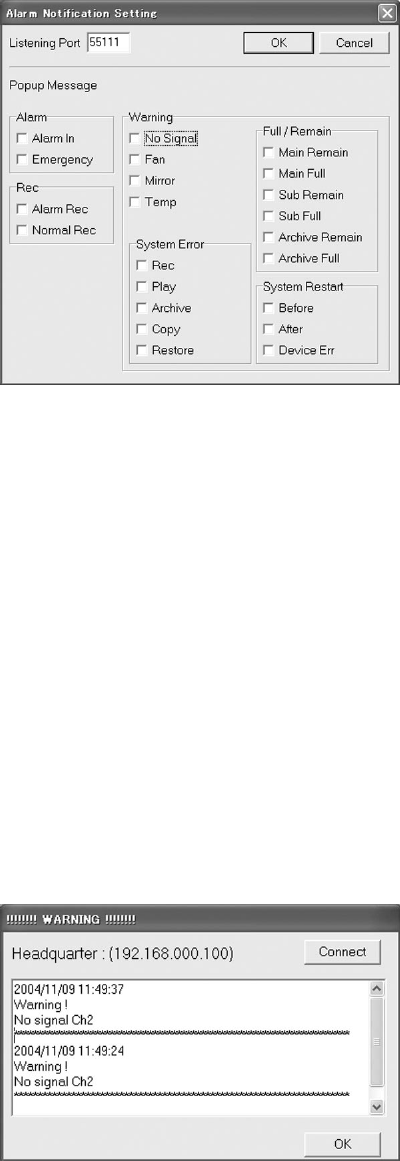
-
26
-
[Listening Port] ----------------- Enter the number of the port to receive alarm notification.
In the case of a DX-TL2530E or DX-NT430E digital recorder, enter
the number shown by [TARGET] on the <ALARM NOTIFICATION
SETTING> screen.
[Popup Message] -------------- Select the events you want to be informed by popup message at the
time of receipt of alarm notification.
In the case of a DX-TL2530E or DX-NT430E digital recorder, only the
events selected by checkmarks are indicated by popup message
when [ALARM SENS], [REC MODE], and [WARNING] of the
<ALARM NOTIFICATION SETTING> screen have been set to ON
respectively.
11.6.2 Receipt
When an alarm notification is received, the following popup message will appear.
When the audio speaker of the personal computer is on, receipt of an alarm notification is indicated
by a sound.
The latest alarm notification is displayed at the top of the list.
Separate popup messages appear for every IP address of the digital recorder that issued alarm
notification.
The name and IP address of the digital recorder that issued alarm notification (that have been
registered in the recorder list) are displayed.
When you click the [Connect] button, DX-PC25EA will automatically start and access the digital
recorder that issued alarm notification. This button doesn’t work unless the IP address of the
digital recorder that issued the received alarm notification has not been registered in the recorder
list.
When you click the [OK] button, the popup message window will disappear.


















