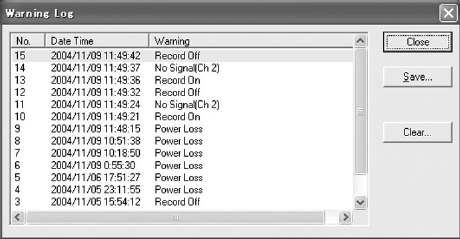
-
44
-
11.8.5 Warning Log command
When you click the [Warning Log...] command of the [Config] command in the [Network] menu, the
following window will appear. You can check the number of occurrences of failures such as power
failure, date and time of failures, and failure types using this window.
When this window appears, refreshing of live pictures and playback are automatically stopped.
For details of the warning types, please refer to the operation manual of the digital recorder.
By clicking the [Save] button, you can save the warning list as a text file in your personal computer.
By clicking the [Clear] button, you can delete information from the warning list of the digital re-
corder.


















