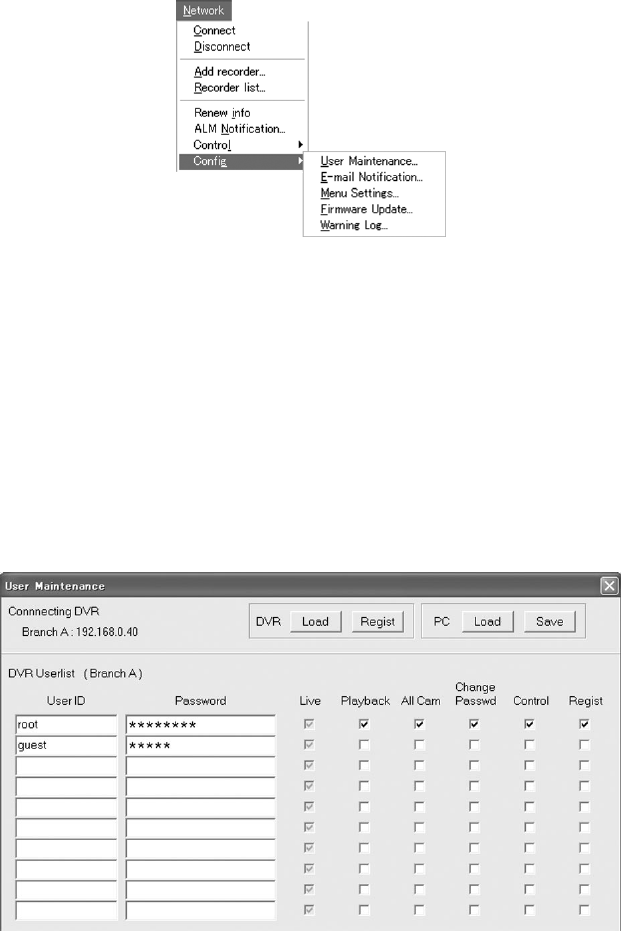
-
32
-
11.8 Config command
11.8.1 User Maintenance command
When you click the [User Maintenance...] command of the [Config] command in the [Network]
menu, the following window will appear. You can make settings related to management of users
using this window.
When this window appears, refreshing of live pictures and playback are automatically stopped.
Unless the [Regist] authority of this command is effective, you can’t register the recorder settings in
the digital recorder. Moreover, this command is unavailable when the [SUPER USER] port of the
digital recorder is being used by other user of DX-PC25EA.
The name and IP address of the connected digital recorder are displayed at the top this window.
[Load] (DVR)-------------------- Click to load the setting data from the digital recorder.
[Regist] (DVR) ------------------ Click to register the settings shown on the window in the digital
recorder.
[Load] (PC) ---------------------- Click to load the user setting file saved in the personal computer.
[Save] (PC)---------------------- Click to save the settings shown on the window as a user setting file
in the personal computer.
[DVR User list]------------------ When you put a checkmark in the boxes of the operations, the
authority for those operations are given to the relevant users.
[User ID]-------------------- Enter the name of the user to register.
[Password]----------------- Enter the password for the registered user.


















