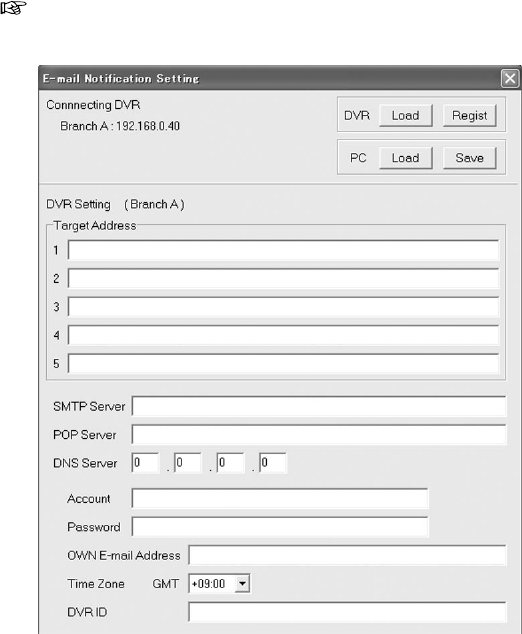
-
33
-
[Live] ------------------------ Authority to view live pictures is given. Users without this authority
aren’t registered.
[Playback]------------------ Authority to view recorded pictures is given.
[All Cam] ------------------- When this authority is given, the user can view the pictures that
are hidden by setting [DISPLAY] of the <COVERT CAMERA SET-
TING> screen to [OFF] on the digital recorder’s side.
[Change Password] ----- Authority to change the own password is given.
[Control] -------------------- Authority to remotely control the digital recorder is given.
[Regist] --------------------- Authority to make settings of the digital recorder is given. You can’t
change the quality of live pictures without this authority.
Up to 10 users can be registered.
Up to 5 users can connect to one digital recorder at the same time using DX-PC25EA.
While one user having any of the [Playback], [Control], or [Regist] authority is connecting to the
digital recorder, other 4 users can only view live pictures.
Only one [Regist] authority is provided per digital recorder.
When there is no user having the [Regist] authority, the [Regist] button (DVR) and the [Save]
button (PC) don’t work.
11.8.2 E-mail Notification command
When you click the [E-mail Notification...] command of the [Config] command in the [Network]
menu, the following window will appear. You can make settings related to e-mail notification of
alarm issuance using this window.
When this window appears, refreshing of live pictures and playback are automatically stopped.
This command is unavailable unless the [Regist] authority described in Section 11.8.1 “User Main-
tenance command” (
page 32) is effective. Moreover, this command is unavailable when the
[SUPER USER] port of the digital recorder is being used by other user of DX-PC25EA.


















