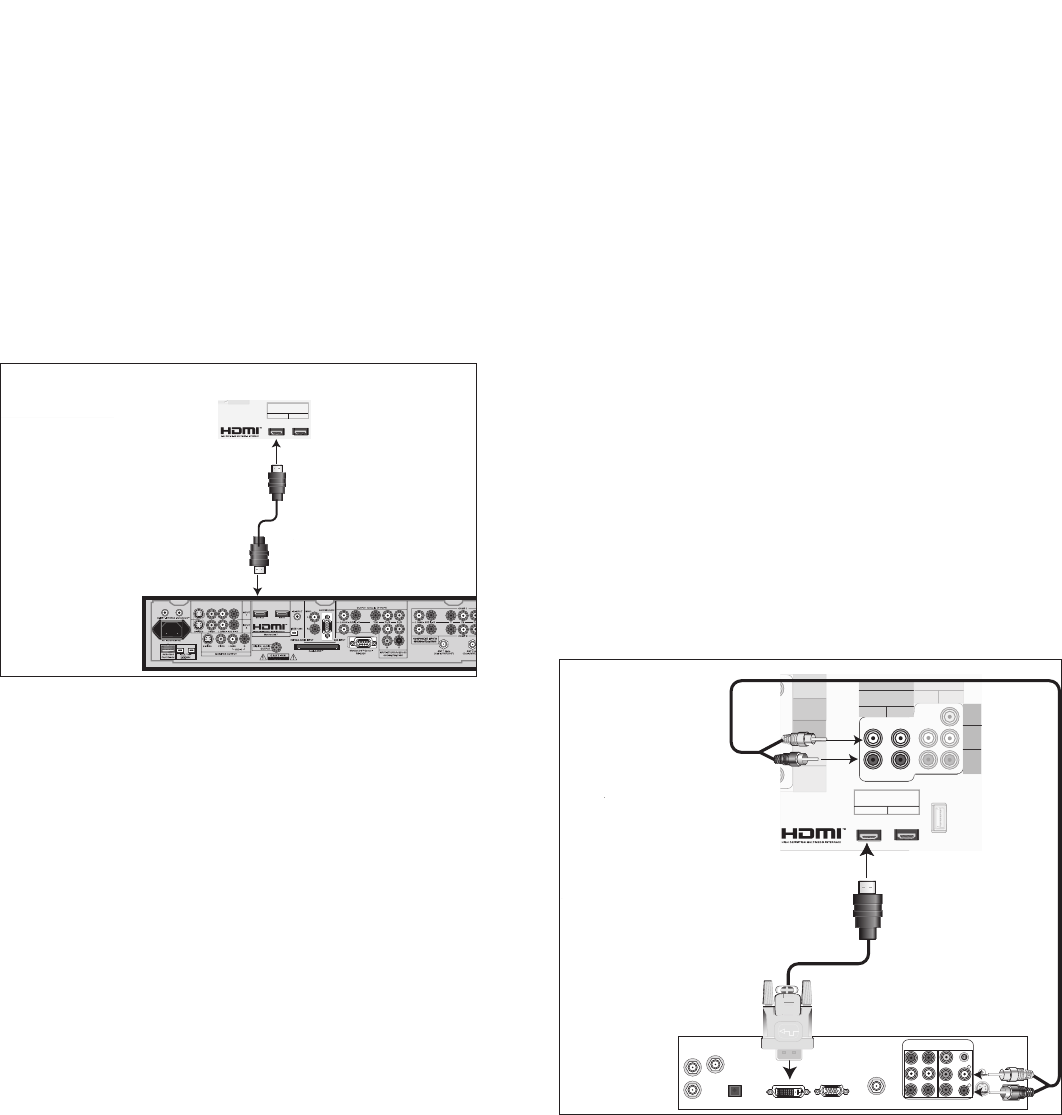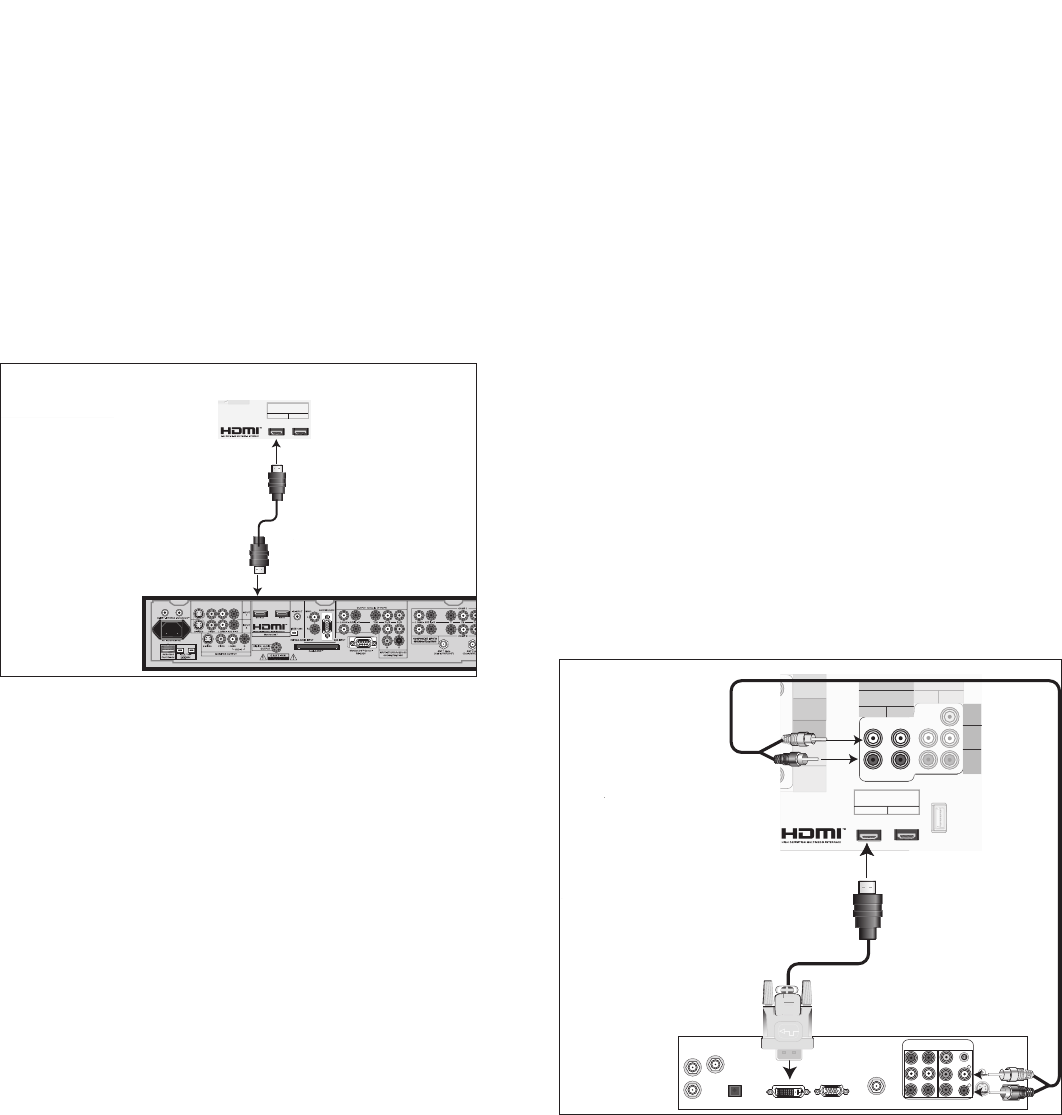
30
Chapter 2. Connecting
Connecting an HDMI or DVI Device
57CBDLQBOFMTFDUJPO
)%.*3FDJFWFS
Y
Pb
Pr
AUDIO-
LEFT/
(MONO)
AUDIO-
RIGHT
MONITORLINK™/HDMI
VIDEO 480i/480p/720p/1080i
AUDIO PCM LINEAR
1
2
MONITORLINK™/HDMI
VIDEO 480i/480p/720p/1080i
AUDIO PCM LINEAR
1
2
Figure 11. Connecting an HDMI Device
HDMI Device
Figure 11
An HDMI-to- HDMI cable is required. This is not included with
the TV. It may be available at your local electronics retailer.
You can connect two HDMI devices to the TV back panel
through the HDMI connections. HDMI devices provide
video and audio through this cable, so each device
requires only one HDMI cable, no other connection is
required.
DVI Device
Figure 12
A DVI-to-HDMI cable or DVI/HDMI adaptor and HDMI cable
and audio cables are required. These are not included with the
TV. They may be available at your local electronics retailer.
1. Connect the DVI-to-HDMI cable (recommended) (or
DVI/HDMI adaptor with an HDMI cable) from the DVI
device’s back panel to the HDMI 1 or 2 connection on
the TV back panel.
NOTE: If you are using a DVI/HDMI adaptor, it is
important to connect the adaptor to the DVI side for
best performance.
2. Connect a set of audio cables from AUDIO OUT on
the DVI device back panel to the DVI Analog Audio
INPUT 1 or 2 on the TV back panel. The red cable
connects to the R (right) channel, and the white cable
connects to the L (left) channel.
NOTE: The HDMI connection supports copy protection
(HDCP). Some devices require connecting to
an analog input first, in order to view on-screen
menus and select HDMI/DVI as the ouput. Please
review your equipment instructions for HDMI/DVI
connectivity and compatibility.
!.4
#!",%
3!4%,,)4%
46/54
!5$)/
2
,
$6)/54
%7*%&7*$&
2'"/54
%7*50)%.*$"#-&
DVI
Analog Audio
1 2
AUDIO-
(MONO)
AUDIO-
RIGHT
MONITORLINK™/HDMI
VIDEO 480i/480p/720p/1080i
AUDIO PCM LINEAR
1
2
INPUT
LEFT/
COMPONENT
YPbPr (480i/480p/720p/1080i)
INPUT
1
2
S-VIDEO
VIDEO
AUDIO-
LEFT/
(MONO)
AUDIO-
RIGHT
DTV/CABLE/
VHF/UHF
ANT 1 / MAIN
ANT 2 / AUX
DIGITAL
AUDIO
OUTPUT
CableCARD™ USE WITH ANT 1 CARD TOP
1
2
Y
Pb
Pr
AUDIO-
LEFT/
(MONO)
AUDIO-
RIGHT
OUTPUT
AUDIO
OUTPUT
RECORD
OUTPUT
DVI
Analog Audio
1 2
VIDEO
AUDIO-
(MONO)
AUDIO-
RIGHT
SERVICE
PORT
MONITORLINK™/HDMI
VIDEO 480i/480p/720p/1080i
AUDIO PCM LINEAR
1
2
IEEE 1394
INPUT/
OUTPUT
Net Command
IR EMITTER
¸
',INK
¸
INPUT
3
LEFT/
Figure 12. Connecting a DVI Device
Note: This connection supports digital stereo
audio, but not multi-channel surround sound. To
use the digital multi-channel surround sound feature
of your HDMI device, connect the device’s digital
audio output directly to your A/V receiver. Refer to
the owner’s guides for these devices for detailed
instructions.