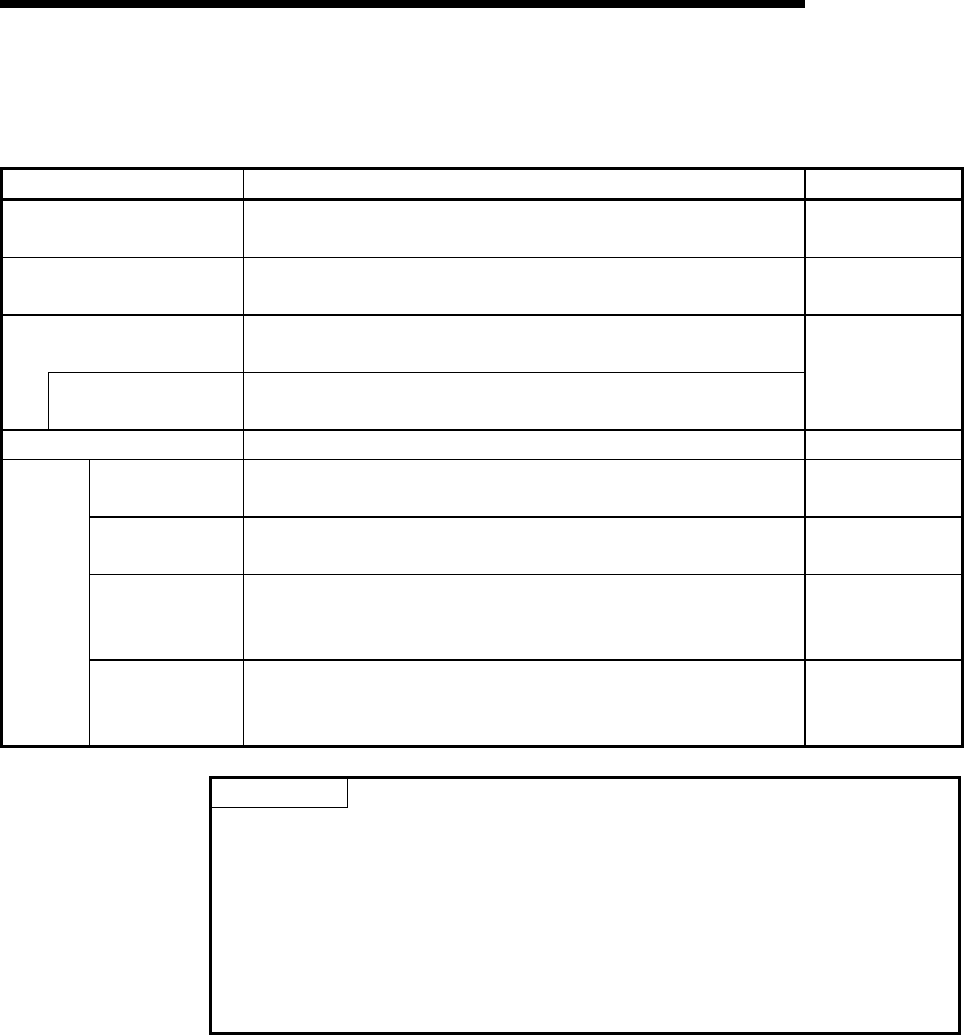
3 - 4 3 - 4
MELSEC-Q
3 SPECIFICATIONS
3.2 Function List
The QD62(E/D) functions are listed below.
Name Function Reference section
Linear counter function
Values from -2147483648 to 2147483647 can be counted. If the count
exceeds the range, this function detects an overflow.
Section 5.2.1
Ring counter function
This function counts pulses repeatedly within the range between the
ring counter upper limit and the ring counter lower limit.
Section 5.2.2
Coincidence output function
Compares the coincidence output point of any preset channel with the
present counter value, and outputs the ON/OFF signal.
Coincidence detection
interrupt function
Generates an interrupt signal to the CPU module when coincidence is
detected, and starts the interrupt program.
Section 5.3
Preset function Rewrites the present counter value to any numeric value. Section 5.4
Disable count
function
Stops the pulse count while the count enable command is being
executed.
Section 6.2
Latch counter
function
Stores the present counter value at the time the counter function
selection start command signal is input in the buffer memory.
Section 6.3
Sampling counter
function
Counts the pulses that are input during the preset sampling time
period from the time the counter function selection start command is
input, and stores the count in the buffer memory.
Section 6.4
Counter
function
selection
Periodic pulse
counter function
This function stores the present and previous counter values to the
buffer memories at the preset cycle (T) while the counter function
selection start command signal is input.
Section 6.5
POINT
(1) Each function can be used together with other functions.
However, select either of the linear counter function or the ring counter function
and any one of the counter functions from counter function selection.
(2) The preset function and the function selected from counter function selection
can also be performed by the following external inputs.
• When using the preset function, apply a voltage to the preset input terminal.
• When using the function selected from counter function selection, apply a
voltage to the function start input terminal.


















