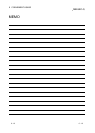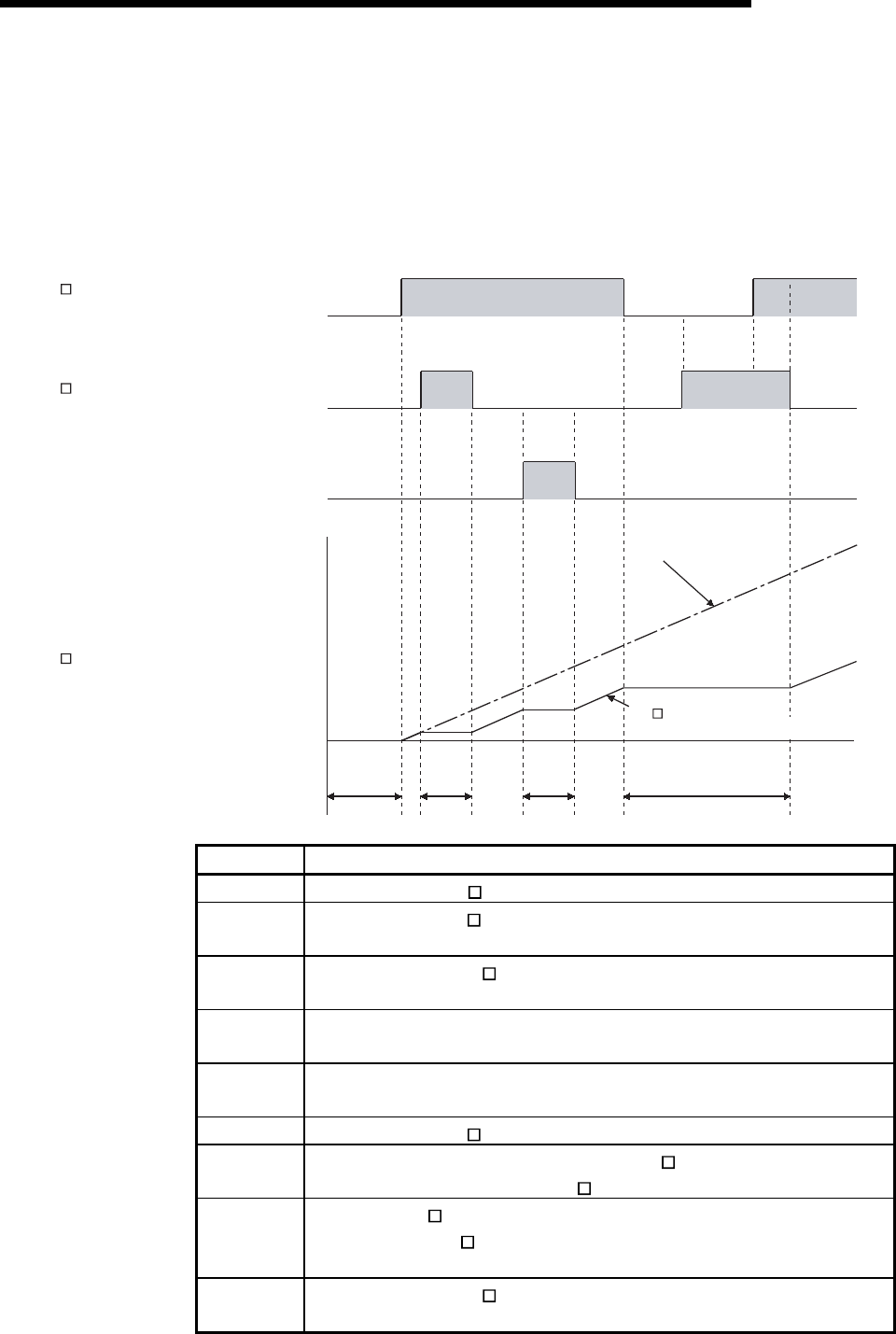
6 - 4 6 - 4
MELSEC-Q
6 CONVENIENT USAGE
6.2 Using the Disable Count Function
The disable count function stops the count operation while the count enable command
is ON.
The relationships between the count enable command, counter function selection start
command and the present counter value are illustrated below.
0
ON
OFF
2) 7)3)
ON
OFF
1) 8)6)
9)
ON
OFF
4) 5)
CH Count enable command
(Y4, YC)
CH Counter function selection
start command (Y6, YE)
Counter function selection start
command (function start input)
CH Present value
(Un\G2, Un\G3, Un\G34, Un\G35)
Count stop
Count
stop
Count
stop
Count
stop
Count value stored in
CH Present value
(Un\G2, Un\G3, Un\G34, Un\G35)
Pulses actually input
Number Description
1) Count starts when CH Count enable command (Y4, YC) is turned on.
2)
Count stops when CH
Counter function selection start command (Y6, YE) is
turned on.
3)
Count restarts when CH
Counter function selection start command (Y6, YE) is
turned off.
4)
Count operation stops when the count function selection start command
(function start input) turns on.
5)
Count operation resumes when the count function selection start command
(function start input) turns off.
6) Count stops when CH Count enable command (Y4, YC) is turned off.
7)
Count stops regardless of the on/off status of CH
Counter function selection
start command (Y6, YE) because CH
Count enable command (Y4, YC) is off.
8)
Even though CH
Count enable command (Y4, YC) is turned on, count remains
stopped because CH
Counter function selection start command (Y6, YE) is
on.
9)
Count restarts when CH
Counter function selection start command (Y6, YE) is
turned off.