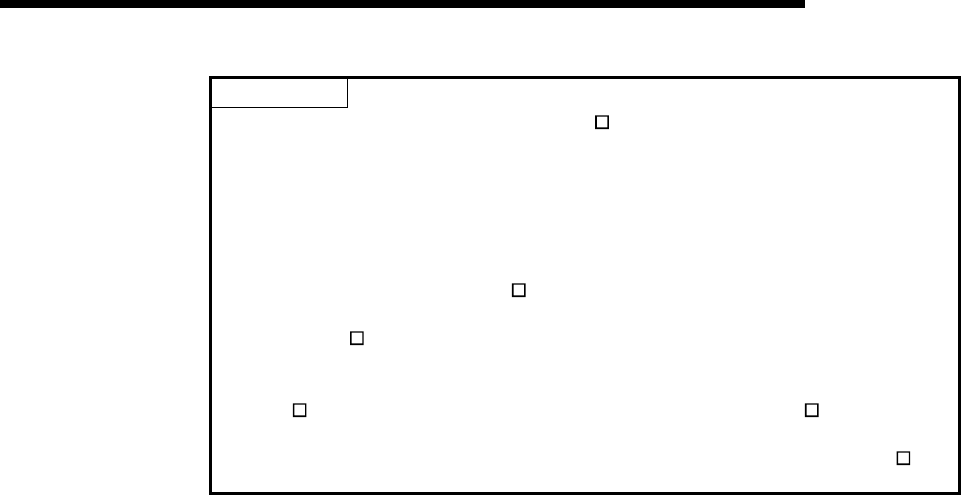
5 - 8 5 - 8
MELSEC-Q
5 BASIC USAGE
POINT
Perform the following before turning on CH Coincidence signal enable command
(Y2, YA).
(1) Using any of the following methods, make the coincidence output point setting
value and present value different.
• Changing the coincidence output point setting
• Changing the present value by preset
• Inputting a pulse and changing the present value
(2) Turn off, on, and then off CH
Coincidence signal No.1 reset command (Y0,
Y8).
When CH
Coincidence signal enable command (Y2, YA) is turned on before
counting starts or while the coincidence output point setting value matches the
present value, coincidence output is performed.
(3) CH
Present value (Un\G2, Un\G3, Un\G34, Un\G35) and CH Coincidence
output point set No.1 (Un\G4, Un\G5, Un\G36, Un\G37) are both "0"
immediately after the CPU module is powered on or reset. Therefore, CH
Counter value coincidence (point No.1) (X2, X9) turns on.


















