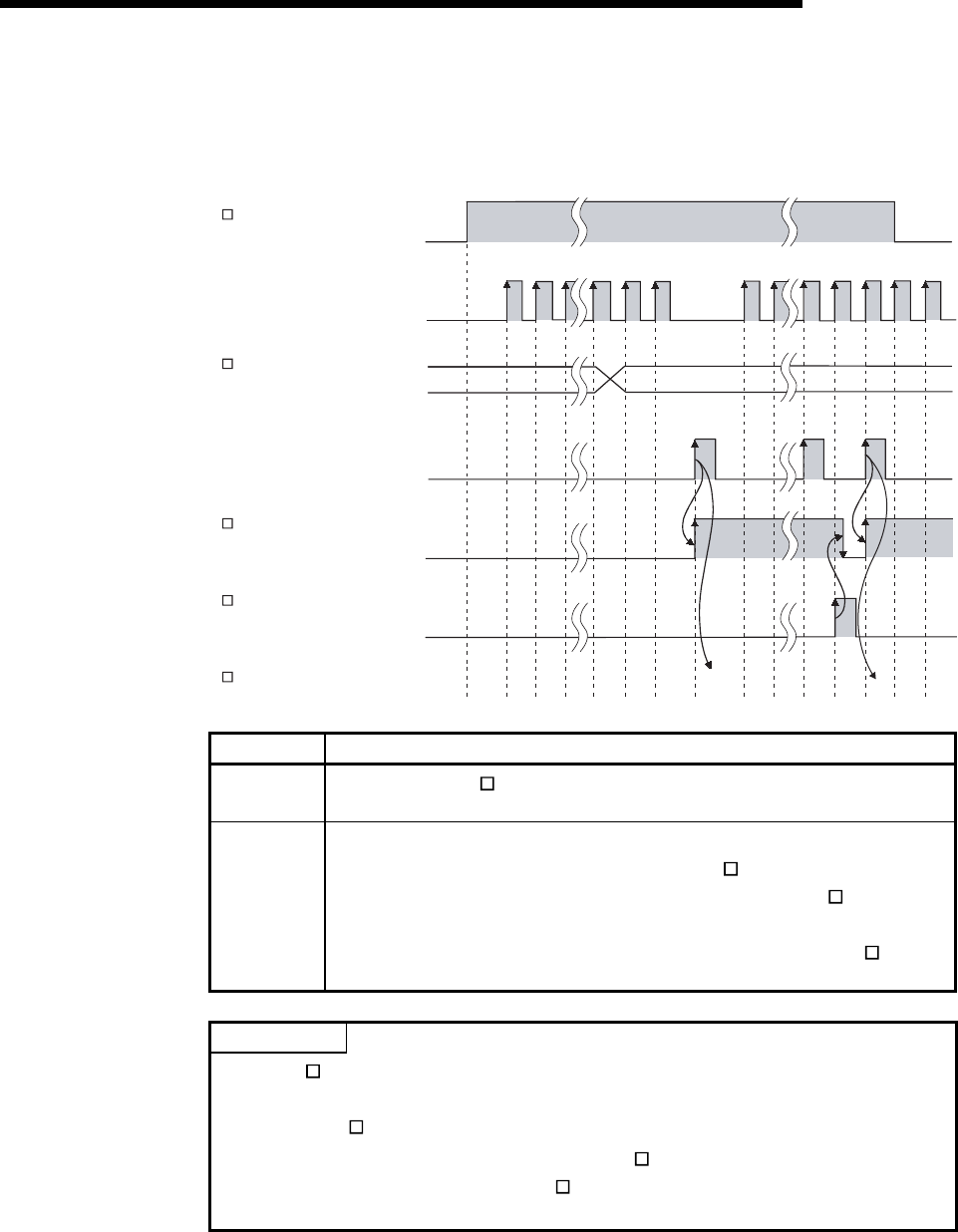
5 - 12 5 - 12
MELSEC-Q
5 BASIC USAGE
(2) Preset using an external control signal
Preset is performed by applying ON voltage to the preset input terminal for
external input.
0
2)
4)
3)
1)
100
2)
OFF
ON
OFF
ON
OFF
ON
OFF
ON
101666521
0
123 124 100 10110067
toto
Counter input pulse
CH Count enable command
(Y4, YC)
CH Preset value setting
(Un\G0, Un\G1, Un\G32, Un\G33)
Preset command
(preset input terminal)
CH External preset
request detection
(X4, XB)
CH External preset
detection reset command
(Y5, YD)
CH Present value
(Un\G2, Un\G3, Un\G34, Un\G35)
Number Description
1)
Write a value to CH Preset value setting (Un\G0, Un\G1, Un\G32, Un\G33) in
32-bit signed binary.
2)
On the rising edge (off to on) of the preset command (when a voltage is applied
to the preset input terminal), the value stored in CH
Present value (Un\G2,
Un\G3, Un\G34, Un\G35) is replaced with the value stored in CH
Preset value
setting (Un\G0, Un\G1, Un\G32, Un\G33).
The preset function is performed regardless of the on/off status of CH
Count
enable command (Y4, YC).
POINT
While CH External preset request detection (X4, XB) is on (3)), the preset
function cannot be performed even if a voltage is applied to the preset input
terminal or CH
Preset command (Y1, Y9) is turned on.
The preset function can be performed when CH
External preset request detection
(X4, XB) is turned off by turning on CH
External preset detection reset command
(Y5, YD) (4)).


















