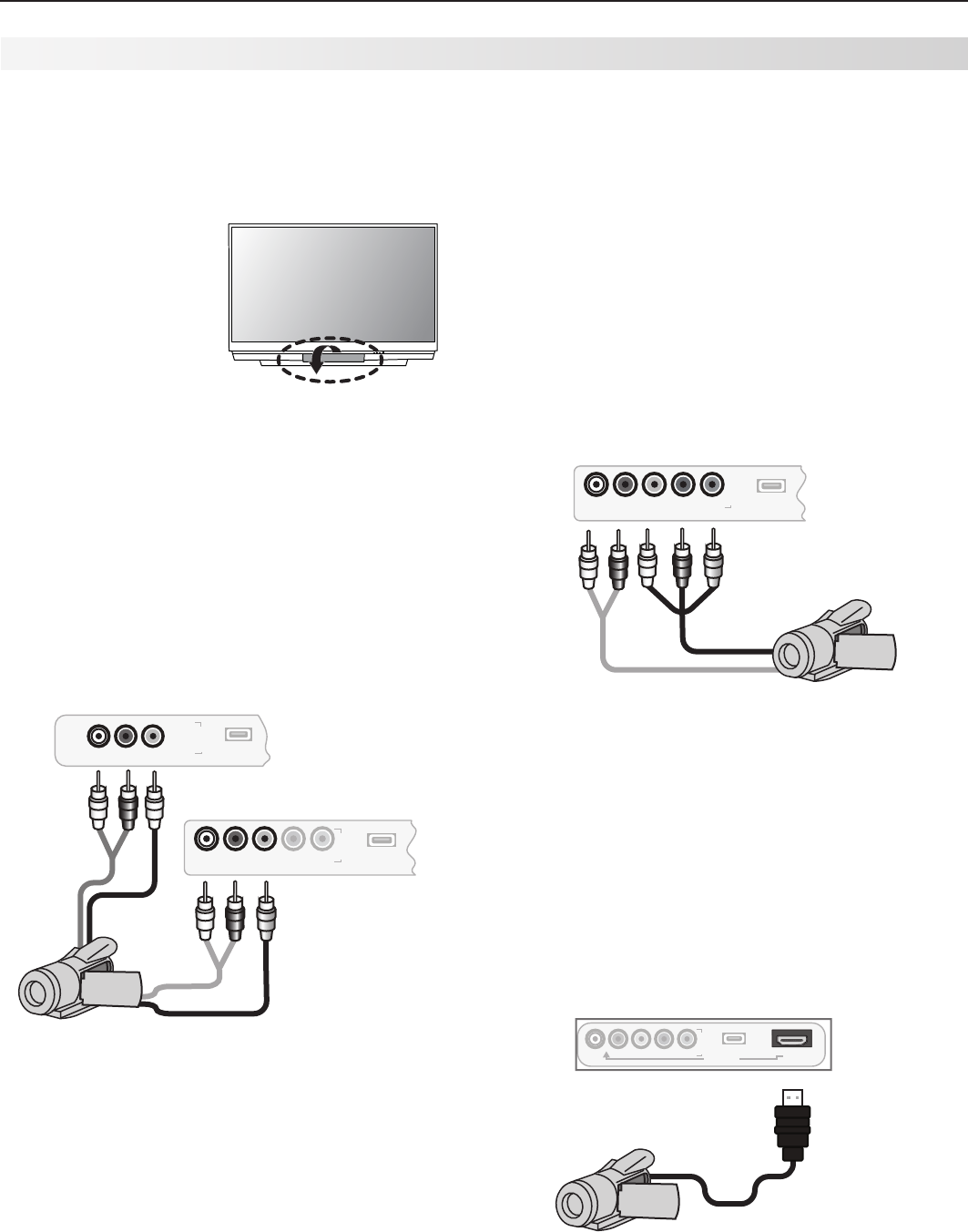
24 3. TV Connections
Composite Video Connection
Required:Analogstereoaudioandcompositevideo
cablessuppliedwiththecamcorder.
1. Connectacompositevideocablefrom
VIDEO OUT
onthecamcorderto
INPUT 3/VIDEO
or
VIDEO/Y
on
theTV.
2. Connectleft(white)andright(red)audiocables
from
AUDIO OUT
onthecamcorderto
INPUT 3/
AUDIO L
and
AUDIO R
ontheTV.
I
N
P
U
T
L-AUDIO-R
VIDEO/Y
Pb
Pr
3
USB
I
N
P
U
T
L-AUDIO-R
VIDEO
3
USB
L-AUDIO-R
VIDEO
L-AUDIO-R
VIDEO/Y
$4FSJFT'SPOU1BOFM
:BOE4FSJFT
'SPOU1BOFM
PS
Figure 13. Composite video connections for a camcorder
HDMI Connection
Required:HDMIcablesuppliedwiththecamcorder.
ConnectthecamcordertotheTV’sHDMIjack.
Note: YourmodelmayhaveanHDMIinputonthe
frontoftheTVasshowninthediagrambelow.
Otherwise,useanHDMIjacksonthebackof
theTV.
:BOE4FSJFT'SPOU1BOFM
I
N
P
U
T
L-AUDIO-R
VIDEO/Y
Pb
Pr
3
USB
HDMI 4
DVI AUDIO
HDMI 4
Figure 15. HDMI connection for a camcorder.
Component Y Pb Pr Video Connection
Required:Analogstereoaudioandcomponentvideo
cablessuppliedwiththecamcorder.
Note: Yourmodelmayhavecomponentvideoinputs
onthefrontoftheTVasshowninthediagram
below.Otherwise,useasetofcomponent
videoandaudiojacksonthebackoftheTV.
1. Connectcomponentvideocablesfrom
VIDEO OUT
onthecamcordertooneoftheTV’ssetsof
COM-
PONENT
jacks.
2. Connectleft(white)andright(red)audiocables
from
AUDIO OUT
onthecamcorderto
AUDIO L
and
AUDIO R
ontheTV.
I
N
P
U
T
L-AUDIO-R
VIDEO/Y
Pb
Pr
3
USB
L-AUDIO-R
VIDEO/Y
Pb
Pr
L-AUDIO-R
VIDEO/Y
:BOE4FSJFT'SPOU1BOFM
Figure 14. Component video connections for a camcorder
Camcorder
InputsonthefrontoftheTVofferthemostconve-
nientwaytoconnectacamcorder.IfyourTVmodel
doesnothaveafrontinputmatchingthecamcorder’s
output,useoneofthematchingjacksonthebackof
theTV.
Jacks on the TV front
panel offer the most
convenient way to
connect a camcorder


















