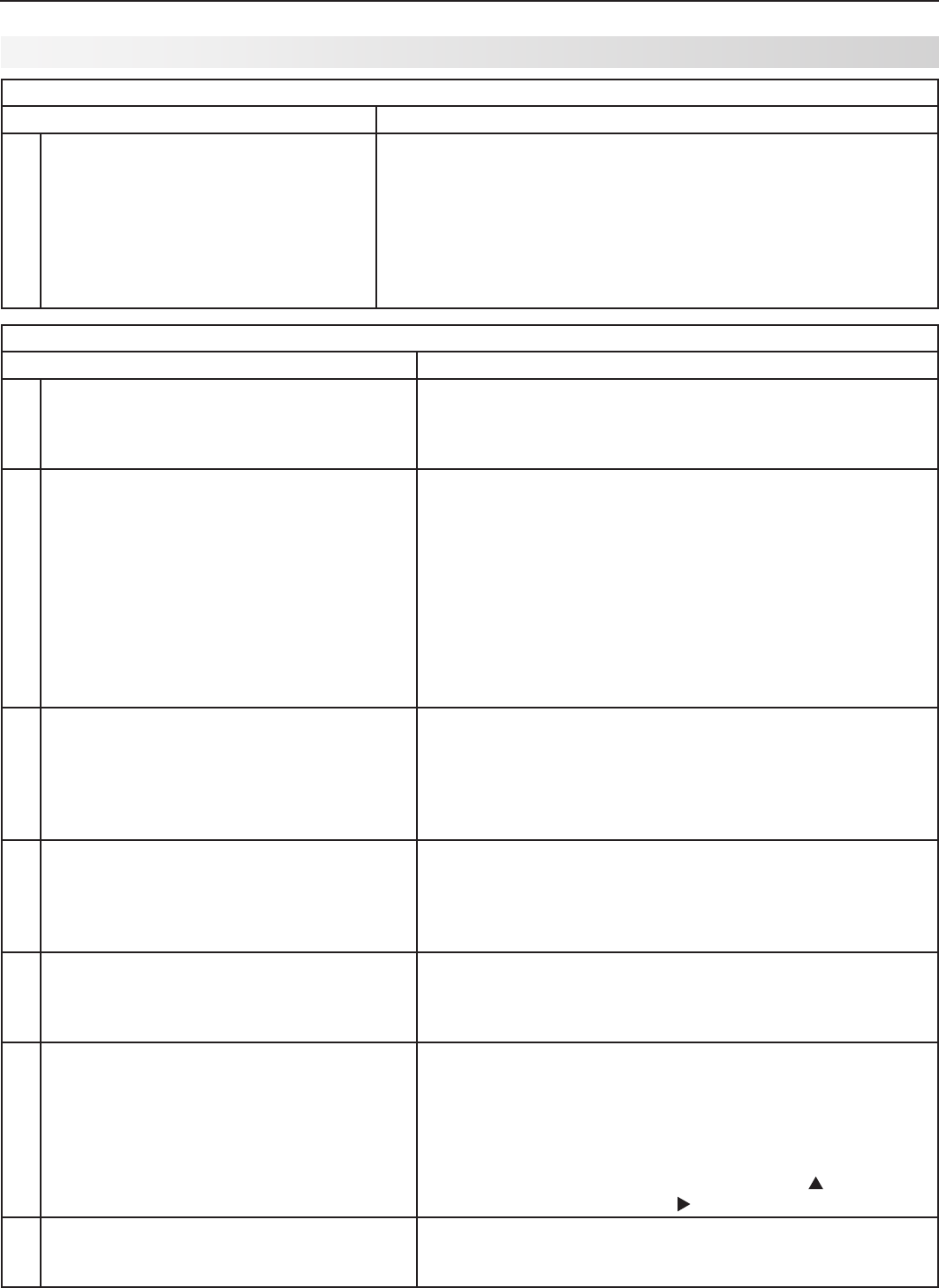
76 Appendices
Appendix E: Troubleshooting, continued
NetCommand (Y and 734 series only)
Symptom Remarks
1. CannotseethemenufromtheA/VReceiver.
TheA/VReceiverisnotconnectedtoanyvideoinputoftheTV.
TochecktheA/VReceivermenu,temporarilyplugintoanunused
inputoftheTV,suchasInput3.ExittheAutoInputSensingscreen
andselectInput3fromtheInputSelectionmenu.PressMENU.
2. NetCommandunabletolearnspecificdevice
keys.
• DevicedoesnotuseIRformatforremotecontrolsignal.ITT
andRFformatscannotbelearned.
• Roomlightingmayaffectthesignal.Havetheremotesvery
close(6inchesorless)totheTVduringLearning.
• IflearningaMitsubishiremotecontrol,makesureslide
switchisnotsettoTVposition.
• Some,butnotall,devicekeyfunctionscanbelearnedby
NetCommand.Forexample,POWERandPLAYmaybe
learned,butotherfunctionsmaynot.
• Thesignalfromtheremotecontrolmaynotbestrong
enough.InsertfreshbatteriesandtryLearningagain.
3. TheA/VReceiveristheselectedaudio
sourcebutthereisnosound.
• ChecktoseeiftheA/VReceiverpoweristurnedon.
• Withthepowerturnedon,redisplaytheInputSelection
menuandpressENTERtoallowNetCommandtocorrectly
selecttheA/VReceiverinput.
• IncorrectsetupintheInputs>AVRmenu.Checkthe
deviceconnectionassignedintheAVRmenu.
4. ThereisnosoundwhenIswitchtotheA/V
receiverusingtheSpeakersettinginthe
AVmenu,eventhoughIhavephysically
connectedtheTVtotheA/Vreceiverand
learnedIRcodesforthereceiverinputs.
WronginputornoinputwasassignedintheAVReceiverLearn
screen.AllaudioshouldgototheA/Vreceiverasaudiooutput
fromtheTVunlessthedevice’saudioisconnecteddirectlyto
theA/Vreceiver.Seechapter6,“NetCommand,”andperform
theproceduretoselectthecorrectA/Vreceiverinput.
5. ThereisnosoundfromtheA/Vreceiver
formyDVDplayerorothersurroundsound
deviceeventhoughIlearnedtheIRcodefor
theA/Vreceiver’sDVDinputorotherinput.
NetCommandA/VreceiversetupfortheDVDplayerordigital
surroundsounddeviceorotherdeviceisnotswitchingprop-
erly.Seechapter6,“NetCommand,”andperformA/Vreceiver
setupforadigitalsurroundsounddevice.
6. I’veselectedmyDVDplayerorothersur-
roundsounddeviceincombinationwiththe
TVspeakersbuthearnosoundfromtheTV
speakers.
IfyouhaveonlyanaudioconnectionfromthedevicetotheA/V
receiver,aphysicalaudioconnectionfromthedevicetotheTVis
alsorequired.
• Connecttheleftandrightaudiooutputfromthedevicetothe
appropriateTVaudioinput.Nowyoucanhearaudiofrom
thedevicethrougheithertheTVspeakersortheA/Vreceiver.
• Toswitchaudiosources,pressAUDIO,press toshowthe
Speakersoption,thenpress toselectAVReceiverorTV.
7. I“learned”theRECORDkeyformyVCR/DVR
butwhenIpressedtheRECORDkey,the
VCR/DVRdidnotrecordanything.
CheckthattheVCRorDVRisreceivingasignaldirectlyfrom
yourcableboxorsatellitereceiver.
Indicators
Symptom Remarks
4. STATUSindicatorlightisasteady/flash-
ingred.
• UnplugsetfromACpower.Plugbackinanwaitoneminutefor
blinkingtostop.
• PressSYSTEMRESETbuttonandwaitforblinkingtostop.
• Ifblinkingcontinues,serviceisrequired.Contactyourdealeror
aMitsubishiAuthorizedServiceCentertoarrangeforaservice
evaluation.ListingsofMitsubishiAuthorizedServicelocations
canbeobtainedfromourwebsite,www.mitsubishi-tv.comor
bycalling1-800-332-2119.


















