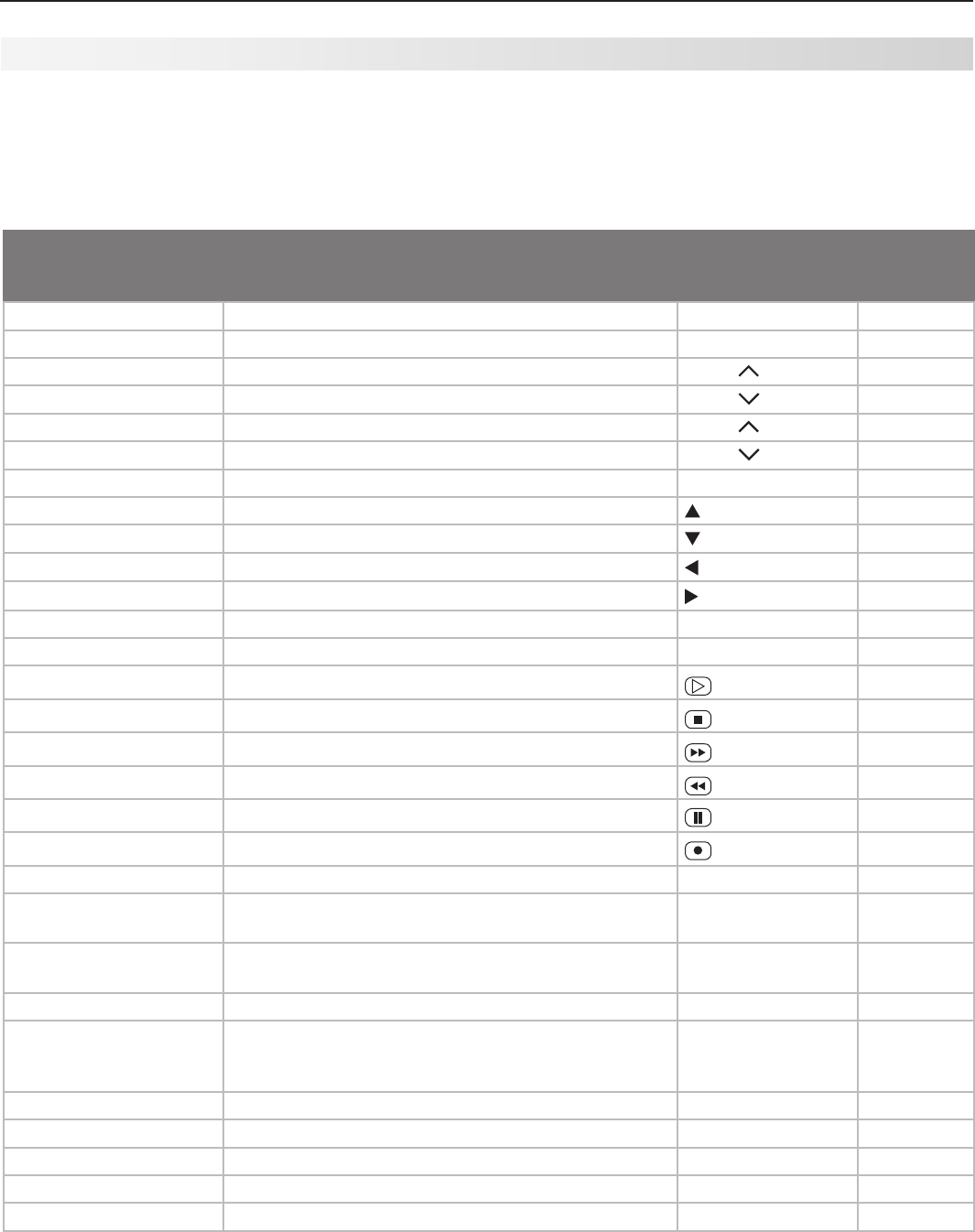
50 6. NetCommand
Refertothischartwhen“learning”devicekeys.“Learn”
some,all,ornoneofthekeysusedforeachdevice
type.Thecharthasspaceforyoutowriteinfunctions
youassigntothe
F1
–
F4
keys.
Key Name in
Learning Screen
Function
Name on TV
Remote Control
See Special
Operation
Method
Power On PowerOnorPowerON/OFF(toggle)
POWER
*
Guide OnScreenProgramGuideorDiscMenus
GUIDE
*
Channel Up NextChannelHigher
CH/PAGE
Channel Dn NextChannelLower
CH/PAGE
Page Up PageUpinGuides
CH/PAGE
*
Page Dn PageDowninGuides
CH/PAGE
*
Menu Setupmenufordevice
MENU
*
Adjust Up Adjustorarrowup
Adjust Dn Adjustorarrowdown
Adjust Lt Adjustorarrowleft
Adjust Rt Adjustorarrowright
Enter EnterorSelect(menus)
ENTER
*
Cancel Cancelorerase(menus)
—/CANCEL
*
Play Startplayback
Stop Stopplayback
Forward FastForward
Rewind Rewind/FastReverse
Pause Pauseplayback
Record StartRecording
1, 2, 3, 4, 5, 6, 7, 8, 9, 0 Digitfunctions
1, 2, 3, 4, 5, 6, 7, 8, 9, 0
Enter (digits) Useafterdigitstodirectlyaccesschannelsby
number
ENTER
*
- (separator) Adddigitalchannelseparatorbetweenmainchannel
numberandsub-channelnumber
—/CANCEL
*
Recall (QV) LastChannelRecall
QV
Info On-screenstatusdisplayorinformationdisplay
INFO
Mayrequire
twokey-
presses
F1
F1
F2
F2
F3
F3
F4
F4
Power Off PowerOff
POWER
ASSIGN YOUR
CHOICE OF
SPECIALIZED
FUNCTIONS
NetCommand Specialized Device Keys
Seethefollowingpageformoreonkeysmarkedinthe
“SpecialOperationMethod”column.


















