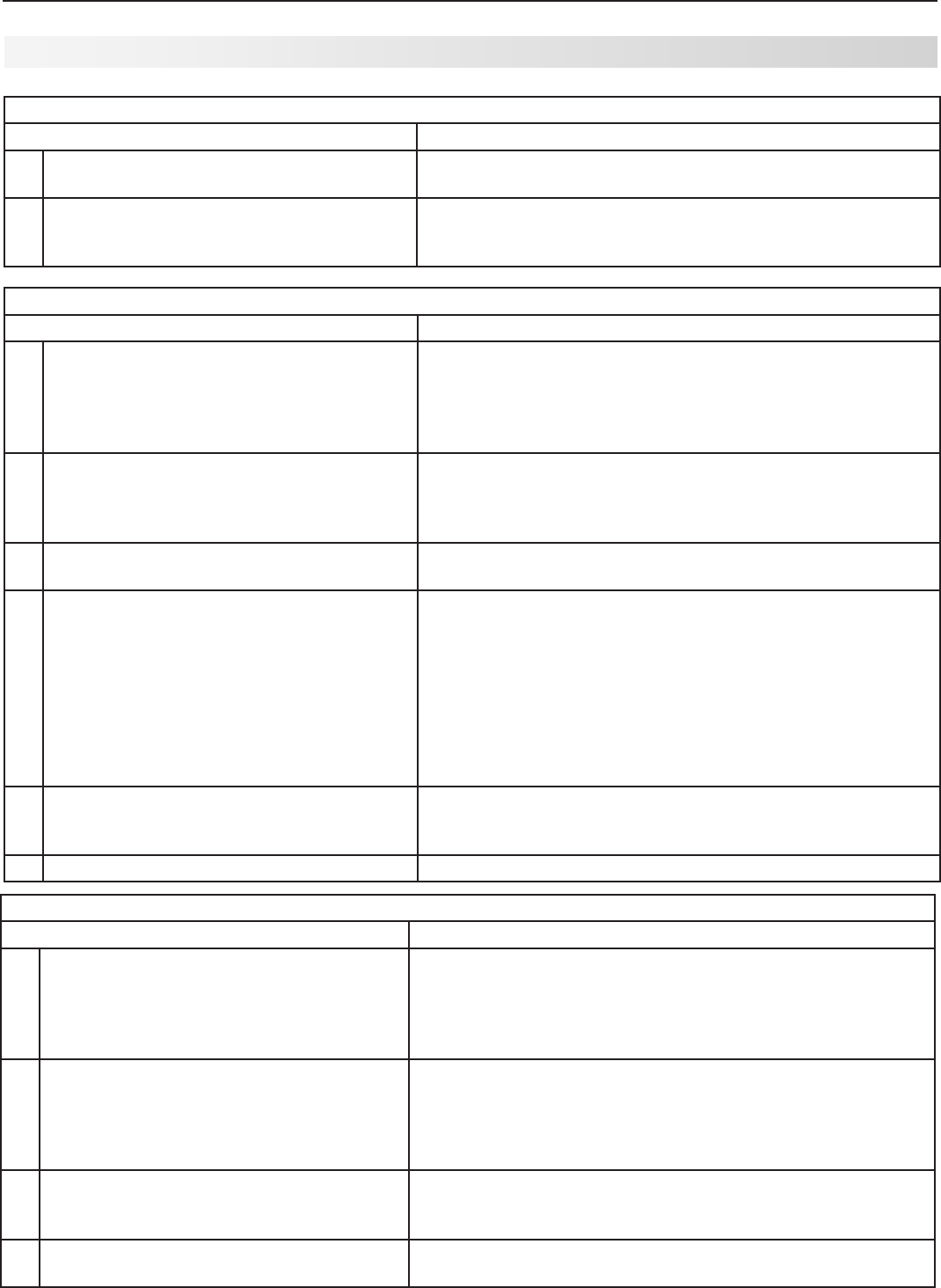
74 Appendices
Picture
Symptom Remarks
1. Picturedoesnotlooklikeahigh-definition
picture.
Notallsignalsarehigh-definitionsignals.Toreceivehigh-defini-
tionprogrammingfromyourcableorsatelliteprovider,youmust
subscribetotheprovider’shigh-definitionservice.Someover-
the-airbroadcastsareinhigh-denitionandcanbereceivedwith
ahigh-qualityantennasuitedtoyourlocation.
2. Picturehasbecomedimmer. • Thelampisnearingtheendofitslife.Orderanewlamp.
SeeAppendixCfororderinginformationandreplacement
instructions.
• Adjustpicturebrightnessandcontrasttomaximumlevels.
• ChangeLampModefromStandardtoBright.
3. Thereisalargeblackorgrayrectangleon
thescreen.
TheTV’sanalogclosedcaptioninghasbeensetto“text”mode
intheCaptionsmenu.Turnoffbecausethereisnotextinfor-
mationbeingbroadcast.
4. Youcannotviewapicturewhenplayinga
VHStape.
CheckyourVCR’sowner’sguideforfurthertroubleshooting.
Appendix E: Troubleshooting, continued
TV Power On/Off
Symptom Remarks
1. TVtakesanexcessivelylongtimetopower
on.
• Whenswitchedon,theTVneedstimetobootup,just
asacomputerdoes.Also,theTV’slamprequiresafew
momentstoheatuptofullbrightness.
• TVEnergyModeissettoLowPower.ChangeTVEnergy
ModetoFastPowerOnintheSetupmenu.
2. YoucannotprogramtheTVtoturnonauto-
matically(Timerfunction)
• TheTVmaybelocked.
• Theclockmaynotbeset.
• TVEnergyModeissettoLowPower.ChangetoFast
PowerOninSetupmenu.
3. TheTVwillnotturnonafterbeingpluggedin. Iflightonfrontpanelisblinking,waitforatleastoneminutefor
thelighttoturnoff,thenpressPOWERagain.
4. TVturneditselfoffandthelightonthefront
panelstartedtoblink.
• MomentarypowerfluctuationcausedtheTVtoturnoffto
preventdamage.Waitforthegreenlighttostopflashing
andturntheTVonagain.
• IftheTVdoesnotstayon,usetheSystemResetbuttonon
thefrontpanel.Ifthishappensfrequently,obtainanACline
powerconditioner/surgeprotector.
•
Anunusualdigitalsignalmayhavebeenreceived,triggeringa
protectioncircuit.WaitforthelighttostopflashingandturnTV
on.
5. TVturneditselfoffandtheSTATUSisa
steadyyellow.
• TheTVhasoverheated.Clearblockedairventsandensure
atleastfourinchesofclearanceonallsidesoftheTV.
• Cleanthelamp-cartridgeairfilter.SeeAppendixC.
6. TVwillnotpoweroff. UsetheSystemResetbutton.
TV Channels
Symptom Remarks
3. Nameoptionsarenotavailableforsome
channels.
Youcannameonlymemorizedanalogchannelsandmemorized
digitalchannelsnotnamedbythebroadcaster.
4. WhenChannelView™listisdisplayed,infor-
mationappearsincomplete
• Availableinformationissentfromthebroadcasterorcable
provider.Nootherdataisavailable.
• MakesuretheTVclockissetcorrectly.


















