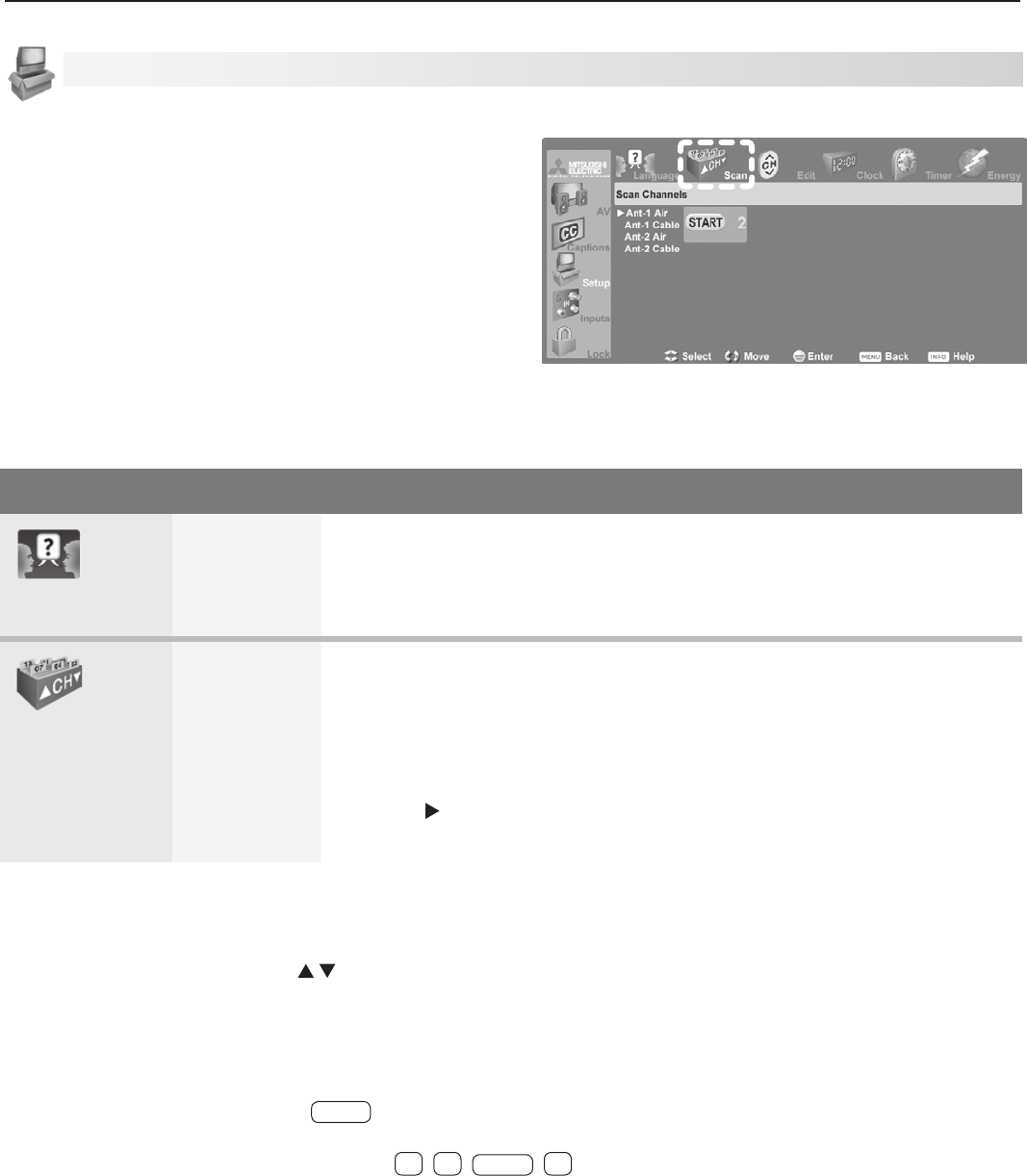
5. TV Menu Settings 39
Setup Menu Options
Language
English
Spanish
Displayon-screenmenusineitherEnglishorSpanish.
Note:Tolistentoaudioinotherlanguages(whenavailable),seethesection
ontheAVmenu,Audiosubmenu,andrefertoeitherListenTo>SAP(analog
signal)orLanguage(digitalsignal).
Scan
Ant-1 Air
Ant-1 Cable
Ant-2 Air
Ant-2 Cable
Scanmemorizesbroadcastchannelstomakethemeasiertofind.Tostart
channelmemorization:
1.
Highlightoneoftheinputselectionsbasedonyourconnectionto
ANT 1
or
ANT 2
:
• Airwhenconnectedtoanindoororoutdoorantenna.
• Cablewhenconnectedtodirectcable(nocablebox)
2. Press tohighlightSTART.
3. Press
ENTER
tostartchannelmemorizationfortheselectedinput.
Notes on Scan and channel memorization:
• Channelmemorizationmaytakeupto15minutestocomplete.
• Tostopchannelmemorizationbeforecompletion,press
CANCEL
.
• WhenwatchingTV,press
CH
tomovethroughmemorizedchannels.
• ToaddadigitalchannelthatdoesnotappearintheEditmenuwithoutrepeatingchannelmemorization:
1. Lookupthephysicalchannelnumberforthenewdigitalchannel.www.antennaweb.orgcanhelpyoufind
thephysicalchannelnumber.
2. Tunetoanychannelonthe
ANT 1
or
ANT 2
inputyourantennaisconnectedto.
3. Usethenumberkeysand
—
CANCEL
toenterthephysicalchannelnumberfollowedby“-1”and
ENTER
.For
example,forphysicalchannel36,press
3
6
—
CANCEL
1
ENTER
.
TheTVwillsearchforadigitalchannelonthechannel36frequency.Whenitfindsthechannel,itwill:
a. Addthechanneltomemory.
b. Changethechannelnumbertothevirtualchannelnumbersentbythebroadcaster.
c. Addtomemoryanyassociatedsub-channels.
Setup Menu
Setup menu, Scan option
UsetheSetupmenuto:
• SelectEnglishorSpanishformenusandon-screen
text.
•
Scanthechannelsavailablefortheantennaorcable
serviceconnectedtoth
e
ANT 1
or
ANT 2
jacks.
• Editchanneloptions,includingchannellocking.
• SettheTV’sinternalclock.
• SettheTVTimertoturnontheTVautomaticallyat
adesignatedtime.
• Settheenergymodeforpowerconsumptionwhen
theTVispoweredoff.


















