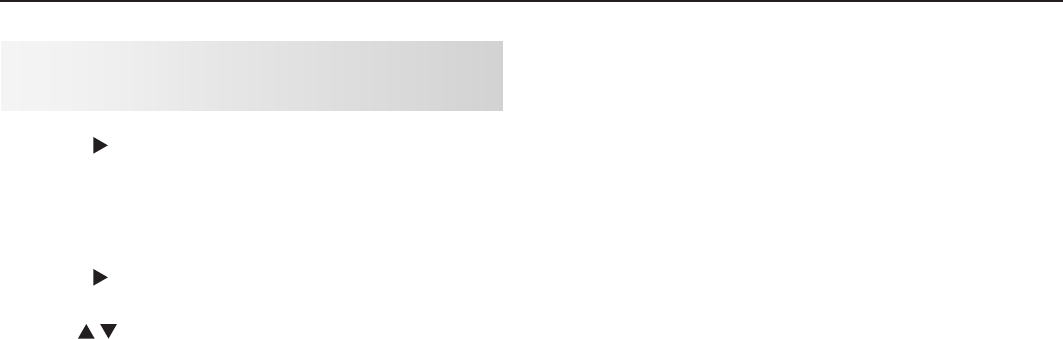
56 6. NetCommand
5. Press tohighlightthenameInput2.Assigna
customnamethatmatchestheinputnamedis-
playedontheA/Vreceiver.Forthisexample,enter
thecustomnameDVDusingtheguidelinesgiven
earlier.
6. Press tomovethehighlighttothesecondAssign
column.
7. Use tohighlightDVDinthelistofdevices
recognizedbytheTV.Thetriangularmarkeralways
showstheassignedsoundsource.
8. Press
EXIT
iffinishedorcontinueforadditionalTV
sources.
Set Up NetCommand Control of an
A/V Receiver, continued


















