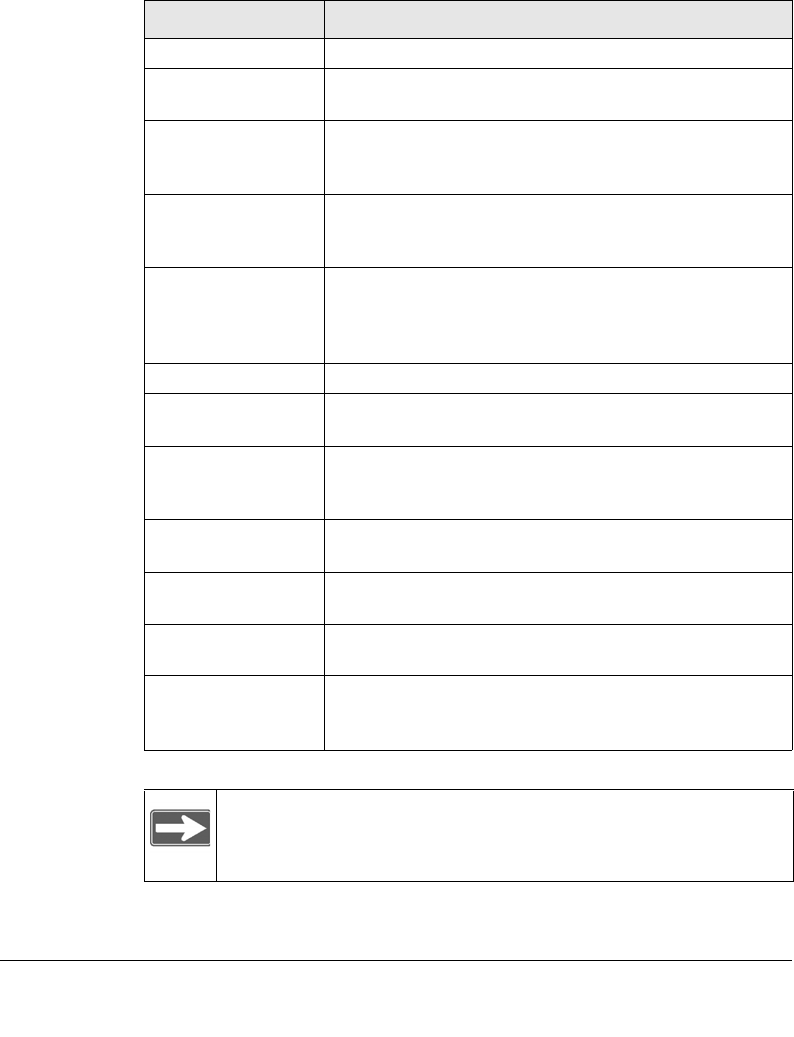
1-5
The Digital Entertainer HD is compatible with all cables described in the
following table, though some cables are not included in the package.
Table 1-1. Rear Panel Description
Item Compatible Equipment and Cables
Wireless antennas Two wireless antennas are attached.
S/PDIF (audio)
coaxial port
Sony/Phillips Digital Interface (S/PDIF) cable, also called
standard RCA type coaxial cable (not included).
Composite video and
stereo audio port
Composite video and stereo audio cables (included),
which can be used with most televisions in the United
States.
USB v2.0 port USB mass storage devices such as hard drives, media
players (including Windows- or Mac-formatted Apple
iPods), and flash memory devices.
Reset button Reset the Digital Entertainer HD to its default factory
settings. To reset, press and hold the button down while
the unit is powering up. The Power LED blinks to
acknowledge the reset request.
Power connector IEC Digital Entertainer HD power cord (included).
SCART port SCART television cable (not included) that is widely used
in Europe and Australia.
HDMI port High-Definition Multimedia Interface (HDMI) cable (not
included). If your television has an HDMI connector, you
can connect only this cable.
S-Video port S-Video cable (included) that works with most televisions
in the United States.
Component video
ports
Component video cable (not included).
S/PDIF optical audio
port
Sony/Phillips Digital Interface (S/PDIF) for optical cable
(not included).
10/100 Mbps
Ethernet port with
LEDs
Cat 5 network cable (included in the package) that you
can use with this port to connect the Digital Entertainer
HD to a wired local area network (LAN).
Note: The only inputs on the Digital Entertainer HD are the
USB ports, the Ethernet port, and the wireless antennas.


















