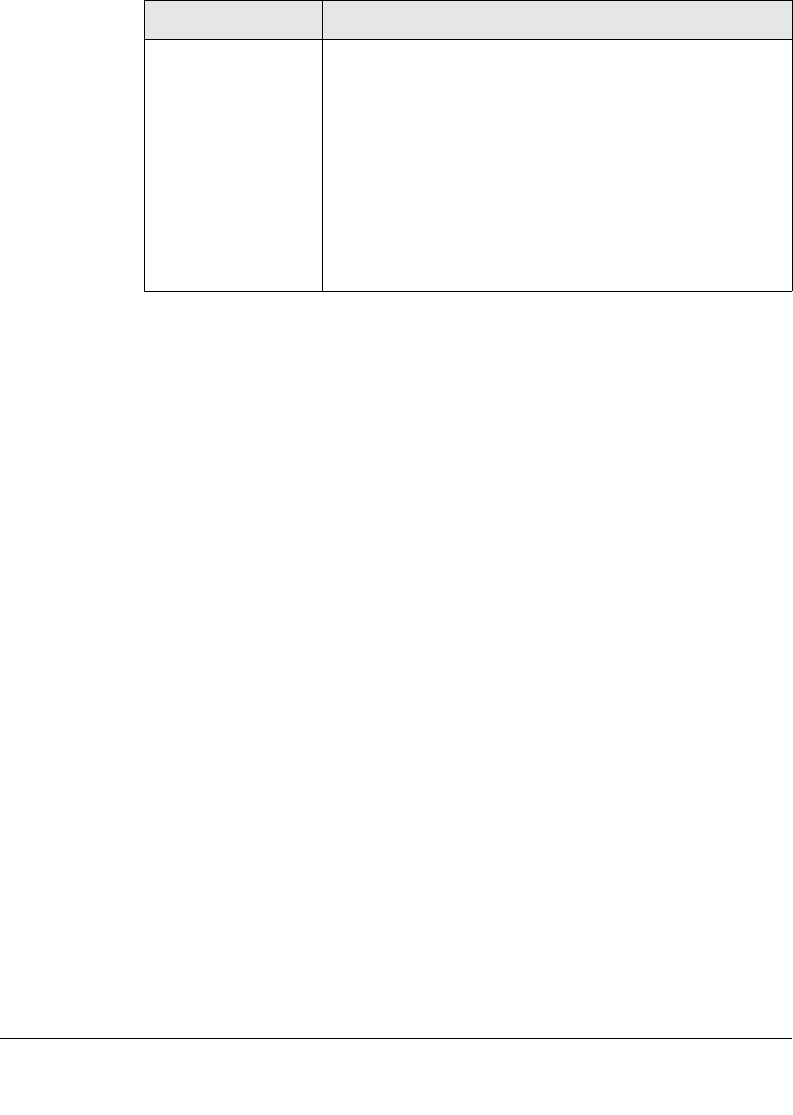
7-9
The server cannot
be found in a
Windows domain.
If the PC where the Digital Entertainer for Windows
software is running is a member of a Windows domain:
1. Make sure that you are connected to the domain
(either by being on the same network, or by using a
VPN connection), and then restart folder sharing in
Windows Media Connect.
2. If this is not possible, uninstall the Digital Entertainer
for Windows software, and reinstall it using a local
user account. Then set up sharing with the Digital
Entertainer for Windows software while logged in with
this local user account.
Table 7-2. Connecting to the Digital Entertainer HD (continued)
Problem Solution


















