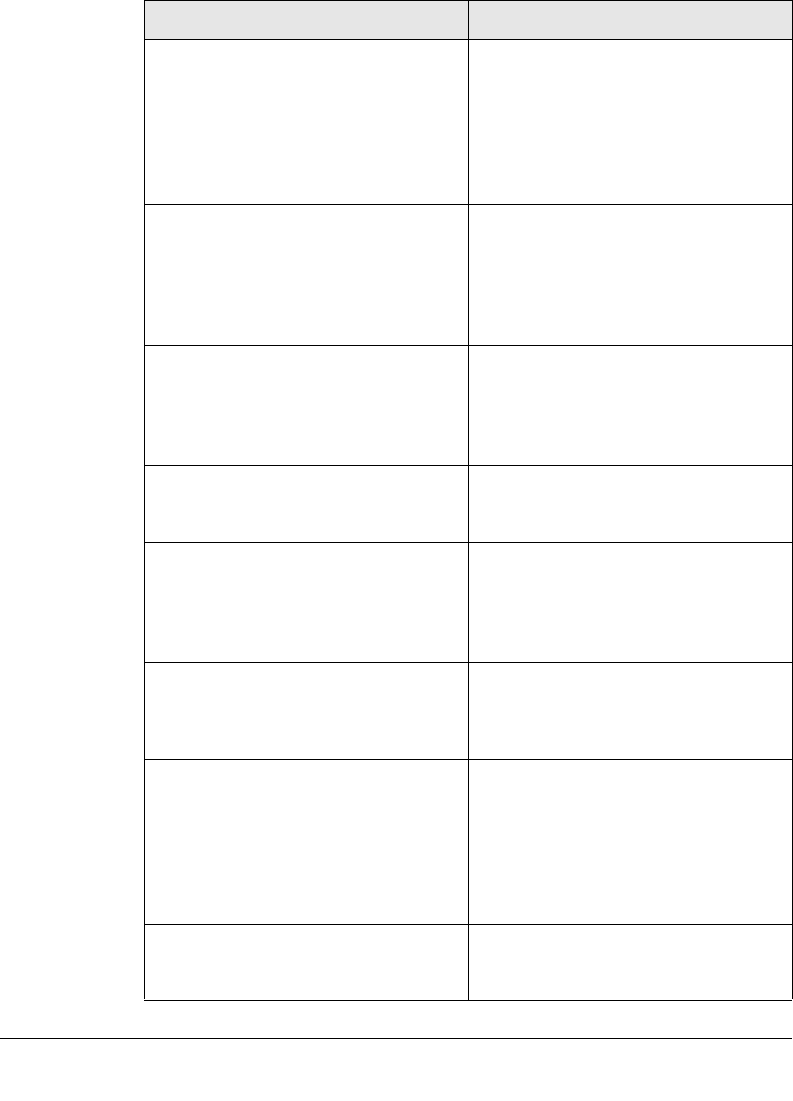
7-6
Unable to play this media. The media
could not be opened, or the location is
not accessible.
The file cannot be opened or may no
longer be available.
• Check the network connection.
• verify the existence of the file.
• Check the access permissions on the
file and folder.
Unable to play this media. The media is
protected, and a license could not be
obtained.
The file is protected by Windows Media
DRM, and the license for the file is
expired, invalid, or was not granted.
Verify that the file is playable from
Windows Media Player.
Unable to play this media. There are
insufficient resources to open or play
the media.
Restart the Digital Entertainer HD. If
the problem persists after restarting the
Digital Entertainer HD, then the media
dimensions or encoding are not
supported.
Unsupported video - may not play
correctly.
The video is a DIVX 3 video. Some
DIVX 3 videos do not play back
correctly on the Digital Entertainer HD.
Unable to play this station. The format of the selected Internet
radio station is not supported. The
Digital Entertainer HD supports only
MP3 streaming audio formats for
Internet radio playback.
Error loading picture. Photo format is
not supported.
The photo is not a JPEG, TIFF, BMP or
PNG, or the dimension, encoding or
color space of the photo is not
supported.
Error loading picture. Photo does not
exist.
The file cannot be opened or may no
longer be available.
• Check the network connection.
• Verify the existence of the file.
• Check the access permissions on the
file and folder.
Error loading picture. Photo is too large
or has encoding errors.
The dimensions of the photo are too
large for it to be loaded, or the file is
invalid.
Table 7-1. Error Messages
Message Description and Action


















