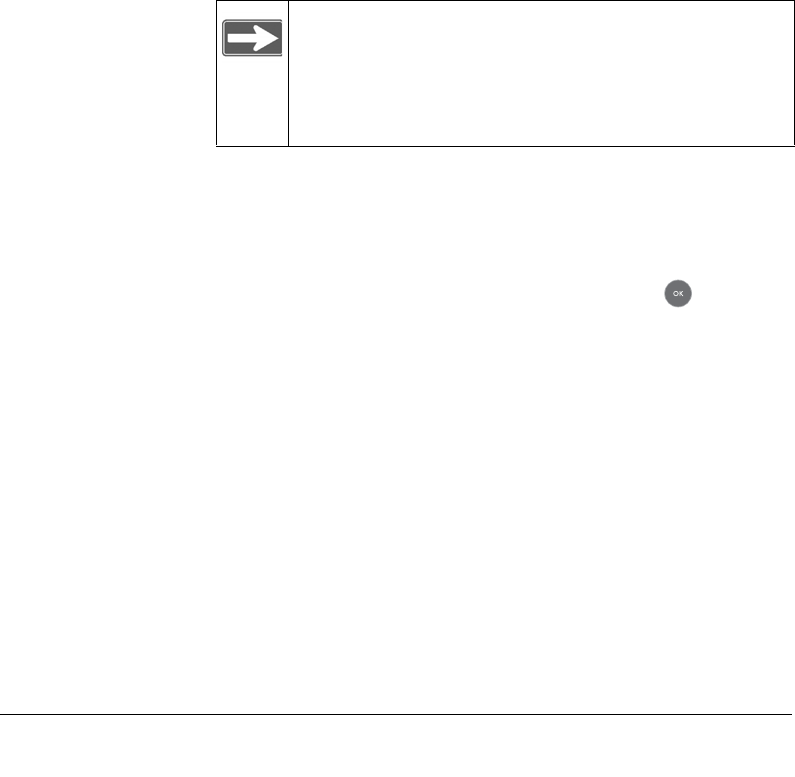
2-4
• Ethernet connection. If connected to an Ethernet network that is
running DHCP (the usual case for home networks), the Digital
Entertainer HD automatically joins the network.
Skip to step 3, “Connect to the Internet.”
• Wireless connection. If an Ethernet LAN connection is not found,
Digital Entertainer HD offers several options:
– Select Setup Network Connection.
– Select Wireless.
The available networks are displayed in a list sorted by signal
strength. You might have to scroll to see your network.
– Select your network from the list and enter the required
network name (SSID) and security settings as needed. The
Digital Entertainer HD tries to connect to it.
– If you connect to your wireless network, the screen shows
information about the network settings. Press OK to
accept the settings.
The Digital Entertainer HD tries to connect to the Internet.
If you do not connect to your wireless network, the Digital
Entertainer HD returns to the Options screen. Check to make
sure that the wireless settings for the Digital Entertainer HD
match the wireless network exactly, and then try again. See
“Troubleshooting Tips” on page 7-7.
For more information about wireless networks and wireless
security, click the link to “Wireless Networking Basics:” on
page B-1.
Note: A hidden network does not broadcast its SSID, so
the SSID is blank on this display. To connect to
this wireless network, you must enter the SSID,
and then enter any passphrase or security keys as
required.


















