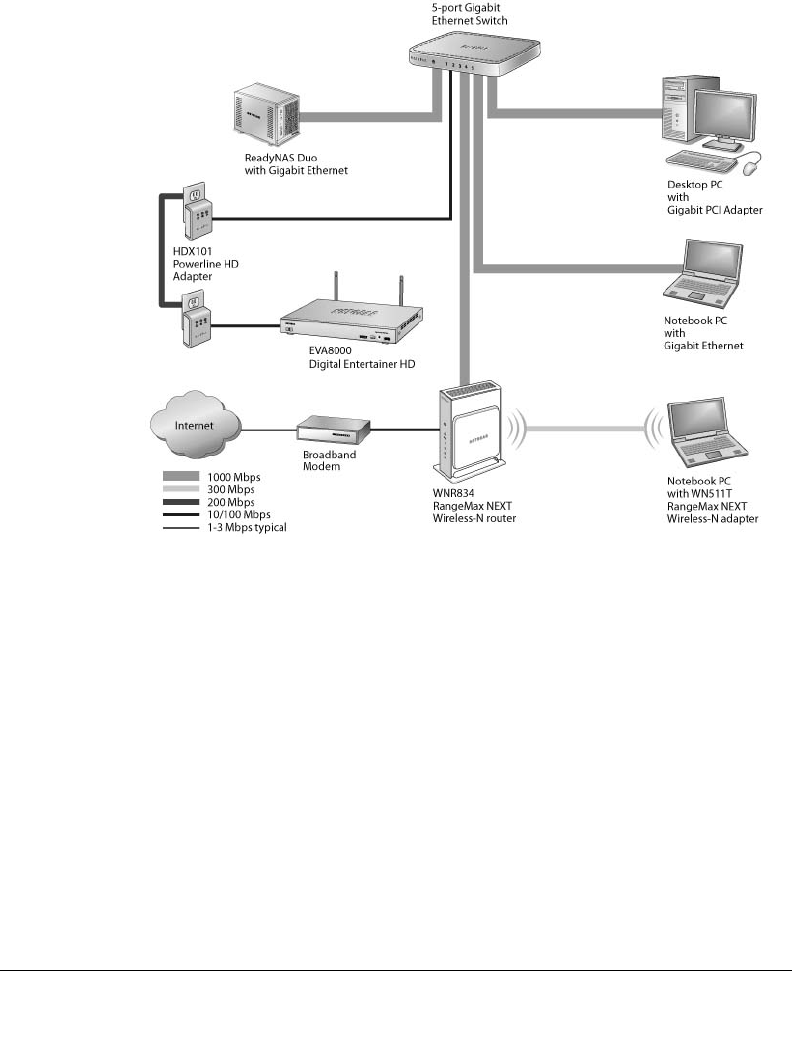
5-11
Next, consider the throughput of your network devices. Where possible,
use higher-speed technologies to make the heaviest-traffic connections
with no lower-speed bottlenecks in the path.
This illustration shows a sample network using multiple networking
technologies. The two PCs with Gigabit (1000 Mbps) Ethernet adapters
have a gigabit connection through the gigabit switch to the ReadyNAS
Duo network storage unit with a gigabit connection. This connection
should allow for extremely fast access to large files on the ReadyNAS
Duo unit. The EVA8000 connected through a pair of Powerline HD
adapters has access at the 200 Mbps speed of the Powerline HD
connection. This is fine for any of the media files it will use over this
connection and might be more suitable than running Ethernet cables to
where the entertainment system is located. Although any of the links in
this example would be sufficient for high-traffic applications such as
streaming HD video, the use of older devices such as 10 Mbps Ethernet or
802.11b wireless would create a significant bottleneck.
Figure 5-7


















