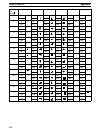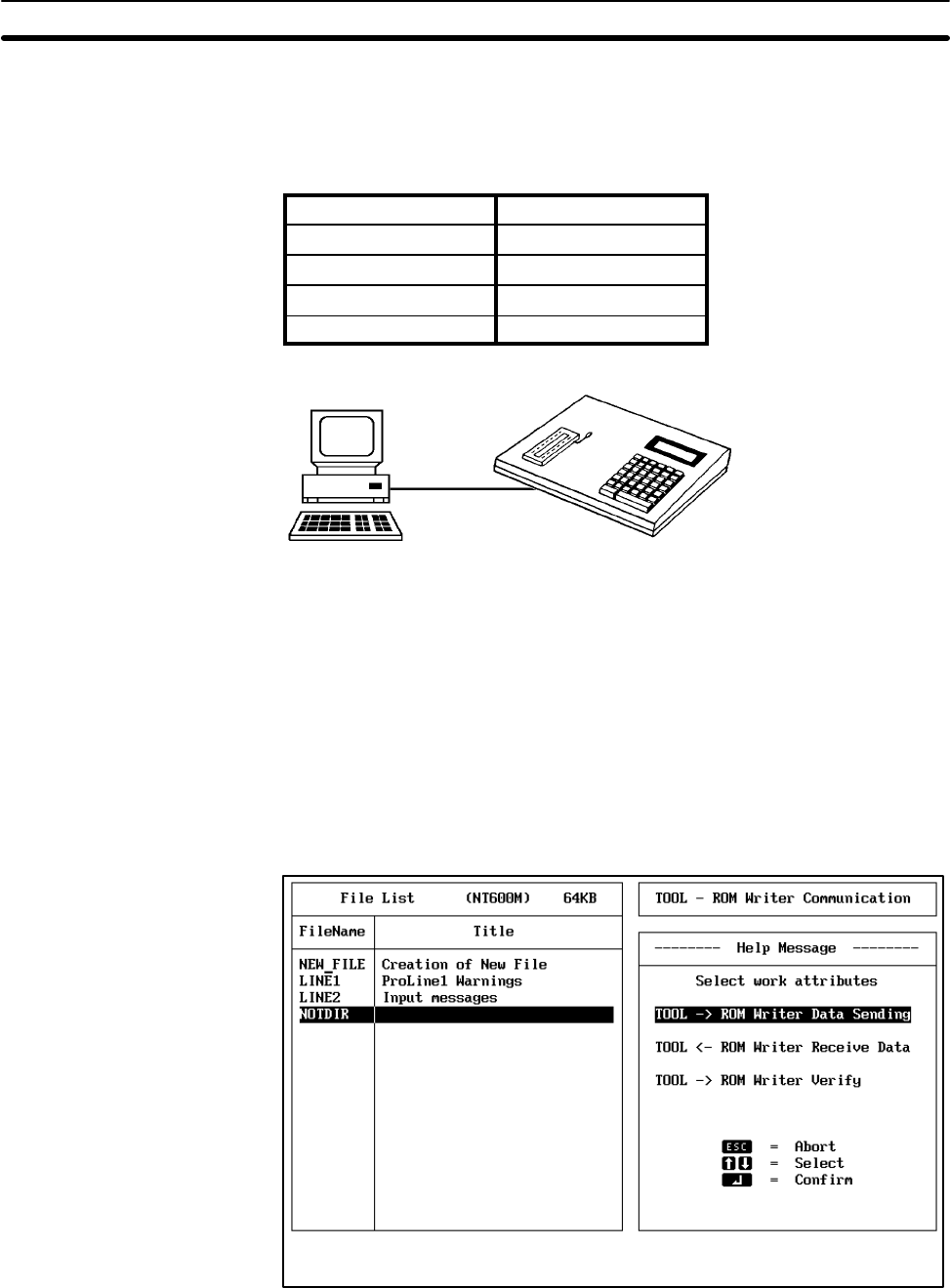
118
7-1 Connecting to a PROM Writer
Before performing operations, connect an IBM PC/AT and a PROM writer.
Use RS-232C interface for data communications with the PROM writer. Set
the transmission conditions as shown in the following table.
Baud rate 9,600 bps
Data length 8 bits
Parity None
Stop bits 1
Transfer format Intel HEX format
IBM PC/AT PROM writer
Note 1. Test the PROM Writer in advance to be sure that the PTs’ ROM chip can
be written.
2. Data will not be transferred correctly if the capacity of the RAM buffer in
the PROM Writer is less than that of the PT’s ROM.
7-2 Transmitting Data to a PROM Writer
Data created by the Support Tool can be transmitted to a PROM writer by
file.
1, 2, 3...
1. Go to the File Selection Display.
2. Move the bar cursor to the file you want to transmit, and press F4
(ROM).
3. Select Data Sending, and then press the Enter Key. A message will be
displayed to verify that the designated file is correct.
4. After verifying the file name, press the Enter Key. A message will be dis-
played asking whether you actually want to transmit the data.
Transmitting Data to a PROM Writer Section 7-2