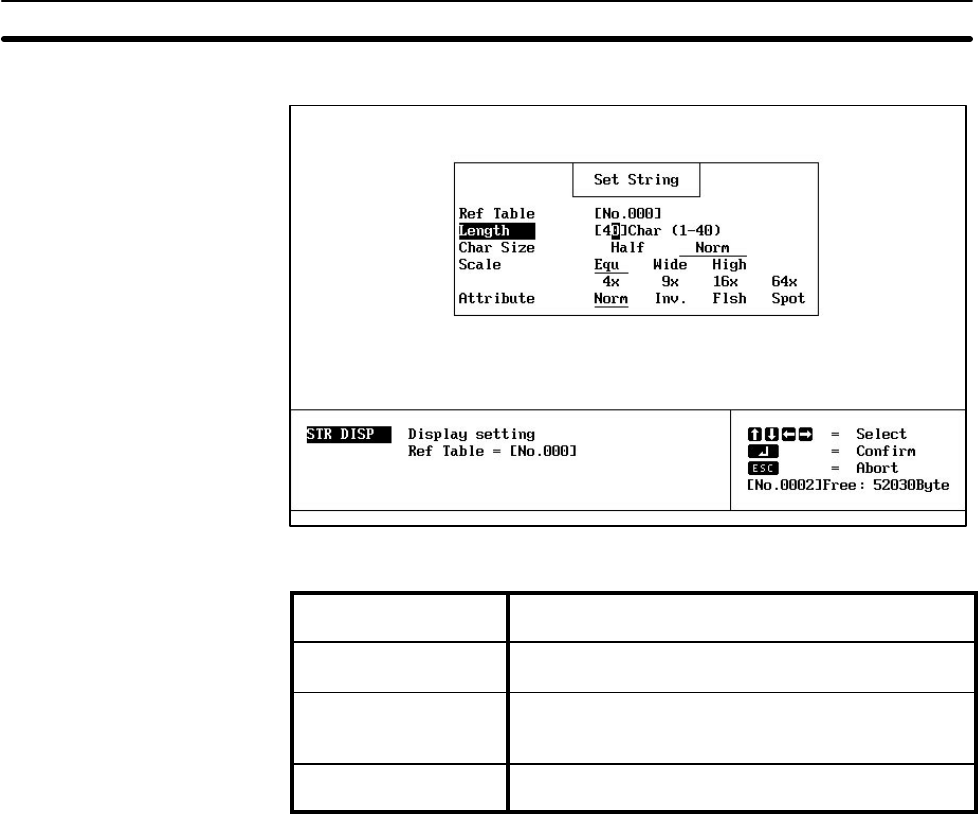
36
Setting Display Attributes
Set the way in which the display will appear on the screen.
Number of character
digits (Char; See Note)
Set the number of character digits to be displayed on
the screen.
Character size (Size) Set the character size to be used for each 1-byte
characters.
Scale Set the scale for characters to be displayed on the
screen. The NT600M can be set to 64X in addition to
those shown above.
Display attributes
(Attr.)
Set display attributes for the screen. Refer to page 24
for examples of how attributes are displayed on screen.
Note For contents registered in the memory table, only the number of digits that
have been set will be displayed. Each normal character requires one digit
and each mark requires 2 digits.
Press the Enter Key after checking all of the settings.
A guide box corresponding to the size of the set contents will be displayed.
Designate the display position on the screen with the cross-shaped cursor
Designating Display
Position
Character String Displays Section 2-3


















