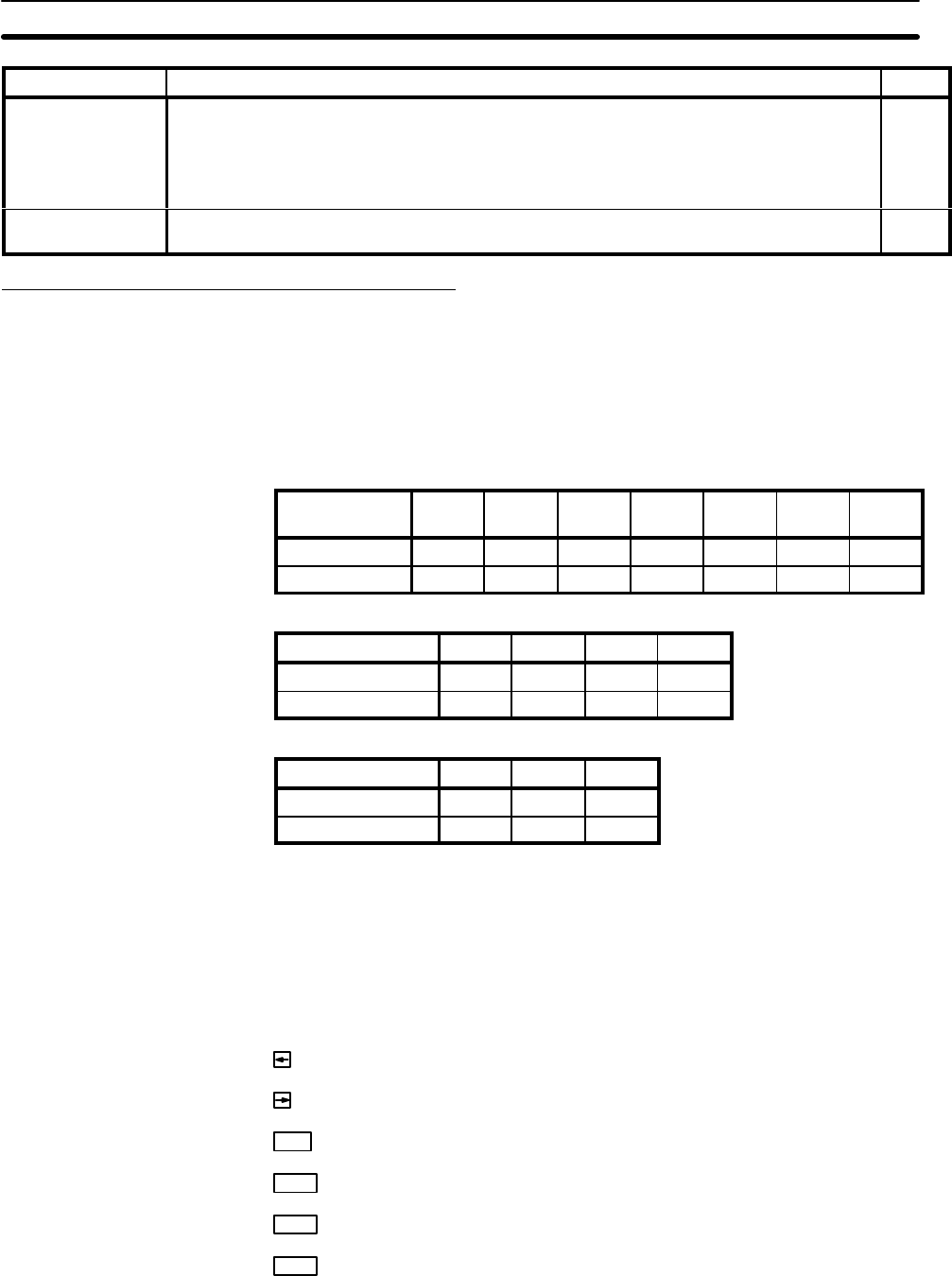
12
Item PageFunction
Extended
Functions
(EXTEND)
Enables usage of stand-alone operation. In stand-alone operation, screens can be changed
from PT touch switches/function keys or from Expansion I/O Units.
Sets data area allocations, comments, and other information for use with direct connection
operation. This function key appears only if direct connection has been turned ON in the Tool
Settings.
85
19
Set Environment
(SET ENV)
Accesses a modified version of the Tool Settings to enable changing certain Support Tool
operating parameters during operation.
16
Changing Menu Position and Grid Display
While creating data for the NT600M, there may be times when the screen
data and the menu box overlap, making it difficult to see what you are doing.
In such cases, you cam move or delete the menu box. The grid display can
also be turned ON and OFF for either the NT600M or NT20M by pressing the
Delete Key as long as grid display has been enabled in the tool settings (See
page 15). The display position of the menu box and will change each time
you press the Home Key as shown in the following tables.
NT600M with Grid Enabled
Delete Key
inputs
Initial 1 2 3 4 5 6
Menu Bottom Top None Bottom Top None Bottom
Grid ON ON OFF OFF OFF ON ON
NT600M with Grid Disabled
Delete Key inputs Initial 1 2 3
Menu Bottom Top None Bottom
Grid OFF OFF OFF OFF
NT20M
Delete Key inputs Initial 1 2
Menu Bottom Bottom Bottom
Grid ON OFF ON
Note 1. The display position of the menu cannot be changed for the NT20M.
2. Screen data cannot be created and you cannot switch to the Screen
Selection Display unless the menu is displayed.
1-11 Inputting Character Strings and Numbers
Inputting Character Strings You can use the Left, Right, Backspace, Delete, Insert, and Escape Keys
when inputting character strings. Their functions are described below.
Moves the cursor to the left.
Moves the cursor to the right.
BS
Deletes one character to the left of the cursor.
DEL
Deletes one character at the cursor position.
INS
Switches between insert mode and overwrite mode.
ESC
Cancels character input string and returns to previous operation.
In insert mode, the cursor becomes a flashing rectangle and character
strings are inserted at the cursor position. When text is inserted in this way,
character strings to the right of the cursor position move to the right.
Inputting Character Strings and Numbers Section 1-11


















