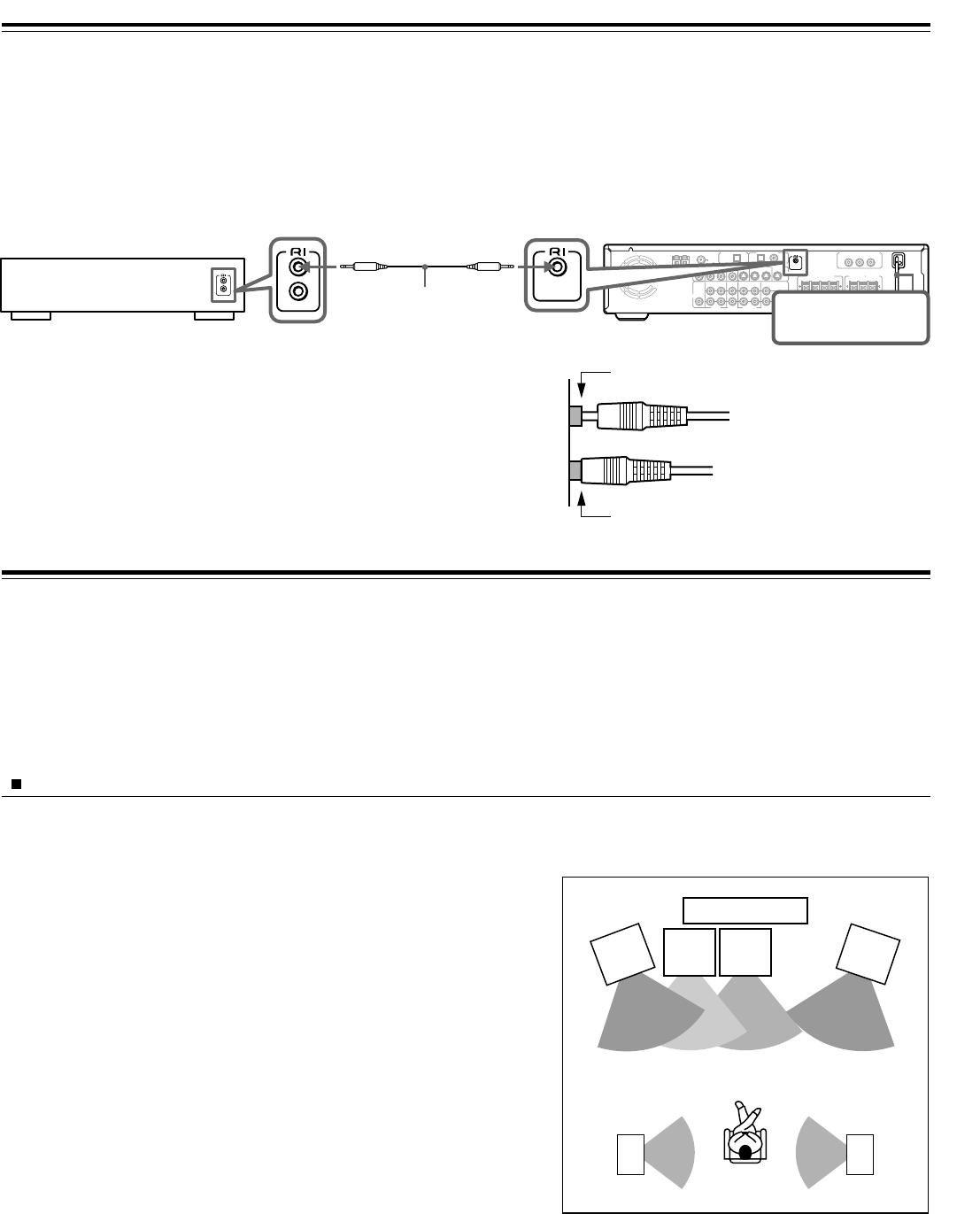
1212
Positioning Speakers
Two speaker systems (SPEAKERS A and SPEAKERS B) can be connected to the DVD Receiver.
The SPEAKERS A system is to be placed in the main room, and the SPEAKERS B system is to be placed in a second room.
TV
Front
Center
Speaker
Front
right
Speaker
Front
left
Speaker
Sub-
woofer
Surround
left
Speaker
Surround
right
Speaker
Standard speaker placement of the SPEAKERS A system
Speaker placement plays an important role in the reproduction of Surround sound. The placement of the speakers varies depending
on the size of the room and the wall coverings used in the room. The illustration below shows an example of a layout for standard
speaker placement. Refer to this example when you position the speakers in order to experience the best of Surround sound.
For ideal Surround effects, all speakers should be installed.
If a center speaker or subwoofer is not connected, the sound from the
unused channel is distributed to the connected speakers in order to
reproduce the best Surround sound possible.
Front
The center speaker reproduces a richer sound image by enhancing the
perception of the sound's source and movement.
The left, right, and center speakers should face the seated listener and be
placed at ear level.
Surround
The surround speakers reproduce the feel of a moving sound while creating
the sensation of being in the middle of the action.
Place the left and right surround speakers 1 meter (3 feet) above the
listener's ear level and facing toward the sides of the room, making sure that
the listener is within the speakers' dispersion angle.
Subwoofer
Install a subwoofer with a built-in power amplifier for powerful bass sounds.
The placement of the subwoofer does not affect the final quality of the sound image much, therefore, you can install it wherever it is
convenient.
Refer to the speakers’ instruction manuals for details.
The configuration of the SPEAKERS B system
The SPEAKERS B system consists of the front left and right
speakers.
You can reproduce only monaural and stereo sounds.
The configuration of the SPEAKERS A system
The SPEAKERS A system consists of the front left, center, and
right speakers, surround left and right speakers, and subwoofer.
You can reproduce the sounds such as Dolby surround and DTS
surround.
z Connection for the Onkyo Cassette Tape Deck
Onkyo cassette tape deck
Notes
• Connect the plugs securely.
• Be sure to connect to the z connectors using the z cable.
• The connections on page 11 are needed even if z connection is made.
• Do not connect the DVD Receiver’s z connector to any component
other than an Onkyo product. It may cause malfunction.
Incomplete
Insert completely
The supplied remote controller has the following three extended functions in addition to operating the DVD Receiver:
• First, operating the TV (see page 31),
• Second, operating the Onkyo MD recorder (no z connection is needed) (see page 31), and
• Third, operating the z connected Onkyo cassette tape deck through the DVD Receiver (see page 31).
To use the third function, you need to make the z connection between the cassette tape deck and the DVD Receiver. The z
cable to make the z connection is supplied with the cassette tape deck.
If you start playing back the cassette tape deck after making the z connection, the DVD Receiver automatically changes its input
source to the cassette tape deck –– Direct Change function.
z cable
FM 75
ANTENNA
OUT
OUT
VIDEO 11 – VIDEO – 2
ININOUT IN
IN OUT
(REC)
IN
(PLAY)
IN
IN
IN
VIDEO 2
VIDEO
1
VIDEO
2
TAPE/MD TV/LINE
MON
OUT
MON
OUT
SUB
WOOFER
PRE OUT
L
R
CENTER
SPEAKER
SURROUND
SPEAKERS
R
L
R
BA
L
FRONT SPEAKERS
S VIDEO
VIDEO
AUDIO AUDIO
R
L
DIGITAL OUTPUT
VIDEO 1
(OPT)(OPT) (COAX)
VIDEO 2
DIGITAL INPUT
AM
YP
B
P
R
COMPONENT VIDEO OUTPUT
REMOTE
CONTROL
REMOTE
CONTROL
DO NOT connect the
power cord (mains lead)
at this time.


















