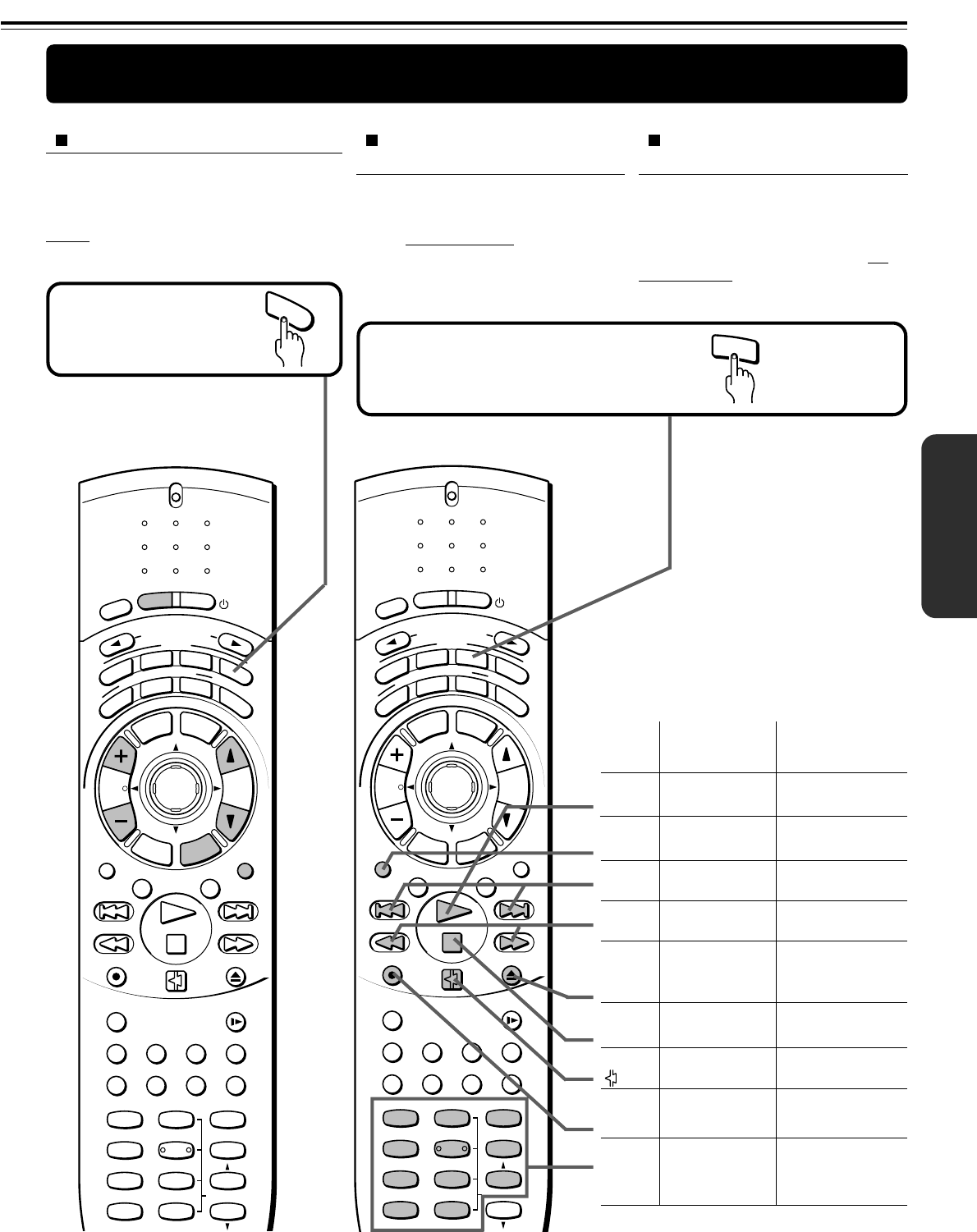
31
S
E
N
D
L
E
A
R
N
I
N
P
U
T
S
E
L
E
C
T
O
R
M
O
D
E
A
U
D
I
O
D
V
D
T
V
T
A
/
M
D
L
I
S
T
E
N
I
N
G
M
O
D
E
A
.
C
T
R
L
T
–
D
S
T
E
R
E
O
S
U
R
R
T
I
T
L
E
M
E
N
U
S
E
T
U
P
T
V
/
V
C
R
R
E
T
U
R
N
ENTER
REPEAT MUTING
A – B
REC
DIMMER
OPEN/CLOSE
RANDOM SLOW
SUBTITLE – ON / OFF
ANGLE ZOOM
MEMORY CLEAR AUDIO DISPLAY
--
/
---
SW MODE
LATE NIGHT DISTANCE
CH SEL
T– D SETUP
UP/ DOWN
TEST TONE
SP A
SP B
123
456
789
+
10 0
SEARCH
S
L
E
E
P
CH
TUN
VOL
S
T
N
B
Y
O
N
S
E
N
D
L
E
A
R
N
I
N
P
U
T
S
E
L
E
C
T
O
R
M
O
D
E
A
U
D
I
O
D
V
D
T
V
T
A
/
M
D
L
I
S
T
E
N
I
N
G
M
O
D
E
A
.
C
T
R
L
T
–
D
S
T
E
R
E
O
S
U
R
R
T
I
T
L
E
M
E
N
U
S
E
T
U
P
T
V
/
V
C
R
R
E
T
U
R
N
ENTER
REPEAT MUTING
A – B
REC
DIMMER
OPEN/CLOSE
RANDOM SLOW
SUBTITLE – ON / OFF
ANGLE ZOOM
MEMORY CLEAR AUDIO DISPLAY
--
/
---
SW MODE
LATE NIGHT DISTANCE
CH SEL
T– D SETUP
UP/ DOWN
TEST TONE
SP A
SP B
123
456
789
+
10 0
SEARCH
S
L
E
E
P
CH
TUN
VOL
S
T
N
B
Y
O
N
Operate your TV
First, let the remote controller learn the TV
remote control signals (see page 63).
Point the remote controller directly toward
the TV when you want to operate this
equipment.
Operating the TV and Onkyo MD Recorder/Cassette Tape Deck With the Supplied
Remote Controller
Operating the Onkyo
cassette tape deck
First, connect the cassette tape deck to
the DVD Receiver with the z cable
(see page 12).
Point the remote controller toward
the
DVD Receiver when you want to operate
this equipment.
To operate the Onkyo MD
recorder
No z connection is needed.
Point the remote controller directly
toward the MD recorder when you want
to operate this equipment.
T
V
T
A
/
M
D
Press MODE TV first.
Press MODE TA/MD first.
You can program the TV remote control
buttons’ signals to the buttons
shadowed in the illustration below.
1–9, 0
+10 Number buttons –
--/---
o REC Record
e Stop/Cancel Stop
d Fast Reverse –
f Fast Forward –
q Down Rewind
w Up Fast forward
Pause Reverse play
MD recorder
Cassette tape deck
r Eject
s Play Play
REPEAT Repeat mode –
Record/
Recording pause
Open/Close the tray
(This function is
available only on
some models.)


















