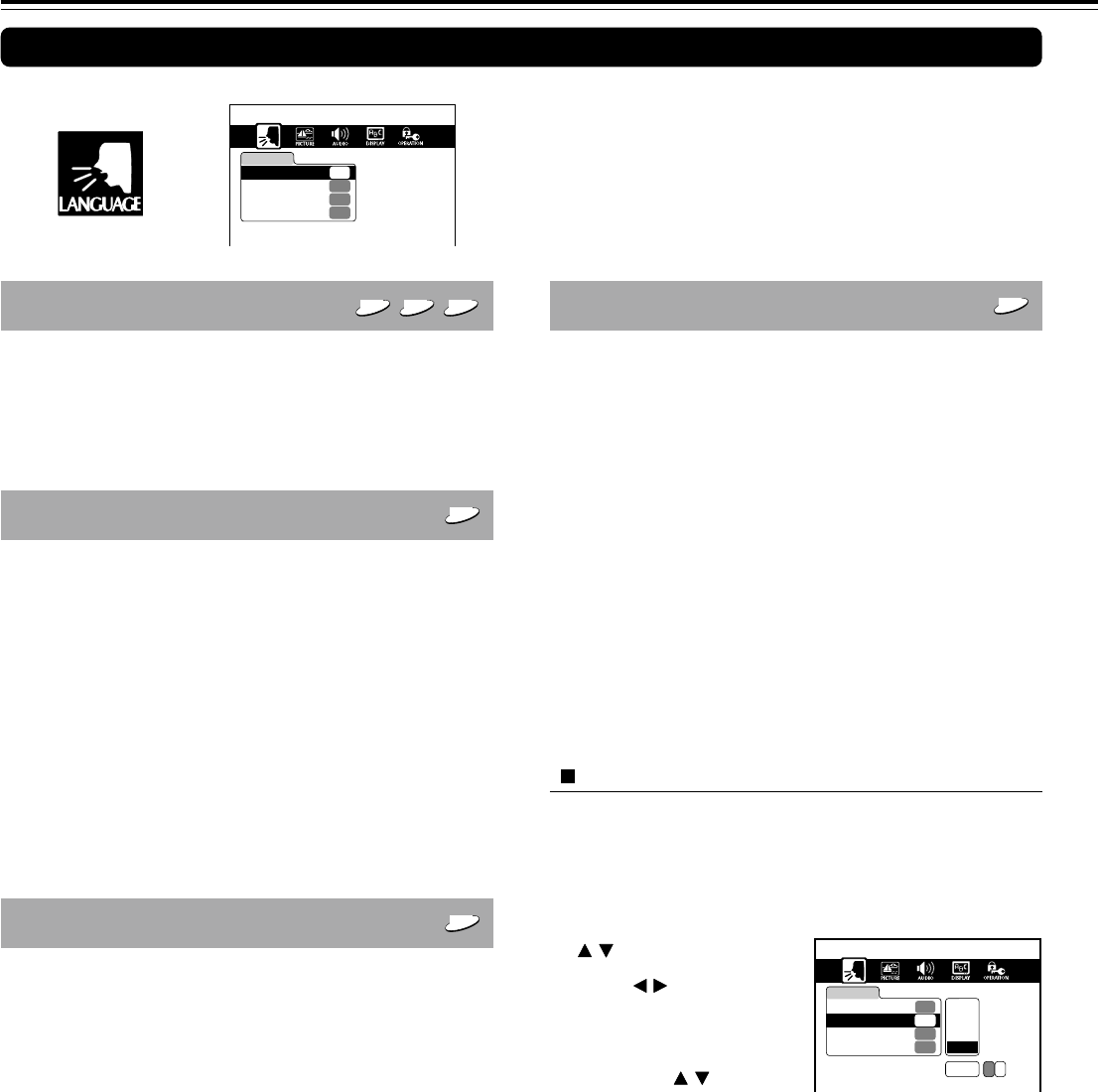
54
Customizing the Function Settings
On-Screen Language
DVD
VCD
CD
Select an on-screen language from the following:
• English
• Chinese
• Malaysian
Disc Menu Language
DVD
Select a disc menu language from the following:
• English
• Chinese
• Malaysian
• Others → Continue to “Choosing Another
Language” in the right column of this
page.
Note
Some DVD videos may not include your pre-selected language. In this
case, the DVD Receiver automatically displays disc menus consistent
with the disc’s initial language setting.
Audio Language
DVD
Select an audio language from the following:
• English
• Chinese
• Malaysian
• Others → Continue to “Choosing Another
Language” in the right column of this
page.
Note
Some DVD videos may be played in a different language than you
selected because an initial language may be programmed on the disc.
Explanation of Each Item in the Language Category
Subtitle Language
DVD
Select a subtitle language or no subtitle setting from the
following:
• English
• Chinese
• Malaysian
• No Subtitles: Select this when you disable
subtitles.
• Others → Continue to “Choosing Another
Language” below.
Notes
• Some DVD videos may be set to display subtitles in a different
language than you selected.
• Some DVD videos allow you to change subtitle selections only by
using the disc menu. If this is the case, press MENU and choose the
appropriate subtitle language from the selection on the disc menu.
Choosing Another Language
After pressing ENTER in step 4 of “Setting Steps” on page 52:
1 Obtain the abbreviation of the preferred language from the
Table of Languages on page 60.
2 Select the first character of
the abbreviation by pressing
/ .
3 Press / to move the
cursor to the next column,
then select the second
character of the abbreviation
by pressing
/ .
4 Press ENTER.
Note
To know the factory setting for each item, see the on-screen
illustration on the left.
LANGUAGE
Disc Menu Language
ENG
Audio Language
ENG
Subtitle Language
---
On-Screen Language
ENG
e.g. When you select “Others”
in “Disc Menu Language.”
LANGUAGE
Disc Menu Language
PA
Audio Language
ENG
Others
Subtitle Language
---
On-Screen Language
ENG English
Code P A
Chinese
Malaysian


















