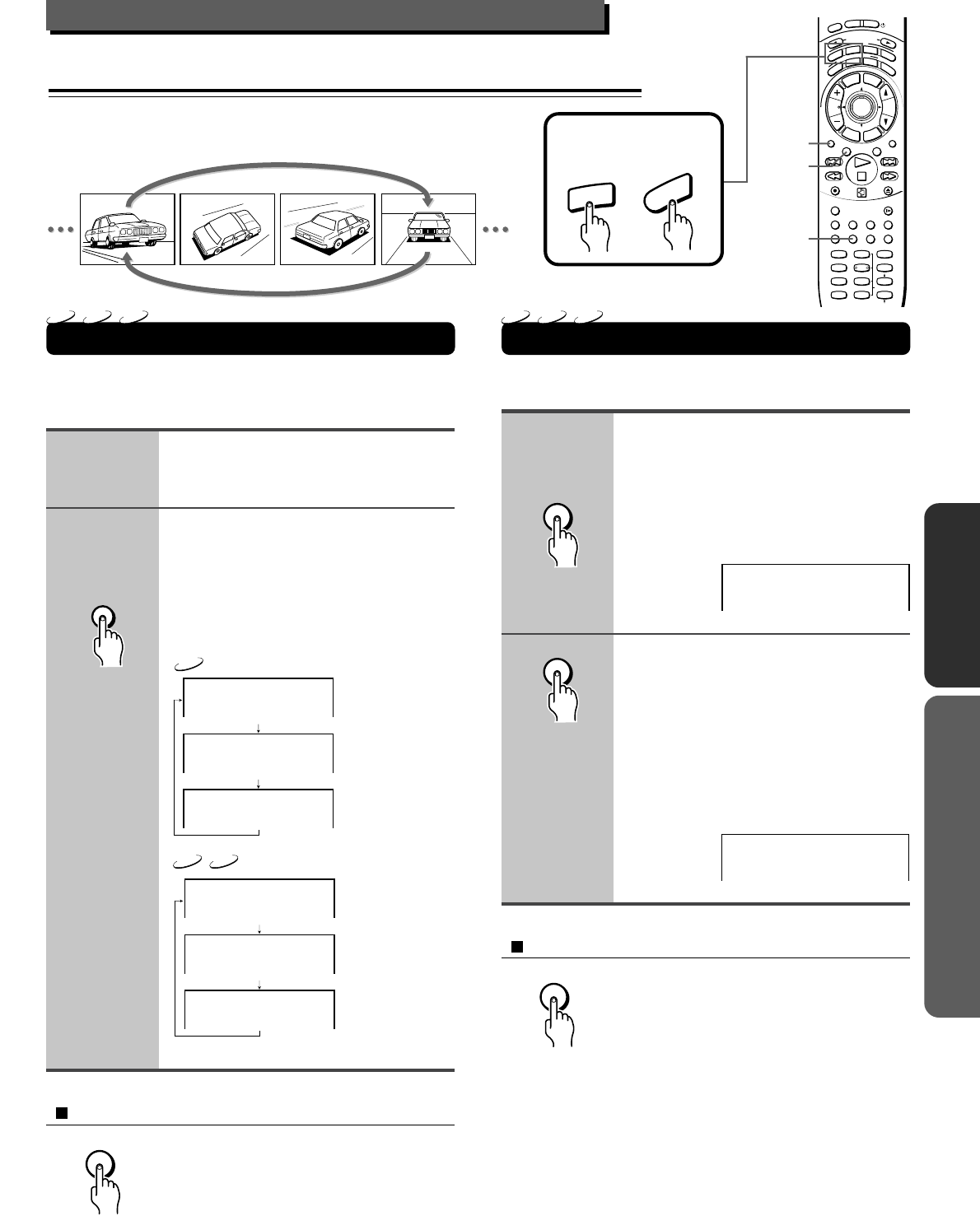
41
A–
Advanced DVD/VIDEO CD/Audio CD Operation
Playing Repeatedly
You can play a specific title, chapter, track, or segment
repeatedly (Title repeat, chapter/track repeat, A-B repeat).
Repeating a Title, Chapter, or Track
You can play the same title, chapter, or track repeatedly
(Title, chapter/track repeat).
Select the title, chapter, or track
you want to repeat. (See pages 25
to 27.)
Press REPEAT.
The REPEAT indicator lights up in the
DVD Receiver’s display.
Each time you press REPEAT, the repeat
mode and its display on the TV screen
change as follows.
Repeats the same
chapter.
Repeats the same
title.
Resumes normal
playback.
Repeats the same
track.
Repeats the entire
disc.
Resumes normal
playback.
To resume normal playback
Press CLEAR.
Note
Some discs may not permit repeat operation.
1
Chapter Repeat
Title Repeat
Repeat Off
Repeat
Repeat
Repeat Off
Track
All
2
Repeating a Specific Segment
You can play a specific segment repeatedly (A-B repeat).
Press A-B at the beginning of the
segment (point A) you want to play
repeatedly.
The A point is fixed.
“A-” flashes on the TV screen, and
the A-B REPEAT indicator lights up in
DVD Receiver’s display.
Press A-B again at the end of the
segment (point B).
The B point is fixed.
The DVD Receiver automatically returns
to point A and starts repeat playback of
the selected segment (A-B).
“A-B” appears on the TV screen, and the
A-B REPEAT indicator in the DVD
Receiver’s display remains lit.
To resume normal playback
Press CLEAR.
Notes
• Some discs may not permit A-B repeat operation.
• You can play a specific segment only within the current title or
track.
• You cannot set the A-B repeat function for segments that include
multiple camera angles.
• There may be a slight difference between the A point and the
location where playback actually resumes depending on the disc.
1
2
A–B
DVD
VCD
CD
DVD
VCD
CD
DVD
VCD
CD
CLEAR
REPEAT
A-B
I
N
P
U
T
S
E
L
E
C
T
O
R
M
O
D
E
A
U
D
I
O
D
V
D
T
V
T
A
/
M
D
L
I
S
T
E
N
I
N
G
M
O
D
E
A
.
C
T
R
L
T
–
D
S
T
E
R
E
O
S
U
R
R
T
I
T
L
E
M
E
N
U
S
E
T
U
P
T
V
/
V
C
R
R
E
T
U
R
N
CH
TUN
VOLENTER
REPEAT MUTING
A – B
REC
DIMMER
OPEN/CLOSE
RANDOM SLOW
SUBTITLE – ON / OFF
ANGLE ZOOM
MEMORY CLEAR AUDIO DISPLAY
--
/
---
SW MODE
LATE NIGHTDISTANCE
CH SEL
T– D SETUP
UP/ DOWN
TEST TONE
SP A
SP B
123
456
789
+
10 0
SEARCH
S
T
N
B
Y
O
N
S
L
E
E
P
A
U
D
I
O
D
V
D
REPEAT
CLEAR
CLEAR
A – B
A – B
Press MODE DVD or
MODE AUDIO first
Remote controller
only
Remote controller
only


















