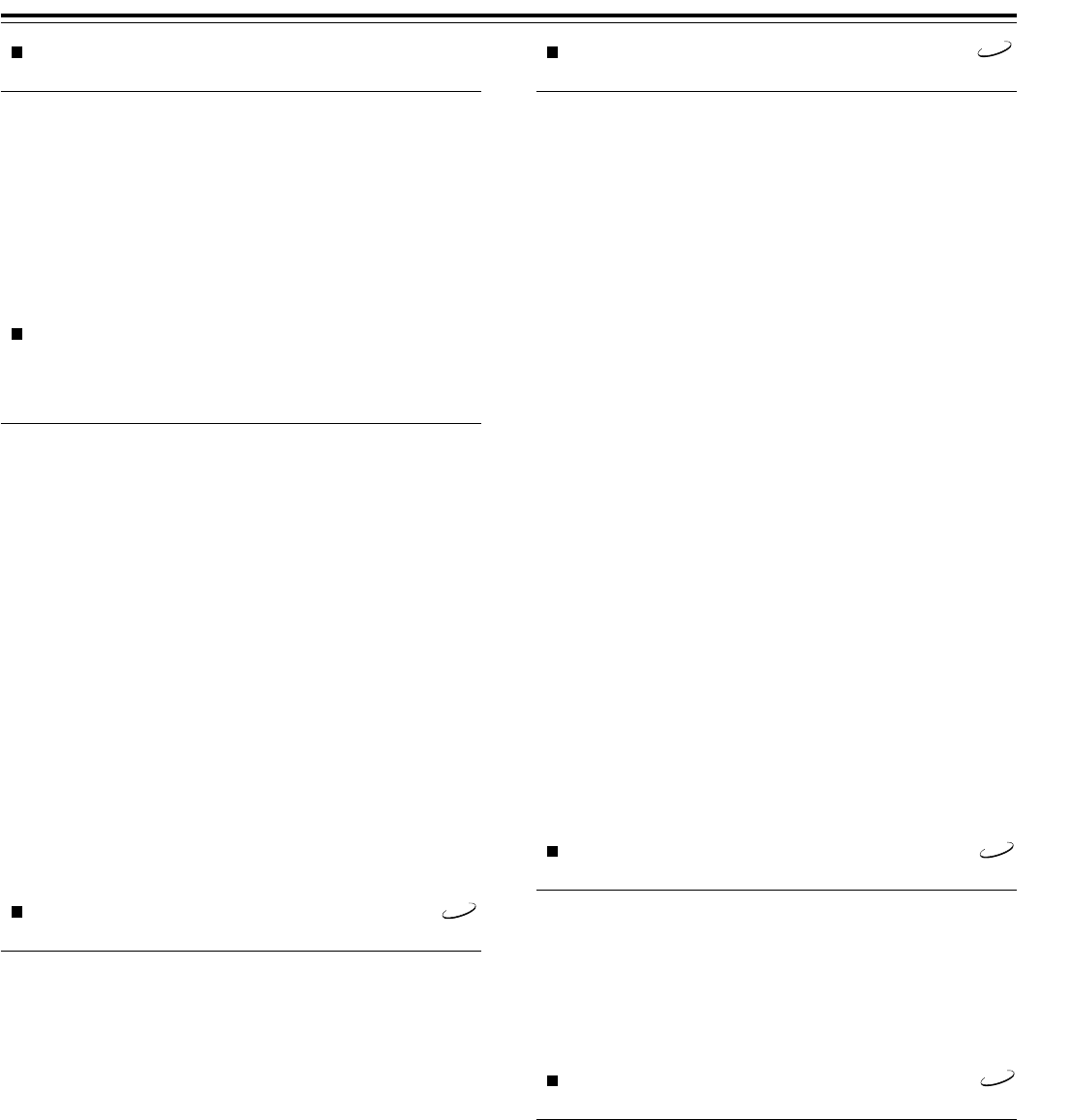
62
DVD
DVD
Digital recording from a DVD video
played by the DVD Receiver
The digital sound signals are output to the DIGITAL OUTPUT
(OPT) connector in the most suitable format when the sound
signal conversion method is set to “Bitstream” (see page 56).
However, if the conversion method is set to “Bitstream” or “96k
Sound” when DOLBY DIGITAL Surround sound is
reproduced, the signals will be output in the bitstream format
from the DIGITAL OUTPUT (OPT) connector as in b in the
table on page 49. The bitstream signals are unrecordable.
Therefore, to record the sounds recorded in the DOLBY
DIGITAL Surround sound format, you need to change the
conversion method to “PCM.” Once the conversion method is
changed to “PCM,” the DOLBY DIGITAL sound signals are
converted into the 2 channel 48 kHz/16 bit PCM format as in
c in the same table mentioned above.
Digital recording of MPEG2 sounds is impossible regardless
of the sound signal conversion methods. (Analog recording is
possible. See on the left.)
DTS Surround sound is unrecordable from both the digital
output connector and analog output jacks regardless of the
sound signal conversion methods.
Notes
• If the conversion method is set to “PCM,” the DTS Surround sounds
of a DVD video will not be reproduced from the speakers nor output
to the DIGITAL OUTPUT (OPT) connector. See f in the tables on
page 49.
• If the sound signal conversion method is set to “96k Sound,” the
DIGITAL OUTPUT (OPT) connector will not output any signals
depending on the frequency and quantization as in d in the table on
page 49.
To digitally record high frequency PCM sound signals, the
conversion method must be set to “Bitstream” or “PCM,” so that the
frequency/quantization are converted to the 48 kHz/16 bit format,
which is recordable.
Analog and Digital recording from a
VIDEO CD played using the DVD Receiver
VIDEO CDs are recorded in the MPEG1 format.
MPEG1 sounds are recordable regardless of the conversion
method. MPEG1 sound signals are output to the DIGITAL
OUTPUT (OPT) connector in the 44.1 kHz/16 bit format, and
at the same time, converted to analog signals and output to
the analog jacks.
Analog and Digital recording from an
audio CD played using the DVD Receiver
PCM sound signals are output to the DIGITAL OUTPUT
(OPT) connector, and converted to analog signals and output
to the analog output jacks regardless of the conversion
method.
DTS Surround sound is unrecordable. Because DTS Surround
sound signals of an audio CD are output to the DIGITAL
OUTPUT (OPT) connector in the bitstream format and no
signal will be output to the analog output jacks regardless of
the conversion method. For details, see the tables on page 49.
CD
Recording Using the Connected Equipment
Recording the Picture and Sound From
Different Sources at the Same Time
The picture from the playing VIDEO 2 source is output through
the VIDEO OUT jacks when you select any audio source
(TAPE/MD, FM, or AM) or TV/LINE.
Play the VIDEO 2 source and select TAPE/MD, FM, AM, or
TV/LINE, then you can record the picture from the VIDEO 2
source and the sound from the selected input source at the
same time, using the recording equipment connected to the
VIDEO 1 jacks.
Digital recording from the source
connected to the digital input connectors
to the digital recording equipment
connected to the digital output connector
The digital input connectors are as follows:
• The VIDEO 1 DIGITAL INPUT (OPT) connector, and
• The VIDEO 2 DIGITAL INPUT (COAX) connector.
The digital output connector is the DIGITAL OUTPUT (OPT)
connector.
Recording digital sound signals from sources connected to the
digital input connectors using digital recording equipment
connected to the digital output is possible unless:
• The recording is against SCMS (Serial Copy Management
System) rules (for details of SCMS rules, refer to the
manual of the digital recording equipment),
• The digital signals are in bitstream format (the recordable
digital signal format is PCM –– two channel digital stereo
sound signals), or
• The sampling frequency is out of the recordable range of
the recording equipment (for recordable sampling
frequency, refer to the manual of the digital recording
equipment). Note that the maximum signal frequency output
from the DVD Receiver is 48 kHz.
Analog recording from a DVD Video
played using the DVD Receiver
The digital sound signals are converted to analog signals and
output to the analog output jacks unless the DVD video is
recorded in the DTS Surround or MPEG2 system.
MPEG2 sounds can be recorded by changing the sound
signal conversion method to “96k Sound” or “PCM.” For
details, see page 49.
Although the speakers can reproduce DTS Surround sounds,
DTS signals are not output to the analog output jacks. See e
in the table on page 49.
Note
If the sound signal conversion method is set to “96k Sound,”
reproduced PCM signals may not be output from the digital output
connector (DIGITAL OUTPUT (OPT)) depending on the frequency
and quantization. See also the second note in “Digital recording from
a DVD video played by the DVD Receiver” in the right column of this
page.
VCD


















