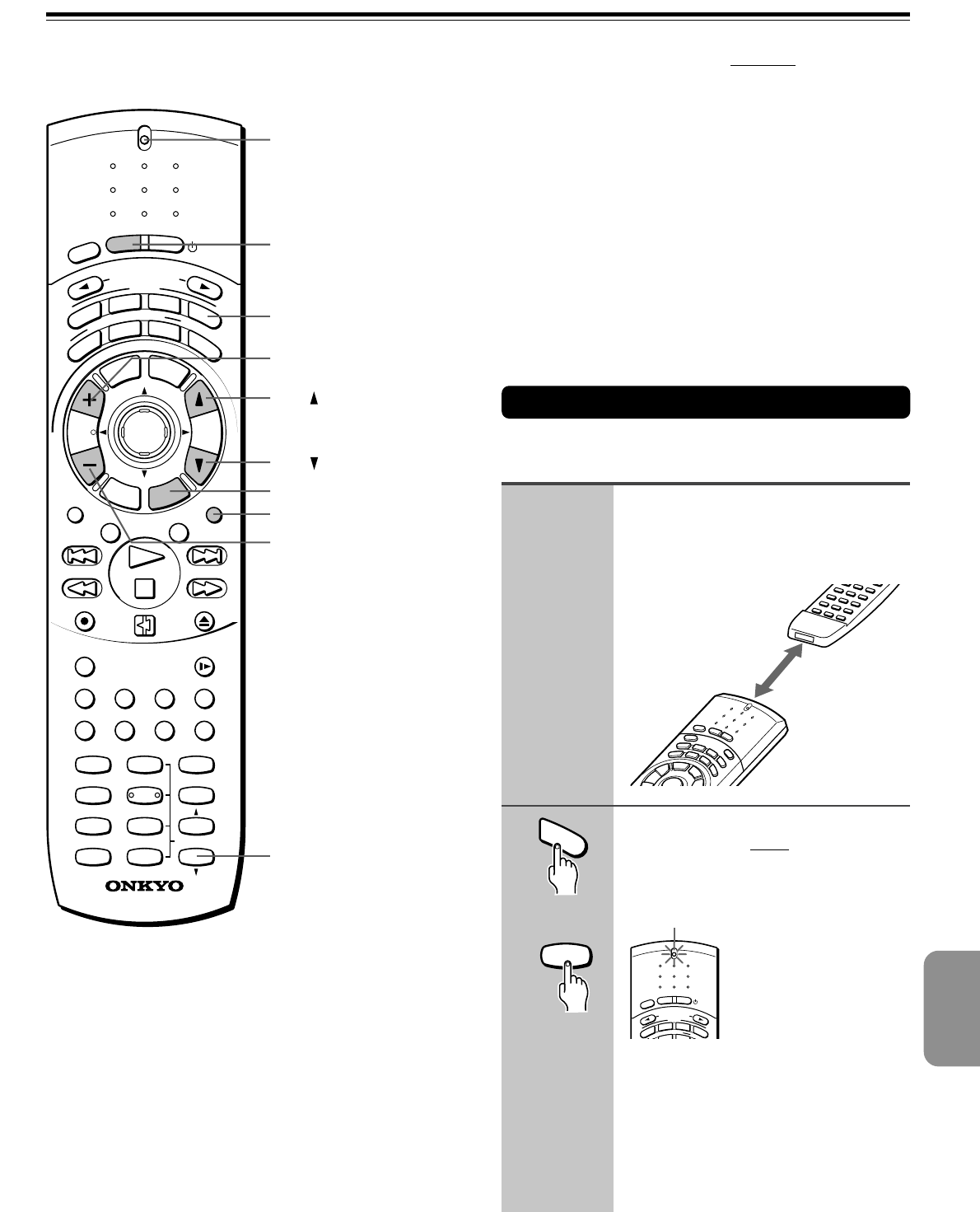
63
Programming the Remote Controller to Your TV
You can program the supplied remote controller (RC-437M) to
operate your TV.
TV/VCR
VOL
CH +
ON
SEND/LEARN indicator
DVD Receiver's
remote controller
1
TV’s remote control
2
Must be 5 cm to 10 cm
apart
Programming the Remote Controller
Programming is carried out by copying the signal patterns of
the TV’s remote control buttons.
Before programming the remote controller
• If the SEND/LEARN indicator flashes three times, the programming
is unsuccessful. Repeat from step 2.
• Use new batteries for the remote controller and the TV’s remote
control. Using old batteries may result in a failure in programming or
cause the programmed remote controller buttons to operate
improperly.
• The remote controller and most other remote controls transmit
infrared rays, however, if the other remote control uses another
method, programming is impossible.
• Although seven buttons are prepared for operating the TV, the
number of programmable buttons varies depending on the
manufacturer and type of the other remote control.
• Switch off the main power of the DVD Receiver and TV to prevent
the units from undesired operation during programming.
• The remote control buttons on some TVs may have more than one
function; however, only one function can be programmed per button.
• Refer also to the TV’s instruction manual for details on its remote
control operation and other information.
S
E
N
D
L
E
A
R
N
I
N
P
U
T
S
E
L
E
C
T
O
R
M
O
D
E
A
U
D
I
O
D
V
D
T
V
T
A
/
M
D
L
I
S
T
E
N
I
N
G
M
O
D
E
A
.
C
T
R
L
T
–
D
S
T
E
R
E
O
S
U
R
R
T
I
T
L
E
M
E
N
U
S
E
T
U
P
T
V
/
V
C
R
R
E
T
U
R
N
ENTER
REPEAT MUTING
A – B
REC
DIMMER
OPEN/CLOSE
RANDOM SLOW
SUBTITLE – ON / OFF
ANGLE ZOOM
MEMORY CLEAR AUDIO DISPLAY
--
/
---
SW MODE
LATE NIGHT DISTANCE
CH SEL
T– D SETUP
UP/ DOWN
TEST TONE
SP A
SP B
REMOTE CONTROLLER
RC-437M
123
456
789
+
10 0
SEARCH
S
L
E
E
P
CH
TUN
VOL
S
T
N
B
Y
O
N
VOL
CH –
MUTING
I
N
P
U
T
S
E
L
E
C
T
O
R
M
O
D
E
A
U
D
I
O
D
V
D
T
V
T
A
/
M
D
L
I
S
T
E
N
I
N
G
M
O
D
E
T
–
D
S
T
E
R
E
O
S
T
N
B
Y
O
N
S
L
E
E
P
S
E
N
D
L
E
A
R
N
T
V
SEARCH
At the same
time
Lights up.
Place both the DVD Receiver’s
remote controller and the TV’s
remote control facing with each
other on a flat level surface.
Press and hold MODE TV, then
press SEARCH once.
The SEND/LEARN indicator lights up and
the remote controller enters the
programming mode.
Proceed to the next step within 30
seconds.
(Continued on next page.)
Note
The programmed buttons of the DVD Receiver's remote controller
may lose their data if the batteries become weak or dead, or due to
other causes. In such a case, you need to repeat programming from
the beginning using the TV's remote control. Therefore, keep the TV's
remote control in a safe place even if it is not in use.
SEARCH
MODE TV


















