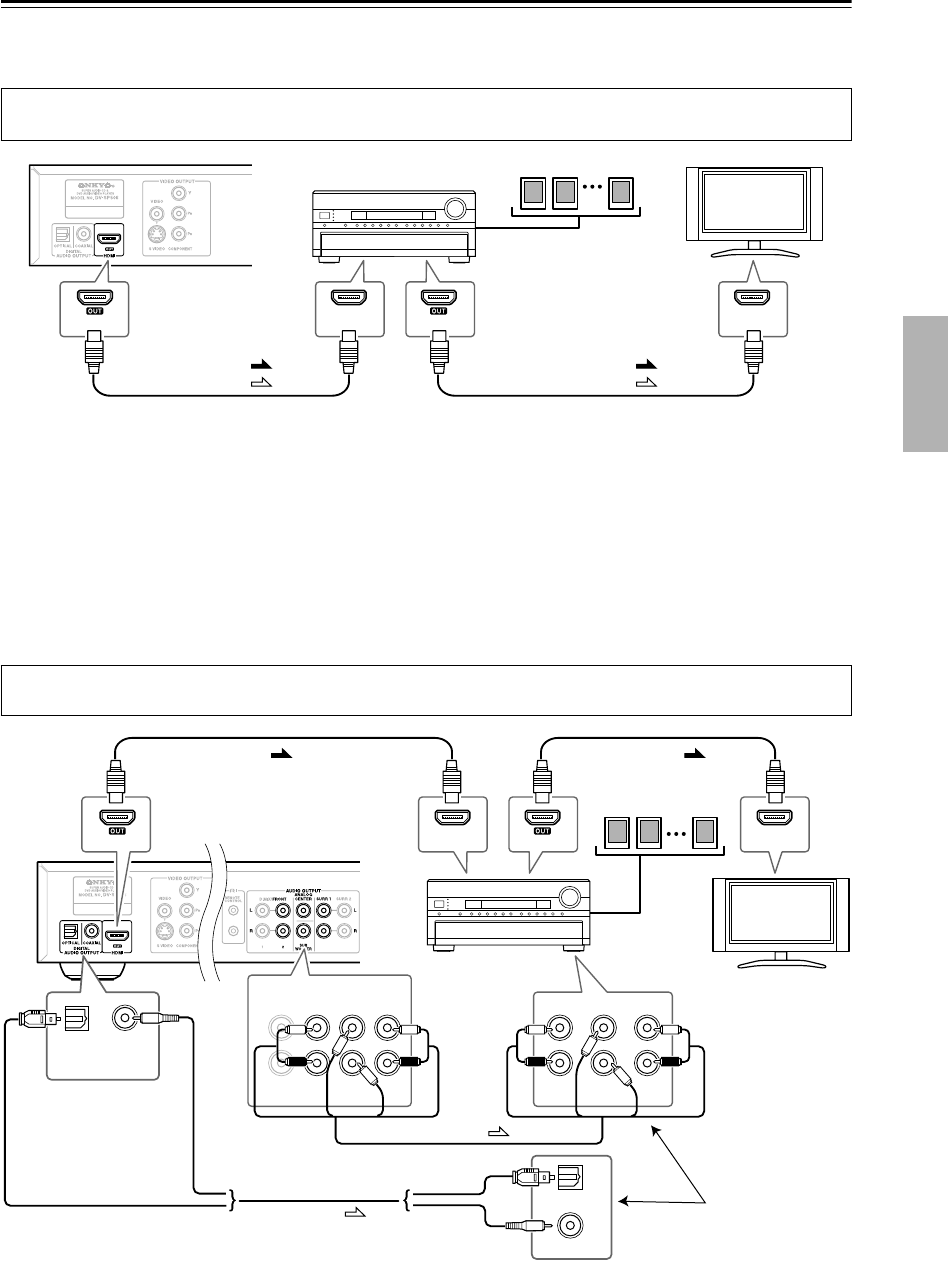
21
Connecting the DV-SP506
—Continued
■
Connection method
11
11
(For more information on the audio settings for this connection method, see connection method
1
on page 24.)
For more information on connecting the DV-SP506 to your TV, see your TV and AV receiver instruction manuals.
Notes:
• The format of the audio signals carried over HDMI depends on the AV receiver.
• If the HD Resolution setting is set to 480i/576i or 480p/576p, and the HDMI Audio Out setting is set to Auto, 6ch
DSD, or 6ch PCM, in order to output multichannel signals over HDMI, the video resolution will be changed to 1080i
when an SACD or DVD-Audio disc is loaded.
• While an SACD or DVD-Audio disc is loaded, the HDMI Output Setting, HD Resolution, and HDMI Audio Out
settings cannot be changed. Eject the disc first if you need to change one of these settings.
■
Connection method
22
22
(For more information on the audio settings for this connection method, see connection method
2
on page 24.)
For more information on connecting the DV-SP506 to your TV, see your TV and AV receiver instruction manuals.
Video and audio signals are fed to the AV receiver and TV via HDMI cables.
Audio reproduction is handled by an AV receiver for the best audio playback experience.
HDMI HDMI
HDMI
IN
HDMI
IN
Video
Audio
Video
Audio
AV receiver
TV
Speakers
The video signal is fed to the AV receiver and TV via HDMI cables. The audio signal is fed to the AV receiver via a
digital or analog audio cable.
HDMI HDMI
HDMI
IN
HDMI
IN
COAXIAL
DIGITAL
AUDIO OUTPUT
OPTICAL
AUDIO OUTPUT
SURR1
ANALOG
CENTER
1
L
R
L
R
2
D. MIX/FRONT
SUB
WOOFER
SURR
CENTER
FRONT
SUB
WOOFER
COAXIAL IN
OPTICAL IN
Video Video
AV receiver
TV
Audio
Connect either one.
Audio
Select the analog or
digital input on your
AV receiver.
Speakers


















