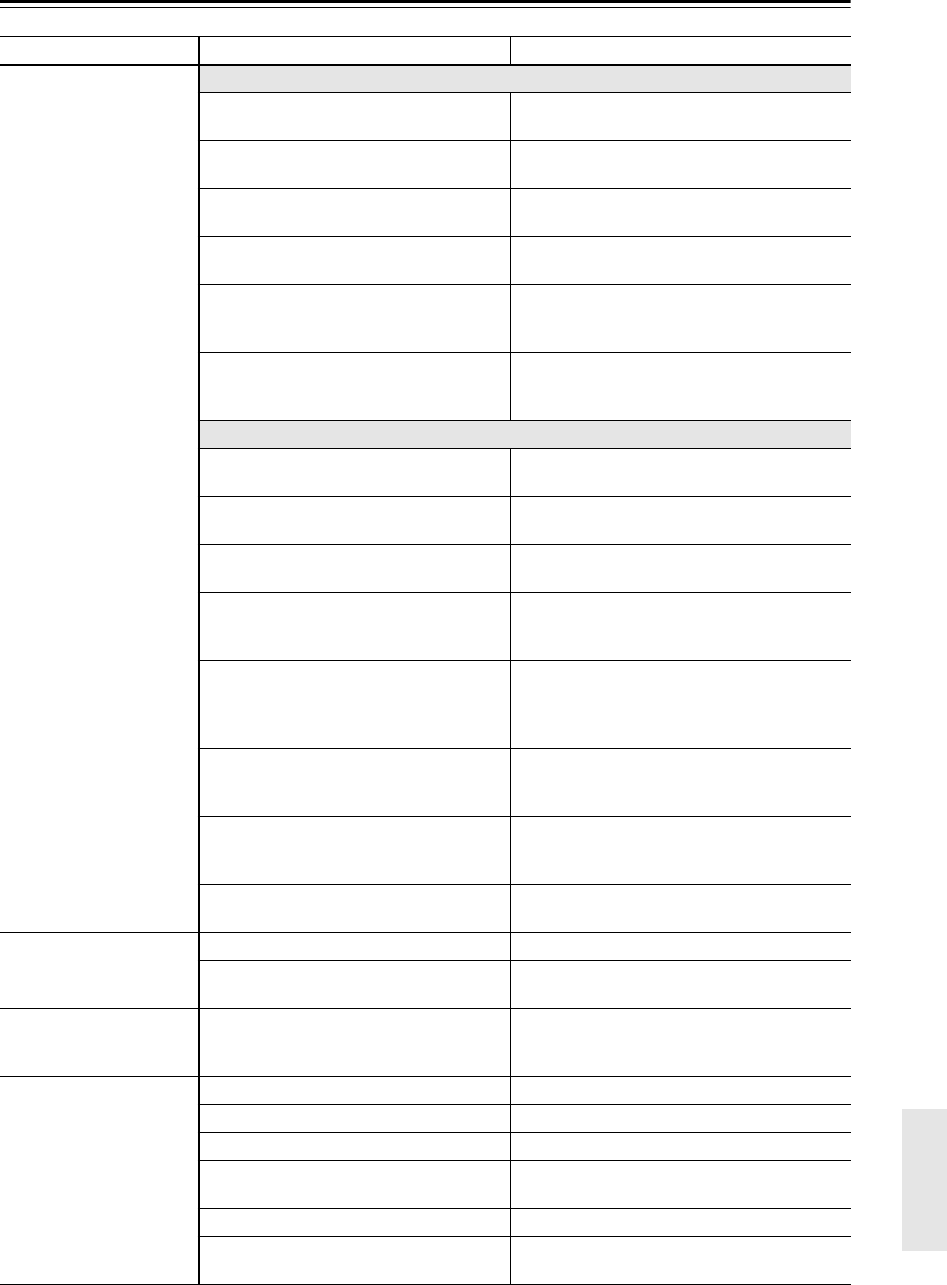
63
Troubleshooting
—Continued
Symptom Possible cause Remedy
No sound?
No Sound from the HDMI OUT?
The HDMI Audio Out setting is set to Off.
Change the HDMI Audio Out setting to On
(page 51).
The DV-SP506 is connected to the DVI jack
on your TV or AV receiver.
You won’t hear any sound from the HDMI OUT if
your TV or AV receiver only supports DVI.
The HDMI setting on your TV or AV receiver
is set to DVI.
Change the HDMI setting on your TV or AV
receiver to HDMI.
Your TV or AV receiver doesn’t support Dolby
or DTS.
Change the HDMI Audio Out setting to Auto or 2ch
PCM (page 51).
Your TV or AV receiver doesn’t support
88.2 kHz, 96 kHz, 176.4 kHz or 196 kHz
PCM.
Change the Linear PCM Out setting to Down Sam-
ple On (page 51).
The HDMI Audio Out setting is set to 6ch
PCM or 6ch DSD, but your AV receiver or TV
does not support these formats.
Set the HDMI Audio Out setting to Auto or 2ch
PCM (page 51).
No Digital Audio Output?
The HDMI Audio Out setting is set to Off.
Change the HDMI Audio Out setting to either Auto
or PCM (page 51).
Your TV or AV receiver doesn’t support Dolby
or DTS.
Change the HDMI Audio Out setting to other than
Off (page 51).
Your TV or AV receiver doesn’t support
88.2 kHz or 96 kHz PCM.
Change the Linear PCM Out setting to Down Sam-
ple On (page 51).
The SACD Audio Setup setting is set to DSD.
Nothing is output by the OPTICAL and COAXIAL
outputs when DSD is selected. Change the SACD
Audio Setup setting to PCM (page 53).
Your TV or AV receiver doesn’t support DTS.
The DV-SP506 will not be able to play DTS format
audio or soundtracks. On your DVD-Video disc’s
audio setup menu, select an audio format other than
DTS.
The source material is DTS and the Digital
Audio Out setting is set to PCM.
When the Digital Audio Out setting is set to PCM,
DTS sources are not output by the digital audio out-
puts. Change the setting to ALL.
A DVD-Audio disc featuring 176.4 kHz or
192 kHz audio is being played.
The OPTICAL and COAXIAL outputs cannot out-
put 176.4 kHz or 192 kHz audio. Set the Linear
PCM Out setting to Down Sample On.
The disc uses copy protection that prevents
audio being output by the digital outputs.
Use another disc.
The picture distorts occa-
sionally?
The disc is dirty. Remove the disc and clean it (page 10).
You’re using the Fast Forward or Fast Reverse
function.
A little picture distortion may occur when using
these functions. This is normal.
Picture instability or
noise?
The DV-SP506 is connected to your TV via a
VCR or other video equipment whose copy
protection system is affecting the picture.
Connect the DV-SP506 directly to your TV.
Can’t start playback?
No disc loaded. Load a disc (page 31).
The disc is incompatible. Load only compatible discs (pages 8, 9).
The disc is upside down. Load the disc the correct way up (page 31).
The disc is not centered in the disc tray.
Place the disc in the center of the disc tray
(page 31).
The disc is dirty. Remove the disc and clean it (page 10).
The disc supports parental lock and the Paren-
tal Lock function is on.
Turn off the Parental Lock function (page 56).


















